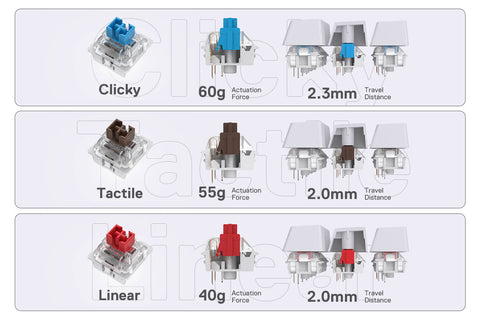Introduction
Keyboards are an integral part of our daily computer usage, facilitating tasks such as typing emails, playing games, and working on important documents. The type of keyboard we choose has a profound impact on our typing experience and overall productivity.

Photo: VISHNU K596
With a plethora of options available, it can be overwhelming to choose the right keyboard. However, two types often dominate discussions: mechanical keyboards and membrane keyboards. These keyboards offer distinct features and typing experiences.

In this article, we will explore the world of mechanical keyboards vs. membrane keyboards, uncovering their differences, advantages, and disadvantages. Whether you're a gamer, writer, or casual user, this guide will help you select the perfect keyboard. So, let's dive in and discover which type suits your needs best.
Table of Contents
- What is a Mechanical Keyboard?
- The Benefits of Mechanical Keyboards
- Disadvantages of Mechanical Keyboards
- Understanding Membrane Keyboards
- Advantages and Disadvantages of Membrane Keyboards
- Mechanical Keyboard vs. Membrane Keyboard: Which is Better for Typing?
- Mechanical Keyboard vs. Membrane Keyboard: Which is Better for Gaming?
- How do you clean a mechanical or membrane keyboard?
- Factors to Consider When Choosing a Keyboard
- Frequently Asked Questions
- Conclusion
What is a Mechanical Keyboard?
A mechanical keyboard is a type of keyboard that has a separate switch for each key. This means that if one of the switches breaks or stops working, it can be easily replaced. These keyboards also make a satisfying clicking sound when you press the keys, which some people call a "Thock" or a “Tick”. They provide a nice sensation of touch when typing. Because the switches are easy to replace and change, you can also customize the keyboard to your liking.

Photo: KUMARA K552
When you press a key on a Mechanical keyboard, it records the action as a "keystroke". This feature helps you type faster and with fewer mistakes. Mechanical keyboards come with different switch options, abd we'll focus on the three main ones: Red, Blue, and Brown.
Red switches are a type of switch known as "linear." They have a smooth response and do not provide any tactile feedback. Blue switches, which are sometimes called "Clicky" switches, make a noticeable "Tick" sound and provide a satisfying response. Brown switches, also known as "Tactile" switches, offer good feedback and are relatively quiet when pressed. The choice depends on personal preference and typing style.
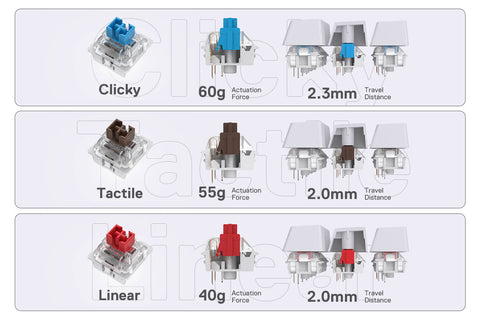
In simple terms, mechanical keyboards are different from membrane keyboards because they have a switch instead of a rubber dome. This switch affects how loud the keyboard is and how satisfying it feels when you press the keys.
The Benefits of Mechanical Keyboards
Mechanical keyboards offer a multitude of advantages over membrane keyboards, making them the preferred choice for typists and gamers.

Photo: CASTOR K631 PRO
Let's explore the benefits of mechanical keyboards:
1. Durability:

Photo: DEVARAJAS K556
Mechanical keyboards are designed to be durable and last a long time. Unlike membrane keyboards, which can easily get damaged and become less satisfying to use over time, mechanical keyboards maintain their enjoyable typing experience for years. Mechanical keyboards also have a longer lifespan compared to membrane keyboards
2. Longer Lifespan:

Photo: OLAF K648
Mechanical keyboards are more long-lasting than membrane keyboards. Membrane keyboards can handle about 5 million keystrokes per key before they stop working or break.
On the other hand, mechanical keyboards can handle anywhere from 30 million to 100 million keystrokes, depending on the brand, type, and quality of the switches used. On average, membrane keyboards tend to last around 1-3 years, while mechanical keyboards can last around 13-15 years.
(Please note that these estimates are based on an assumption of typing 1000 keystrokes per hour for 10 hours a day, and it's not a proven study)
3. Improved Typing Experience/Feedback:

Photo: VISHNU K596
Mechanical keyboards offer a more enjoyable and efficient typing experience compared to membrane keyboards. They are faster and can be personalized to suit your preferences.
Unlike membrane keyboards, mechanical keyboards maintain their satisfying feel for a long time, often lasting until they are close to breaking. You can change the keycaps and switches on your keyboard to make typing more enjoyable.
The switches are what determine the feel of pressing a key, like using a red switch for a smooth feel or a blue switch for a clicky feel. This is also why people prefer mechanical keyboards over membrane keyboards.
Mechanical keyboards provide a more satisfying typing experience compared to membrane keyboards. When you press the keys on a mechanical keyboard, you can feel them going down and coming back up, which gives a nice tactile feedback.
On the other hand, membrane keyboards use a rubber dome that may not feel as pleasant or provide the same level of feedback. Mechanical keyboards have a feature called "actuation force." This refers to the amount of force required to press a key and send a signal to the computer, this is explained better and in detail in FAQ 11.
4. High Stability/Robustness: Mechanical keyboards are generally heavier than membrane keyboards, which means they are more stable and sturdy. Mechanical keyboards like the Bluesiren K654 and Devarajas K556 are heavier compared to membrane keyboards like the Shiva K512 and SteelSeries Apex 3. The K654 weighs 1.39kg, the K556 weighs 1.35kg, while the K512 weighs 950g and the Apex 3 weighs 817g.
Because they are this heavy, mechanical keyboards do not move much or at all when you type or play games, especially if you are doing it with a lot of intensity. On the other hand, membrane keyboards move a lot because they are light.
5. Key rollover/Anti-Ghosting:
Anti-ghosting is a feature that prevents a problem where pressing two or more keys at the same time accidentally doesn’t register other keys. This used to be a problem mainly in membrane keyboards, but it can still happen nowadays. It can also affect mechanical keyboards. Nowadays, most keyboards come with anti-ghosting, with some having up to 104 keys anti-ghosting.
This means you can press all the keys at once without any extra keys being registered. Key rollover is somewhat related to this. Most keyboards have what's called an N-key rollover, which means you can press all the keys at once and they will register. Usually, most people don't need N-key rollover because most games don't require pressing more than 5 keys at once, unless you're playing an extreme game.
6. Customization: This one is the easiest to understand but also the most complex. Mechanical keyboards have a lot of options for customization, which some people call "modding". For example, you can add foam inside the keyboard to make it quieter, switch out the switches for custom ones, or change the keycaps to a different style. Overall, there are many options to personalize your keyboard. This is a major advantage that membrane keyboards don't offer.
7. Ergonomics: This feature is available for both membrane and mechanical keyboards, but it is more noticeable in mechanical keyboards. Some of the ergonomic features include wrist rests, 8° stands, and more. The main purpose of these features is to prevent strain injuries, provide comfort, and enhance the typing experience.
8.Compatibility and Aesthetic Appeal: Mechanical keyboards are really good when it comes to compatibility. Some of them even have Bluetooth, so you can use them with your phone. They can also be connected to gaming consoles, PCs, laptops, and pretty much any device that can use a keyboard. Most operating systems can work with mechanical keyboards too. On top of that, they look nicer than membrane keyboards and feel more high-quality. They have a cool style and some even have RGB lighting, so the keys can glow and look even cooler!
In conclusion, the benefits of mechanical keyboards, such as their longer lifespan, durability, improved typing experience, customization options, and compatibility, make them a top choice for typists and gamers seeking a superior and tailored keyboard experience. Check out Redragon's Mechanical Keyboard here.
Disadvantages of Mechanical Keyboards

Photo: SURARA K582
While mechanical keyboards offer numerous advantages, there are also a few potential disadvantages to consider:
1. Cost: One of the main downsides of mechanical keyboards is that they tend to be much more expensive than membrane keyboards. This is because mechanical keyboards offer additional features, customization options, and a better typing experience.
If you have enough money to spare, buying a mechanical keyboard is an excellent choice. However, this can be a problem for people on a tight budget, as most mechanical keyboards can cost around $150 or even $400. In contrast, membrane keyboards usually range from $7 to a maximum of $80.
2. Noise: Even though they can be dampened, Mechanical switches and keycaps make more noise than membrane keyboards. Some people find the noise annoying, while others find it satisfying. If the noise is too loud for you, you can add things like O-rings or foam to make it quieter. This is called "modding" your keyboard. You can also get a keyboard with different switches or change the switches on your current keyboard to make it even quieter. It all depends on how you prefer your keyboard.
3. Size: Mechanical keyboards can come in different sizes and weights. Some keyboards, like the K654, are quite large and heavy, making them difficult to fit in a keyboard tray and weighing around 1.3kg. On the other hand, keyboards like the K618 are smaller and lighter, easily fitting in a keyboard tray with plenty of room to spare and weighing about 750g.
4. Complexity: Mechanical keyboards often come with more complex designs and features, such as programmable keys and customizable backlighting. While these options provide greater customization and functionality, they may overwhelm users who prefer a more straightforward or minimalist design.
5. Compatibility: Sometimes, mechanical keyboards may not work on certain computer systems, although this is extremely uncommon. Generally, they work well on modern operating systems like Microsoft Windows 7-10. However, they might not be compatible with older systems like Unix or Windows XP. This topic can be a bit complex, but don't worry! If you have the latest release of Windows and a fairly new keyboard, it should work fine. Just make sure to check the compatibility list in your keyboard's manual or on the manufacturer's website.
In summary, while mechanical keyboards offer a superior typing experience and enhanced durability, potential downsides include the higher cost, increased noise levels, larger size and weight, complexity in design, and compatibility considerations. It's important to weigh these factors against the benefits when choosing a keyboard that best suits your needs and preferences.
Understanding Membrane Keyboards
In contrast to mechanical keyboards, membrane keyboards use a different mechanism beneath the keycaps. They are called "membrane" keyboards because they have a flexible layer that completes an electrical circuit when you press a key. Sometimes, this can cause a problem called "ghosting," where pressing multiple keys at once can make another unrelated key register as well.
Membrane keyboards are very commonly used, especially in laptops and office settings. In fact, most laptop keyboards and office keyboards are membrane keyboards. They are often referred to as "regular" keyboards.
If you're having trouble understanding all of that, here's a simpler explanation: A membrane keyboard has a rubber dome and has a keycap on top which makes it quiet. It's a cost-effective option, with some available for as low as $11, which is why they are also the most popular one. However, the keys may feel soft and lacking in feedback, which some people might not like. They can also feel cheap in terms of quality.
Membrane keyboards are often found in budget-friendly options and laptops.
Staff Pick: SHIVA K512 Membrane Gaming Keyboard


Advantages and Disadvantages of Membrane Keyboards
Membrane keyboards offer the following advantages and disadvantages:
Advantages:
-
Affordability: Membrane keyboards are really affordable because they are made with rubber membranes and plastic/rubber materials that are easily accessible. For example, you can find some membrane keyboards from HP for as low as $7, which is great for people who just need a basic keyboard for browsing and doing light work, or for those who want to save money. It's also a good option for kids who might accidentally break or damage keyboards easily, or even throw them around. Membrane keyboards are a good option for beginners who are just starting out with keyboards.
-
Quieter Typing Experience: Membrane keyboards are quieter compared to mechanical keyboards. They produce minimal noise, which can be beneficial in shared environments.
-
Dust and Water Resistance: Membrane keyboards are often designed to be dust and water-resistant. This feature makes them suitable for environments where spills and debris are common.
-
Lightweight: Membrane keyboards are typically lightweight, often weighing less than 1kg. For example, the SHIVA K512 weighs less than 1kg, and the HP Keyboard 100 weighs only 490 grams. The weight can vary based on the brand, type, and age of the keyboard. Ultimately, the weight of a keyboard is a matter of personal preference.
-
Feels nice for some people: Many people enjoy using membrane keyboards because of how they feel. While they may feel slightly soft and mushy, they can be quite satisfying to type on. They often feel like typing on a soft rubber cloud and don't make much noise.
Disadvantages:
-
Lack of Tactile Feedback: Membrane keyboards don't provide much physical feedback, so it can be difficult to tell if you've actually pressed a key or not. This lack of feedback can sometimes lead to confusion about whether a key press was registered or not.
-
Less Durability: Membrane keyboards can be easily damaged if they are dropped from a high height because they are very lightweight. The keys on these keyboards also tend to wear out after about 1-3 years, or sometimes even sooner. Additionally, the membrane layer of the keyboard is not very strong and can break easily if it is used roughly.
-
Hard to clean: Most membrane keycaps are difficult to remove or cannot be removed at all. This makes it almost impossible to take out any small pieces that may have fallen into them. Additionally, it is challenging to clean out any dust because the keycaps are usually not designed to be removed. However, this is not a problem with mechanical keyboards, as both the keycaps and switches can be easily removed for cleaning purposes.
In general, membrane keyboards are a good choice if you don't want to spend a lot of money or if you use your keyboard in an office or during nighttime. However, they may not be the best option for heavy typists or gamers because they don't provide much tactile feedback and they may not last as long.
Mechanical Keyboard vs. Membrane Keyboard: Which is Better for Typing?

Photo: HORUS K618
It really depends on your personal preference as a user. Some people like a soft and slightly mushy feel when typing, while others prefer a solid and slightly noisy experience. However, for most people who are somewhat experienced with typing, we recommend using mechanical keyboards. If you're a beginner typist and on a budget, we suggest starting with a membrane keyboard. But if you have the money to spare, definitely consider investing in a mechanical keyboard.
Mechanical Keyboard vs. Membrane Keyboard: Which is Better for Gaming?

Photo: DITI K585 Wired Keypad
Gaming keyboards require responsiveness, precision, and durability. In this aspect, mechanical keyboards excel. The distinct actuation point of mechanical switches ensures that keystrokes are registered accurately and quickly, making them highly suitable for gaming. Additionally, the customization options and N-key rollover (the ability to register multiple keypresses simultaneously) found in many mechanical keyboards enhance the gaming experience.
On the other hand, some gamers prefer membrane keyboards for their quieter operation and affordability. Membrane keyboards can still provide a satisfactory gaming experience for casual gamers or those who prioritize a quieter environment.
How do you clean a mechanical or membrane keyboard?
For Mechanical keyboards:
To thoroughly clean a mechanical keyboard, follow these steps:
- Take a picture of your keyboard before starting.
- Remove each keycap carefully.
- Brush off or wipe away any dust or debris from the keyboard.
- Use a slightly warm damp cloth (not wet) to clean off any marks or stains. Be sure to clean through the small gaps and other parts of the keyboard.
- Clean the keycaps, usually a solution with some soap and lukewarm water works perfectly, remember to make sure they are completely dry before following the next and last step.
- Refer to the picture you took earlier to put the keycaps back in their original positions.
This process may take some time, but the end result will be a clean and shiny keyboard.
For Membrane keyboards:
To somewhat clean a membrane keyboard, follow these steps:
- If it’s possible, try to remove the keycaps and follow the same instructions as for mechanical keyboards.
- Try and take out the loose bits by tilting the keyboard upside down and shaking it.
- Use a compressed air can to blow out all the little bits that might be stuck.
- Use a damp cloth to clean the surface of the keyboard.
Factors to Consider When Choosing a Keyboard

Photo: DITI K585 Wired Keypad
When selecting between a mechanical keyboard and a membrane keyboard, consider the following factors:
-
Intended Use: If you're planning to use your keyboard mainly for simple tasks like browsing the internet, a membrane keyboard would be a good choice. But if you'll be doing more demanding tasks, like typing a lot or playing games, a mechanical keyboard would be a great option. Mechanical keyboards are designed to handle a lot of keystrokes, up to 100 million, so they are very durable.
-
Personal Preference: Consider your typing style, preferred tactile feedback, and noise tolerance.
-
Budget: If you have a tight budget, a membrane keyboard is the best option as it is cost efficient and easily replaceable, if you have a large budget we definitely suggest using a mechanical keyboard.
-
Environment: It really depends on where you plan to use your keyboard. If you're in a location where spills might happen and you need to keep the noise level down, then a membrane keyboard is a good choice. On the other hand, if spills are unlikely and you don't mind a bit of noise, you might want to consider getting a mechanical keyboard.
Frequently Asked Questions
FAQ 1: Are mechanical keyboards louder than membrane keyboards?
Mechanical keyboards can be louder than membrane keyboards, but it's not always the case. The noise level depends on factors like the type of switch, keycaps, and the keyboard itself. So, you can find mechanical keyboards that are as loud as knocking on a door or as quiet as the tick of a clock.
FAQ 2: Do mechanical keyboards improve typing speed?
Mechanical keyboards don't have a magical power to automatically make you type faster. It's possible for someone to type faster on a regular membrane keyboard compared to someone using a mechanical keyboard. However, mechanical keyboards can be helpful in improving typing speed and accuracy because of the tactile feedback and the force required to press the keys.
FAQ 3: Are membrane keyboards more affordable than mechanical keyboards?
Yes, membrane keyboards are generally more affordable than mechanical keyboards. Membrane keyboards are often the go-to choice for individuals on a budget or those looking for a simple and cost-effective keyboard option.
FAQ 4: Can I use a mechanical keyboard for gaming?
Absolutely! Mechanical keyboards are highly suitable for gaming. Their distinct actuation point and customization options enhance the gaming experience by providing accurate and responsive keystrokes. Many professional gamers prefer mechanical keyboards for their gaming setups.
FAQ 5: Are mechanical keyboards more durable than membrane keyboards?
Yes, mechanical keyboards are very sturdy because of their weight and the way each key switch is designed. They can handle being dropped from a certain height, accidental spills, and lots of typing without any issues. And if one of the keys stops working, you can easily replace it with a new one that costs less than $2.
FAQ 6: Which keyboard type is better for programming?
Both membrane and mechanical keyboards are suitable for programming, but due to the demanding nature of programming, we generally recommend using a mechanical keyboard. However, the choice ultimately depends on your personal preference as a programmer. While membrane keyboards may lack tactile feedback, there aren't many other disadvantages to using them for programming.
FAQ 7: What type of keyboard is a laptop keyboard?
Most laptops have membrane keyboards, which are thin and lightweight. However, some newer gaming laptops have mechanical keyboards. The reason membrane keyboards are more common in laptops is because they take up less space and are lighter compared to mechanical keyboards.
FAQ 8: Do Mechanical keyboards last longer?
Yes, mechanical keyboards are more durable and can last much longer than membrane keyboards. While membrane keyboards typically last around 5 years with normal or low use, mechanical keyboards can last up to 20 years with normal or low use. The lifespan of a keyboard depends on how often it is used. Mechanical keyboards also have the advantage of being more durable and resistant to spills, which contributes to their longer lifespan.
FAQ 9: What is Anti-ghosting?
Anti-ghosting is a helpful feature that allows your keyboard to recognize when you press multiple keys at the same time. In the past, there was an issue where if you pressed two or more keys together and then pressed another key, that last key wouldn't be registered. Thankfully, this is no longer a problem because most keyboards now come with anti-ghosting capabilities.
FAQ 10: What are switches?
Switches are an important part of mechanical keyboards. They help register a keystroke when you press a key. Depending on your preference, you can customize the switches to make them easier to press or adjust the distance you need to press the key.
FAQ 11: What is Actuation force and travel distance?
Actuation force refers to the force required for a keystroke to be recognized. A low actuation force means you don't have to press too hard for the keystroke to be registered. On the other hand, a high actuation force means you need to apply more force for the keystroke to be recognized. Travel distance refers to the amount of pressure or depth required for a key or switch to recognize and register a keystroke.
Conclusion
Choosing the right keyboard is essential to optimize your typing experience and productivity. Mechanical keyboards offer durability, customization, and a tactile typing experience, making them a popular choice among enthusiasts and gamers. On the other hand, membrane keyboards provide affordability, quiet operation, and water resistance. Consider your specific needs, preferences, and budget when making a decision. By understanding the differences between mechanical and membrane keyboards, you can select the one that best suits your requirements.
Now that you have a better understanding of the type of keyboard you desire, you might come across terms such as "65% keyboard" or other similar variations. If you wish to delve deeper into these concepts, I recommend exploring the following resources:
By exploring these resources, you can expand your knowledge and make more informed decisions when it comes to keyboards. Enjoy your journey of discovering the perfect keyboard for your needs!