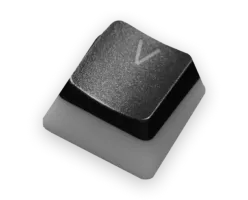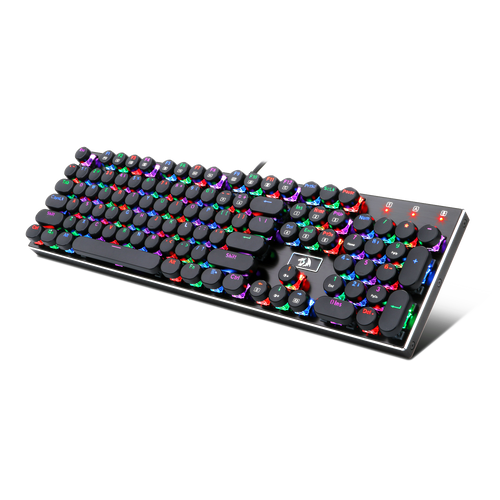In the adrenaline-fueled world of competitive gaming, where precision and speed often dictate the thin line between glory and defeat, gamers continuously seek techniques to gain an edge over their opponents. Enter the realms of "Drag Clicking" and "Butterfly Clicking," two advanced methods that have revolutionized the way players interact with their gaming mice. These techniques are not just about the clicks but represent a blend of skill, strategy, and the relentless pursuit of gaming perfection.
Grasping the significance of DPI, or Dots Per Inch, is fundamental to unlocking the full potential of your mouse and, by extension, your overall computing experience. DPI serves as a vital metric, determining the sensitivity of your mouse and influencing how your cursor traverses the digital landscape.