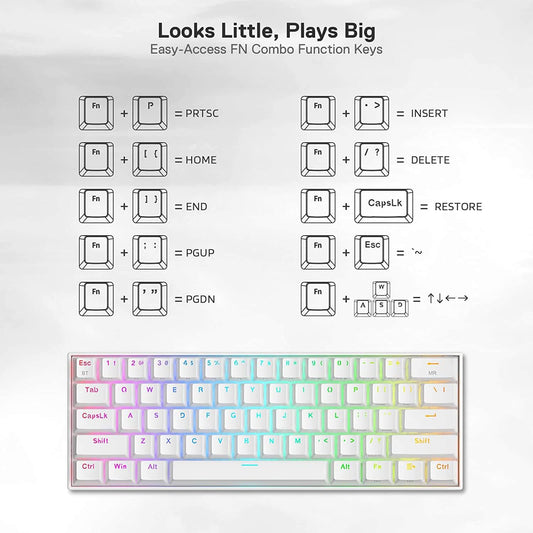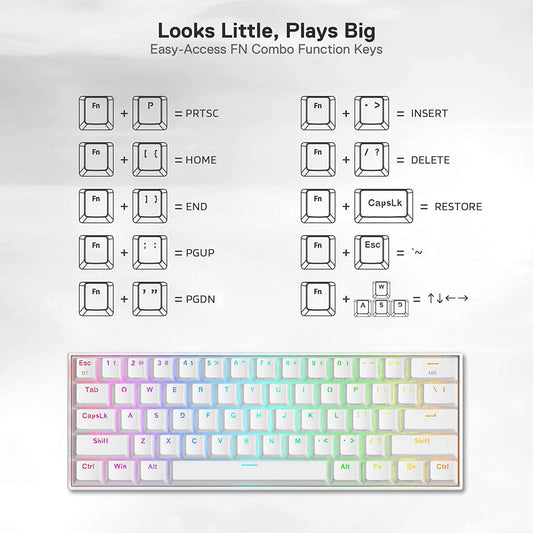Introduction:

In recent years, the 60% keyboard has emerged as a standout choice among keyboard enthusiasts and users seeking a compact yet powerful typing experience. This review delves into the world of 60% keyboards, offering insights into their design, functionality, and the reasons behind their surging popularity.
The 60% keyboard, as the name suggests, trims down the conventional keyboard layout to its essentials, retaining only 60% of the keys found on a standard full-sized keyboard. Its compact form factor makes it an intriguing option for those who value desk space, portability, and a minimalist aesthetic.

But what sets the 60% keyboard apart and has led to its widespread acclaim? We'll explore this question in detail, analyzing the benefits it offers to various user types, from gamers and writers to programmers. Join us as we uncover the magic behind the compact but mighty 60% keyboard and why it has become a trendsetter in the realm of mechanical keyboards.
Table of Contents:
What is a 60% Keyboard?
A 60% keyboard is a compact mechanical keyboard that has gained immense popularity for its minimalist design and space-saving layout. This keyboard format retains only 60% of the keys found on a standard full-sized keyboard, making it exceptionally compact without sacrificing functionality.

The layout of a typical 60% keyboard includes the alphanumeric keys, function row, and a selection of essential modifier keys such as Shift, Ctrl, Alt, and the spacebar. Notably, the numpad, function keys (F1-F12), and dedicated arrow keys are omitted to reduce the keyboard's size.

One key aspect that often confuses users is the difference between a 60% keyboard and a 65% keyboard. While both share a compact design philosophy, a 65% keyboard includes a dedicated row for function keys (F1-F12), which is absent in a 60% layout. This slight variation offers users more versatility and can cater to a broader range of tasks.
Compared to full-sized keyboards with their extensive layout and tenkeyless (TKL) keyboards that omit the numpad, the 60% keyboard represents the ultimate in space efficiency. Its small footprint makes it ideal for those with limited desk space or for those who prefer a clean, clutter-free workspace.
What are 60 percent keyboards for?

60 percent keyboards are versatile and serve various purposes, making them suitable for a range of users and use cases. Here's a breakdown of what 60 percent keyboards are commonly used for:
-
Space-saving Workstations: One of the primary purposes of 60 percent keyboards is to save space on your desk. They are excellent for users who have limited desk space or prefer a clean and uncluttered workspace.
-
Portability: The compact size and reduced weight of 60 percent keyboards make them highly portable. They are convenient for professionals and gamers who need to carry their keyboard between locations or events.
-
Minimalist Aesthetics: 60 percent keyboards offer a minimalist design with fewer keys and a streamlined layout. They are favored by individuals who appreciate a sleek and modern appearance for their setups.
-
Gaming: 60 percent keyboards are popular among gamers for their space-saving benefits. They provide more room for mouse movement, which can be crucial in fast-paced games, such as first-person shooters (FPS). Customizability and macro functions are also valuable for gaming.
-
Writing and Typing: Writers and typists may find 60 percent keyboards comfortable for extended typing sessions. The ergonomic advantages of a compact layout, along with potential speed improvements, can enhance the typing experience.
-
Programming: Programmers often appreciate the customizable keys and function layers of 60 percent keyboards, which can streamline coding workflows. The compact design contributes to a clutter-free coding environment.
-
Customization Enthusiasts: Users who enjoy customizing their keyboards, from keycaps to switches and firmware, often choose 60 percent keyboards because of the extensive customization options available.
-
Hotkey Enthusiasts: The function layers of 60 percent keyboards allow users to create hotkeys and shortcuts for various tasks, increasing efficiency in daily computing activities.
-
Office and Home Use: 60 percent keyboards can serve as general-purpose keyboards for office work, home use, and productivity tasks. They offer functionality while maintaining a minimalist appearance.
How many keys does a 60 percent keyboard have?

A 60 percent keyboard typically has 61 keys. These keys include the alphanumeric keys, essential modifiers like Shift, Ctrl, Alt, and the spacebar, as well as a minimal set of punctuation and function keys. This compact layout sacrifices some keys found on larger keyboards, such as the numpad, function row (F1-F12), and dedicated arrow keys, in exchange for a smaller, more portable design. Despite its reduced key count, a 60 percent keyboard remains highly functional and is favored by users who prioritize space-saving and a minimalist aesthetic.
What is a keyboard function layer?

A keyboard function layer is a powerful feature found on many 60 percent keyboards and other compact keyboard layouts. It allows users to access additional functions and commands by pressing a specific key, often labeled as "Fn" (function), in combination with other keys on the keyboard. This layering system expands the functionality of a smaller keyboard by giving each key multiple purposes.
By pressing the "Fn" key along with another key, users can trigger various actions, such as adjusting volume, controlling media playback, launching applications, or even executing macros. Function layers are highly customizable on most 60 percent keyboards, allowing users to tailor their keyboard's behavior to their specific needs.
These function layers are especially useful for maximizing the utility of a compact keyboard like the 60 percent layout, where space is at a premium. They enable users to perform a wide range of tasks efficiently without the need for dedicated keys for each function. It's like having a hotkey or shortcut for almost every task at your fingertips.
Function layers make 60 percent keyboards incredibly versatile and suitable for various use cases, including gaming, programming, and general productivity. They are a key part of what makes these compact keyboards such valuable tools for those who prioritize both space-saving and functionality in their setups.
Benefits & Drawbacks of a 60% Keyboard

The Pros of a 60% Keyboard:
-
Space Efficiency: The primary advantage of a 60% keyboard is its compact size. It frees up valuable desk space, making it ideal for smaller workspaces or those looking for a minimalist setup.
-
Portability: 60% keyboards are lightweight and easily portable. They are great for users who need to carry their keyboard between locations, such as gamers or professionals on the go.
-
Minimalist Aesthetic: These keyboards offer a clean and uncluttered appearance, enhancing the overall aesthetics of a workspace.
-
Efficiency for Certain Tasks: Many users find that the compact layout promotes typing efficiency and reduces strain, especially for tasks that involve frequent mouse movement.
-
Customization: 60% keyboards often support extensive keycap and switch customization, allowing users to tailor their keyboard to their preferences.
-
Function Layers: The function layers provide access to a wide range of functions and shortcuts, enhancing productivity.
The Cons of a 60% Keyboard:
-
Learning Curve: For users accustomed to full-sized keyboards, the transition to a 60% layout can be challenging initially, as some keys are omitted.
-
Limited Functionality: Some users may find the absence of dedicated arrow keys, function keys, and a numpad limiting for specific tasks, such as data entry or gaming.
-
Customization Complexity: While customization is a pro, it can also be complex for beginners, and not all 60% keyboards offer the same level of customization options.
-
Price: High-quality 60% keyboards with advanced features can be relatively expensive compared to standard keyboards.
-
Not Suitable for Everyone: The 60% layout may not be suitable for users who rely heavily on specific keys or require a more extensive keyboard layout for their work or gaming.
Ultimately, the choice of a 60% keyboard comes down to personal preference and specific use cases. Users who value space-saving, portability, and a minimalist design often find 60% keyboards to be a perfect fit for their needs, while others may prefer the additional keys and functions offered by larger keyboard layouts.
How Gamers, Writers, and Coders Excel with 60% Keyboards
60% Keyboard for Gaming:

- Space-saving benefits for gamers: Gamers often have limited desk space for mouse movement, and a 60% keyboard's compact design provides more room for mouse control. This can be especially advantageous for esports enthusiasts and competitive gamers.
- Enhanced mouse movement for FPS games: In fast-paced FPS (First-Person Shooter) games, precise mouse movements are crucial. With a 60% keyboard, gamers can enjoy a larger area for mouse swipes, contributing to improved accuracy and responsiveness.
- Customizability and macro functions for advanced gameplay: 60% keyboards are known for their customizability. Gamers can configure macros and assign functions to specific keys, streamlining complex actions and gaining an edge in gameplay.
- Potential challenges and how to overcome them: Gamers accustomed to a full-sized keyboard may face a learning curve when transitioning to a 60% layout. To adapt, practice and familiarity with function layers are key. Manufacturers often provide software for easy key remapping and customization.
Typing on a 60% Keyboard: A Writer's Perspective:

- The ergonomic advantages of a compact layout: Writers appreciate the compact layout's ergonomic benefits, as it reduces the distance between the keyboard and mouse, reducing strain and promoting a more comfortable typing posture.
- How the 60% design can lead to faster typing speeds: With practice, writers often find that the streamlined layout of a 60% keyboard can lead to faster typing speeds due to reduced hand movement and a more efficient typing flow.
- Personal anecdotes or testimonials from writers or typists: Including real-life experiences and testimonials from writers who have switched to a 60% keyboard can provide valuable insights into the benefits of this layout for writing tasks.
Programming with a 60% Keyboard: Efficiency Meets Functionality

- The benefits of multiple layers and customizable keys for coding: Programmers appreciate the flexibility of a 60% keyboard's function layers and customizable keys, allowing them to create shortcuts and streamline coding workflows.
- How the compact design aids in a clutter-free coding environment: A clutter-free desk is conducive to concentration, making the compact 60% keyboard an excellent choice for programmers who prefer minimalistic workspaces.
- Popular programming tools and firmware compatible with 60% keyboards: Mentioning programming tools and firmware that are compatible with 60% keyboards can be useful for programmers looking to optimize their coding experience.
By presenting these perspectives, readers can gain a comprehensive understanding of how a 60% keyboard can cater to the specific needs and preferences of gamers, writers, and programmers, while also acknowledging the potential challenges and solutions for each use case.
Are 60% Keyboards Better For Gaming?

Whether 60% keyboards are better for gaming depends on individual preferences and the types of games being played. Here are some considerations to help you determine if a 60% keyboard is the right choice for gaming:
Advantages of 60% Keyboards for Gaming

-
Space-saving benefits: 60% keyboards are compact, freeing up more desk space for mouse movement. This can be particularly advantageous for gamers who need quick and precise mouse swipes, such as those playing first-person shooter (FPS) games.
-
Reduced hand movement: The smaller layout of a 60% keyboard means less distance for your hand to travel between keys. This can lead to faster response times in games that require quick keystrokes.
-
Customizability: Many 60% keyboards support key remapping and macros, allowing gamers to customize their keyboard for specific games and create shortcuts for complex actions. This level of customization can be beneficial for advanced gameplay.
Considerations for Gaming with a 60% Keyboard

-
Learning curve: If you're used to a full-sized keyboard or a keyboard with dedicated gaming keys, transitioning to a 60% layout may require some adjustment and practice to become proficient with the function layers and key combinations.
-
Game compatibility: Some games rely heavily on function keys (F1-F12) or dedicated arrow keys. Gamers who play such titles may find a 60% keyboard less suitable unless they are comfortable using function layers.
-
Personal preference: Gaming peripherals are highly subjective, and what works best for one person may not be ideal for another. Some gamers prefer the familiarity of a full-sized keyboard, while others appreciate the benefits of a more compact layout.
Customizing Your 60% Keyboard
Customizing a 60% keyboard is an exciting journey that allows users to personalize their typing experience down to the finest details. Keycap sets, switches, and various modifiable components open up a world of possibilities, transforming a standard keyboard into a unique and tailored tool.

Keycap Sets: One of the most visually striking ways to customize a 60% keyboard is by swapping out keycaps. Keycap sets come in a dazzling array of colors, materials, and profiles, enabling users to express their individual style. Whether it's a minimalist, monochromatic look or a vibrant and artistic design, keycap customization adds a personal touch.
Switches: Customization doesn't stop at aesthetics. Users can also select switches that match their typing preferences. From tactile and clicky switches for typists to smooth and silent switches for gaming, the choice of switches greatly influences typing feel and performance.

Modifiable Components: Many 60% keyboards support additional modifiable components, such as stabilizers, PCBs, and cases. Swapping these components can have a profound impact on keyboard sound, feel, and functionality.
Enhancing User Experience: Customization goes beyond aesthetics and allows users to optimize their 60% keyboard for specific tasks. For gamers, it means mapping essential gaming commands to convenient keys. Typists can create layouts that boost typing speed and comfort. Programmers can configure macros and shortcuts for coding efficiency. This adaptability enhances productivity and overall satisfaction.
Tips for Choosing the Right 60% Keyboard

-
Consider Your Use Case: Start by identifying your primary use for the keyboard. Are you a gamer, writer, programmer, or a combination of these? Knowing your main tasks will help you prioritize features.
-
Switch Type: Determine your preferred switch type. Mechanical switches come in various flavors, from clicky and tactile to linear. Choose switches that match your typing or gaming preferences.
-
Customization Options: Check if the 60% keyboard supports keycap replacements, switch swapping, and other customizations. A keyboard with extensive customization options can be a long-term investment.
-
Function Layers: Understand the function layers and shortcuts the keyboard offers. Ensure they align with your workflow, whether you're gaming, typing, or programming.
-
Build Quality: Assess the build quality and materials used. A sturdy construction contributes to durability and a premium feel. Metal or high-quality plastic cases can be more robust.
-
Backlighting: If you prefer backlighting, consider a keyboard with customizable RGB lighting. It can enhance aesthetics and visibility in dim environments.
-
Wired or Wireless: Decide if you want a wired or wireless 60% keyboard. Wireless options offer flexibility but may require battery management.
-
Layout Preferences: Familiarize yourself with the layout of the keyboard. Some 60% keyboards may have variations in key placement, so choose one that suits your typing style.
-
Price Range: Determine your budget. While 60% keyboards come in various price ranges, consider investing in a quality keyboard that suits your needs and preferences.
-
Reviews and Recommendations: Read user reviews and seek recommendations from trusted sources or communities. Real-world experiences can provide valuable insights.
-
Compatibility: Ensure the keyboard is compatible with your operating system and devices. Some 60% keyboards may require additional software or drivers.
-
Warranty and Support: Check the warranty and customer support options offered by the manufacturer. A good warranty can provide peace of mind.
By following these tips, you can make an informed decision when choosing the right 60% keyboard that aligns with your needs and preferences, whether you're a gamer, writer, programmer, or multitasking user.
Tips for maintaining the lifespan of your 60% keyboard

A 60% keyboard is a valuable investment, and with proper care, it can serve you efficiently for years. Here are some essential tips to ensure your compact keyboard remains in top condition:
-
Regular Cleaning: Dust and debris can accumulate between the keys over time. Use a soft brush to gently sweep away any particles. For a more thorough cleaning, compressed air can be a great tool to dislodge stubborn dirt.
-
Safe Chemical Cleaning: For sticky residues or tougher grime, isopropyl alcohol can be effective. However, it's crucial to use it sparingly. Overuse can damage the key surfaces or the underlying mechanisms.
-
Avoid Overuse of Cleaning Tools: While tools like isopropyl cleaning aids are beneficial, moderation is key. Excessive use can lead to wear and tear or even damage the keyboard's internal components.
-
Use a Keyboard Cover: A keyboard cover is an excellent way to shield your keyboard from dust, spills, and other potential hazards. Additionally, it can prevent keycaps from fading or yellowing due to UV exposure, ensuring your keyboard remains pristine.
By following these maintenance tips, you can ensure that your 60% keyboard remains functional and aesthetically pleasing for a long time.
Redragon’s 60% Keyboards

Redragon offers a range of 60% compact mechanical keyboards designed for both gaming and productivity. These keyboards are known for their portability and efficient layouts. Here's a brief overview of some popular Redragon 60% keyboards:
DRACONIC K530 PRO

Best Features:
- Compact 60% layout with a portable design.
- Wireless connectivity via Bluetooth or wired USB-C.
- Hot-swappable keys for customization.
- RGB backlighting with customizable effects.
- Durable construction with a metal frame.
Pros:
- Portable and convenient for on-the-go use.
- Versatile wireless and wired connectivity options.
- Customizable key switches with hot-swappable sockets.
- Stunning RGB lighting for customization.
- Sturdy build quality ensures durability.
Cons:
- The compact layout may take some time to adapt to if you're used to a full-sized keyboard.
DRAGONBORN K630

Best Features:
- Compact 60% layout with a portable design.
- Hot-swappable keys for customization.
- RGB backlighting with customizable effects.
- Durable construction with a metal frame.
Pros:
- Portable and convenient for on-the-go use.
- Customizable key switches with hot-swappable sockets.
- Stunning RGB lighting for customization.
- Sturdy build quality ensures durability.
Cons:
- The compact layout may take some time to adapt to if you're used to a full-sized keyboard.
FIZZ K617

Best Features:
- Compact 60% layout.
- Hot-swappable keys for customization.
- Customizable RGB lighting with dynamic effects.
- Compatible with Windows, macOS, and Linux.
Pros:
-
Compact and lightweight design for easy transport.
- Hot-swappable switches for personalized key feel.
- Eye-catching RGB lighting enhances aesthetics.
- Cross-platform compatibility for versatility.
Cons:
- Some users may prefer more dedicated function keys.
NOCTIS K632 PRO

Best Features:
- Compact 60% layout with wired and wireless options.
- Bluetooth 5.0 connectivity for versatile pairing.
- Hot-swappable Gateron mechanical switches.
- RGB backlighting with customizable lighting effects.
- Double-shot keycaps for durability and clarity.
Pros:
- Ultra-compact design for maximum portability.
- Bluetooth 5.0 ensures fast and reliable wireless connections.
- Hot-swappable switches for tailored typing experience.
- Vibrant RGB lighting adds a visual flair to your setup.
- Durable double-shot keycaps for longevity.
Cons:
- The compact layout may require adjustment if you're used to larger keyboards.
These Redragon 60% keyboards cater to different preferences and needs, whether you prioritize wireless connectivity, portability, hot-swappable switches, or RGB lighting customization.
Conclusion
In conclusion, the world of 60% keyboards offers a compact and efficient solution for users seeking a minimalist yet fully functional typing experience. These keyboards have witnessed a surge in popularity thanks to their space-saving design and versatility.
From a basic understanding of what defines a 60% keyboard to a comparison with their larger counterparts, such as full-sized and tenkeyless keyboards, the unique features that make these compact keyboards appealing have been explored.
One of the key elements of 60% keyboards is their reliance on function layers, allowing users to access a wide range of commands and functions without sacrificing the compact layout. This makes them suitable for a variety of tasks, including gaming, writing, and programming.
In this landscape of ever-evolving technology, the 60% keyboard stands as a testament to the balance between form and function, providing a versatile tool for users across various domains. Whether the user is a gamer on the go or a programmer seeking efficiency, the 60% keyboard has carved a niche as a reliable and adaptable companion in the realm of mechanical keyboards.