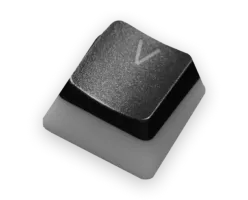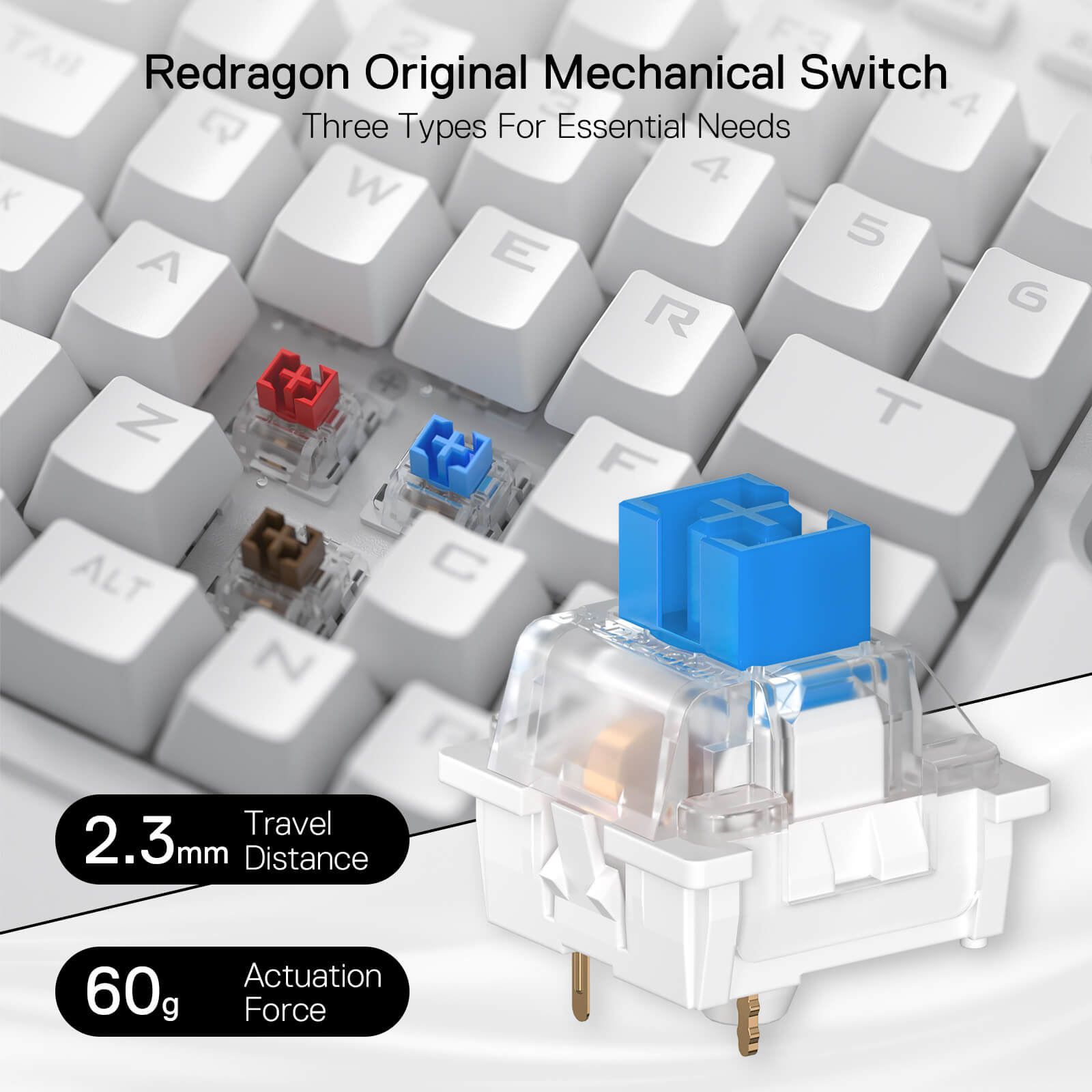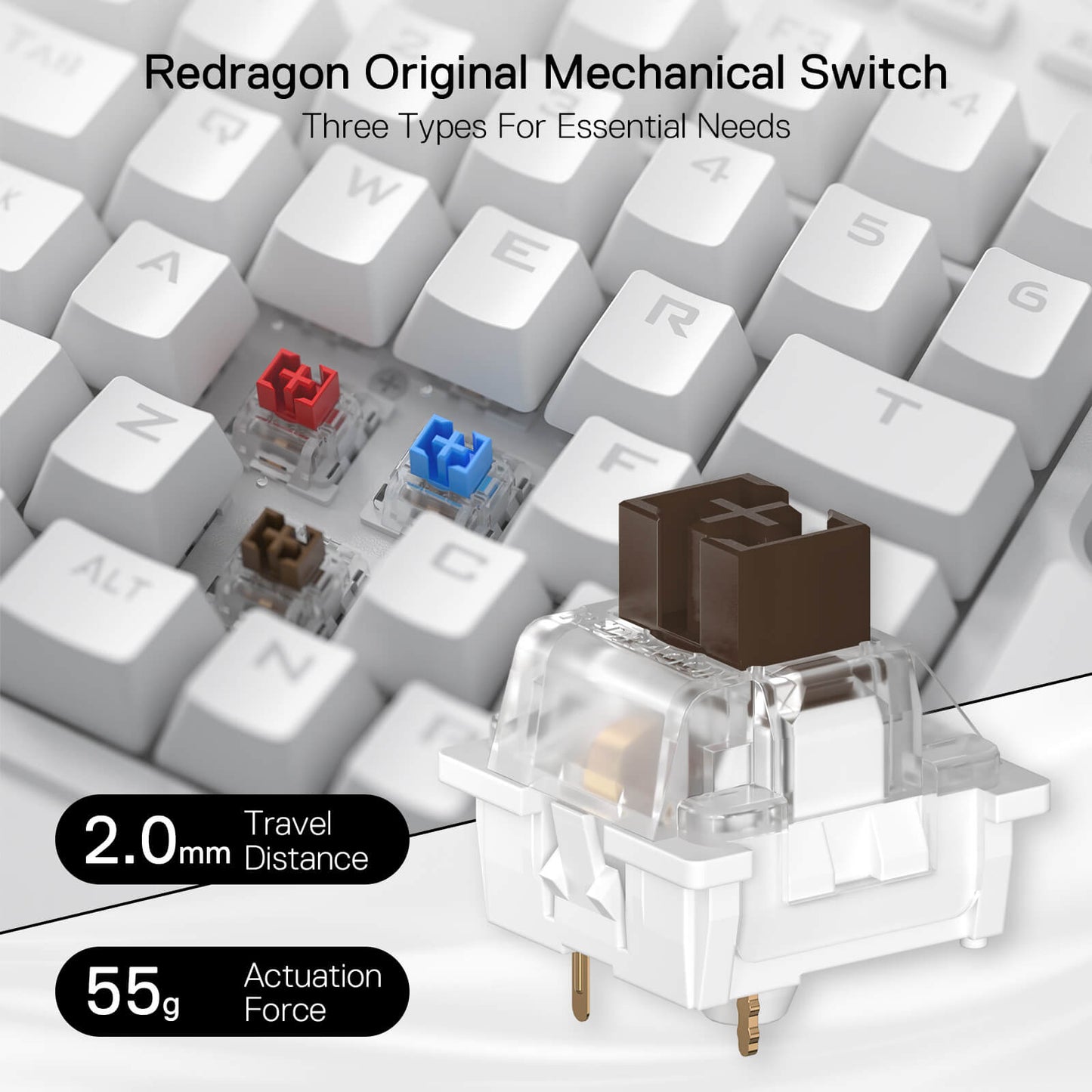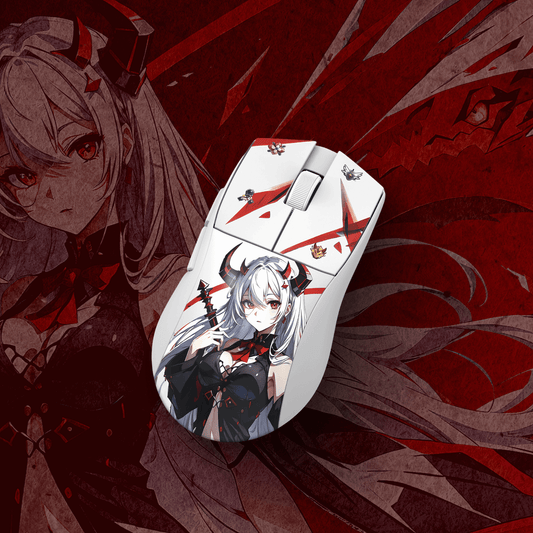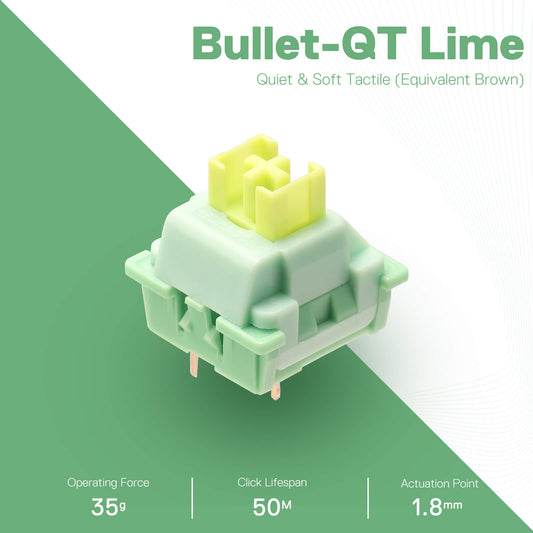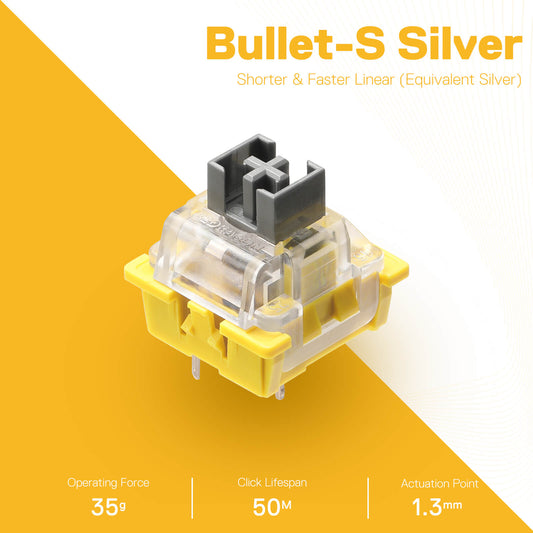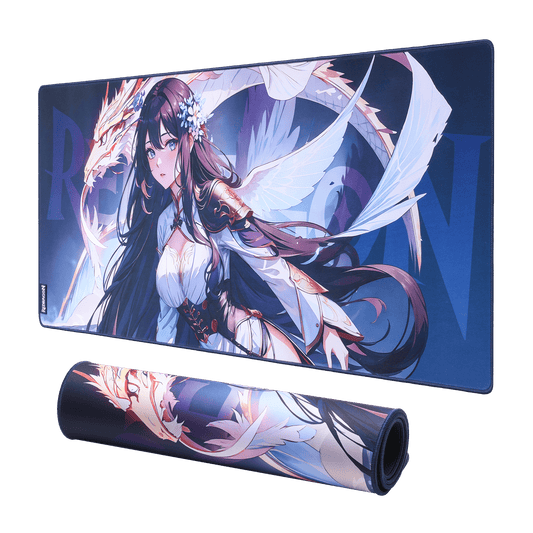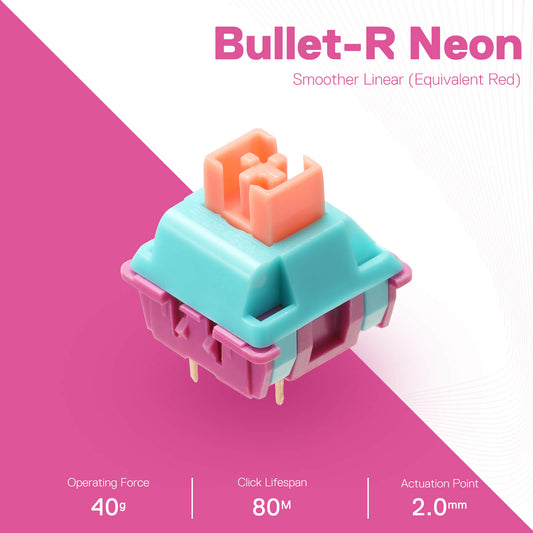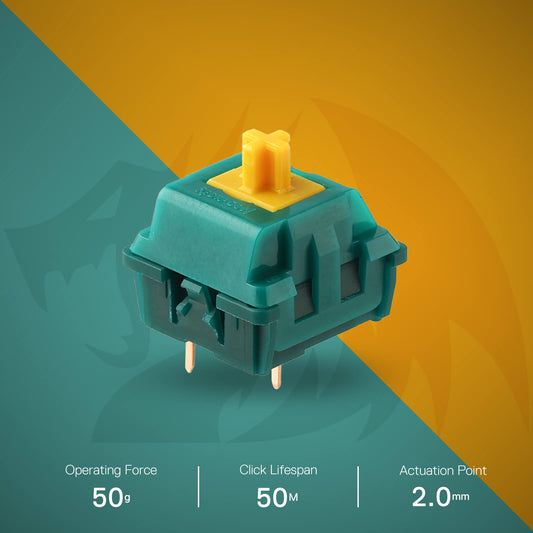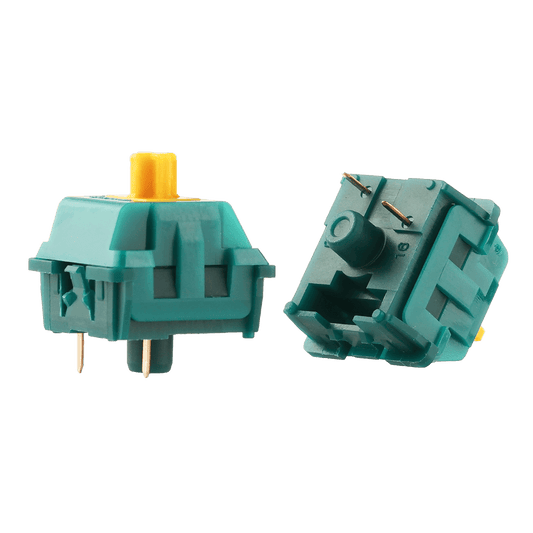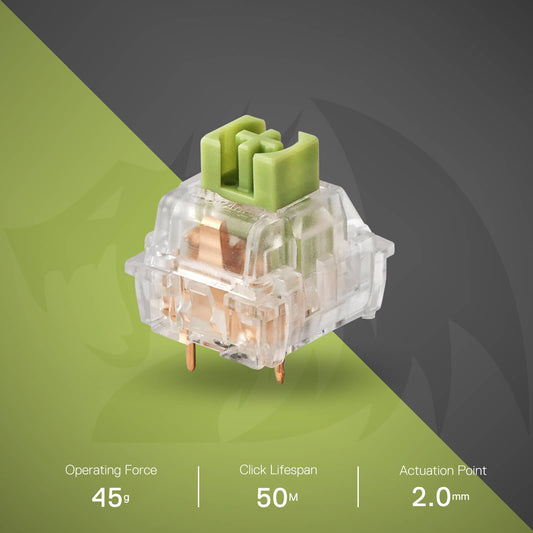DITI K585 Wired Keypad
DITI K585 Wired Keypad
- Overview
- Specifications
- Software Download
- Reviews
- Overview
- Specifications
- Software
- Reviews









Slim and Tactile
The K585 keyboard gets rid of those extra keys and keeps the most useful ones in a slim & portable package. All of your keyboard action keys are in one convenient place. No need to worry about misclicked keys. The crisp tactile click of OUTEMU Blue Switches allows you to master the rhythm of the battlefield and make you the MVP.
Play to Win
With 7 programmable macro keys, binding multiple commands and activating them instantly is simple and quick. Assign single or multiple keystrokes to any macro key to save precious time in the middle of battle.


Light it Up in Your Way
5 RGB backlit modes are selectable with 16.8 Million Colors. Glorious & amazing lighting effects let the light of victory wreak havoc in the dark.
Form & Function
Ergonomically designed with a detachable wrist-rest section connected by magnets, the wrist-rest offers great support to make use more comfortable.


Unleash Power with Red, Feel Tactility with Brown, Hear Precision with Blue
Choose Quiet Red for stealth and precision, Soft Tactile Brown for a subtle, rhythmic edge, or Iconic Blue for audile feedback and lasting resilience. Each switch is designed to make you the undisputed MVP. Game on.
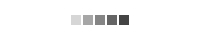
Reviews
Gaming Keyboards Comparison