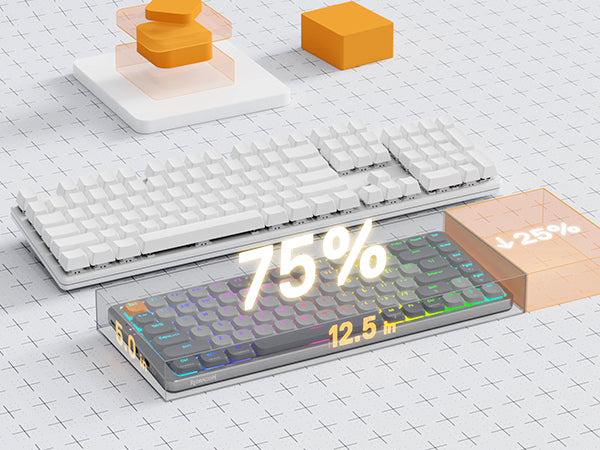Introduction:
The world of mechanical keyboards has witnessed a surge in innovation and customization in recent years. Among the diverse keyboard layouts available, one concept has captured the attention of enthusiasts and professionals alike – the 75% keyboard. These compact keyboards blend the efficiency of a tenkeyless (TKL) layout with the space-saving design of a 60% keyboard, offering a balanced solution for those seeking a harmonious blend of functionality and portability.

As we delve into the realm of 75% keyboards, we embark on a journey that explores their evolution, significance, and the unique advantages they bring to the world of computing peripherals. From their roots in the early days of personal computing to their modern-day prominence, compact keyboards have transformed to meet the ever-evolving needs of users. The rise of compact layouts, including the 75% form factor, has reshaped the keyboard landscape, introducing new possibilities and fostering a growing community of enthusiasts.

In this exploration of 75% keyboards, we will unravel their design philosophy, the benefits they offer, and the vibrant ecosystem that has developed around them. Whether you're a seasoned keyboard enthusiast or someone looking to upgrade their typing experience, this journey through the world of 75% keyboards promises insights into a compelling and versatile keyboard layout.
Table of Contents:
What is a 75% Keyboard?
A 75% mechanical keyboard is a compact and efficient input device that strikes a balance between functionality and space-saving design. This keyboard layout, which is a variation of compact keyboards, maintains essential keys while eliminating excess keys typically found on full-sized keyboards. It is called "75%" because it typically retains approximately 75% of the keys found on a full-sized keyboard. This design philosophy makes it an attractive choice for users seeking a smaller footprint without sacrificing crucial typing functions.

Key Layout and Size Ratios
A standard 75% keyboard typically includes around 84 keys, although the exact number may vary slightly depending on the specific design and manufacturer. The key layout comprises the following components:
-
Alpha (Alphanumeric Keys): A 75% mechanical keyboard includes the essential alphanumeric keys, which are the letters (A-Z), numbers (0-9), and basic punctuation marks. These keys are crucial for standard typing tasks, document editing, and general computer usage.
-
Modifiers: Common modifiers like Shift, Control, Alt, and the Windows or Mac Command key are retained on a 75% keyboard. These modifiers allow users to access secondary functions, execute keyboard shortcuts, and perform various actions in combination with other keys.
-
Numberpad (Numeric Keypad): Unlike full-sized keyboards, 75% keyboards do not include a dedicated numeric keypad. The omission of the numeric keypad is one of the ways these keyboards reduce their physical footprint. However, some 75% keyboard designs provide an option to access numeric input by using a function (Fn) key in combination with certain keys in the alphanumeric section.
-
Arrows (Arrow Keys): 75% keyboards typically incorporate arrow keys within the main layout, usually in the lower right corner. These arrow keys are essential for navigating documents, spreadsheets, and other content. Users can access them without needing a separate arrow key cluster, further optimizing the keyboard's space-saving design.
How Many Switches in a 75% Keyboard?
The number of switches in a 75% keyboard directly corresponds to the number of keys it features. Since a standard 75% keyboard typically includes around 84 keys, there are 84 switches in total. Each switch corresponds to an individual key and is responsible for registering keypresses and providing tactile or audible feedback, depending on the type of mechanical switch used.

In summary, a 75% mechanical keyboard is a compact input device that maintains around 75% of the keys found on a full-sized keyboard. It typically includes approximately 84 keys and, correspondingly, 84 switches, each responsible for registering keypresses and delivering a unique typing experience. This balance between functionality and space-saving design makes 75% keyboards a versatile choice for users seeking a more efficient and ergonomic typing solution.
Benefits & Drawbacks of a 75% Keyboard
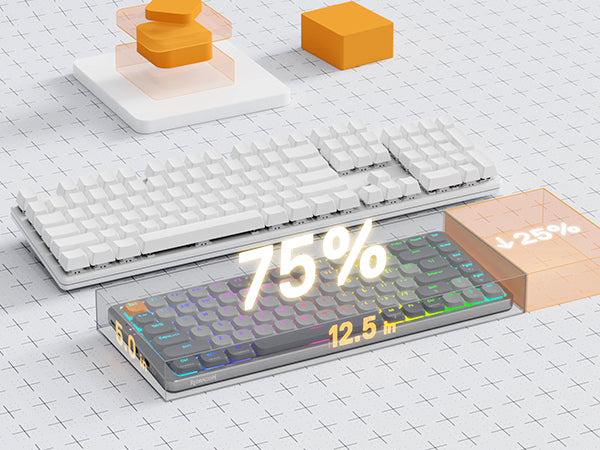
The 75% keyboards, like any other keyboard form factor, come with their own set of benefits and drawbacks. Understanding these can help you decide if a 75% keyboard is the right choice for your specific needs and preferences.
Benefits of a 75% Keyboard:
-
Compact Size: The primary advantage of a 75% keyboard is its compact size. It takes up significantly less desk space compared to full-sized keyboards, making it ideal for users with limited workspace.
-
Portability: The smaller form factor and reduced weight make 75% keyboards highly portable. They're easier to carry around and fit into bags or backpacks, making them great for on-the-go productivity.
-
Efficiency: 75% keyboards strike a balance between functionality and minimalism. They retain essential keys for efficient typing, making them suitable for general productivity tasks.
-
Ergonomics: The reduced distance between the keyboard and mouse on a 75% layout can lead to a more ergonomic typing experience, reducing strain on your wrists and shoulders.
-
Customizability: Many 75% keyboards offer customization options, allowing you to remap keys, change keycaps, and program macros. This level of customization can enhance your typing and gaming experience.
-
Aesthetic Appeal: The clean and minimalist design of 75% keyboards often appeals to those who value a sleek and modern look for their setup.
Drawbacks of a 75% Keyboard:
-
Learning Curve: Transitioning from a full-sized keyboard to a 75% layout might require some adjustment, especially if you rely heavily on keys that are omitted in this form factor.
-
Limited Functionality: While 75% keyboards retain essential keys, they may not offer the same level of functionality as full-sized or larger layouts. Users who require a wide range of function keys or specialized keys may find this limitation frustrating.
-
Gaming Considerations: Some gamers prefer keyboards with additional macro keys or customizable layouts, which may be more readily available on larger keyboard models.
-
Price: High-quality 75% mechanical keyboards can be relatively expensive, especially if they offer premium features and materials.
-
Availability: While the popularity of 75% keyboards has been increasing, they may not be as readily available as full-sized or tenkeyless keyboards in physical stores, limiting your options for in-person shopping.
75% Keyboards vs. Other Compact Keyboards
When choosing a compact keyboard, it's essential to consider the options available. Here's a comparison of 75% keyboards with other compact keyboard layouts:

A. Comparing with 60% Keyboards
60% keyboards are even more compact than 75% keyboards. They typically lack the function row, function keys, and navigation cluster. While they save space, they may require more reliance on function layers for various functions.
B. 75% Keyboards vs. Tenkeyless (TKL) Keyboards
For a detailed comparison of 75% keyboards with Tenkeyless (TKL) keyboards, you can check out this informative blog post: The Ultimate Guide to TKL Keyboards.
C. 75% Keyboards vs. 65% Keyboards
For an in-depth look at 75% keyboards versus 65% keyboards, you can explore this blog post: The Ultimate Guide to 65% Keyboards. 65% keyboards are slightly smaller than 75% keyboards, often omitting dedicated function row keys.
Understanding the distinctions between these compact keyboard layouts can help you choose the one that best suits your needs and preferences.
The Function Layer Unveiled

The function layer is a remarkable feature found in many 75% keyboards, offering users a versatile and efficient typing experience. Let's explore how function layer activation works and its practical implications:
Function Layer Activation:
- The "Fn" key: At the heart of the function layer is the "Fn" key, typically located on your keyboard. Pressing and holding this key in combination with others unlocks the function layer's capabilities.
Enhanced Functionality:
- Dual Functionality: The function layer empowers each key on your keyboard with dual functionality. Keys can serve primary and secondary functions, enhancing your keyboard's versatility.
- Accessing Special Functions: The function layer provides access to special functions like media controls, screen brightness adjustments, and navigation keys.
- Efficient Symbol and Character Input: Need to input symbols or special characters rapidly? 75% keyboards with function layers simplify this task, allowing quick access without a dedicated number pad.
- Customization: Many 75% keyboards permit customization of the function layer, enabling key remapping for a personalized layout.
- LED Indicators: Some keyboards feature LED indicators that illuminate when the function layer is active, providing a visual cue.
Programming Macros and Shortcuts:
- Macro Creation: These keyboards often offer the ability to record and assign macros to specific keys, automating complex sequences of key presses.
- Shortcut Key Assignments: Assign frequently used shortcuts to function layer keys for streamlined workflows.
- Text Macros: Text-based macros support inputting long phrases or commands with a single keypress.
- Customization: Flexibility to program macros and shortcuts within the function layer for personalized efficiency.
Balancing Convenience and Learning Curve:
- Convenience: The function layer offers immense convenience with quick access to secondary functions, shortcuts, and macros, optimizing your keyboard's functionality.
- Learning Curve: Like any feature, there may be a learning curve associated with mastering the function layer. However, with practice, it becomes an indispensable tool for efficient computing tasks.
Understanding and effectively using the function layer on your keyboard can significantly enhance your typing and computing experience, striking the perfect balance between functionality and a compact design.
Tips for Choosing the Right75% Keyboard

Choosing the right 75% keyboard involves considering various factors to match your specific preferences and needs. Here's a step-by-step guide to help you make an informed decision:
-
Determine Your Budget: Establish a budget for your 75% keyboard. This will narrow down your options and help you focus on keyboards within your price range.
-
Switch Type: Decide on the type of key switches you prefer. Mechanical switches come in various options, each with unique characteristics like tactile feedback, actuation force, and noise level. Try different switches to find the one that suits your typing or gaming style.
-
Build Quality and Materials: Assess the build quality and materials used in the keyboard's construction. Keyboards made from materials like aluminum or steel tend to be more durable and provide a premium feel.
-
Customization and Programmability: Consider if the keyboard allows for keycap customization and switch swapping. Many 75% keyboards offer programmability, enabling you to remap keys, create macros, and customize the layout to your liking.
-
Backlighting and RGB Lighting: Determine if you want backlighting or RGB lighting. Some 75% keyboards offer customizable lighting effects and colors, enhancing both aesthetics and functionality.
-
Wireless vs. Wired: Decide if you prefer a wireless or wired 75% keyboard. Wireless options provide flexibility but may require recharging or battery replacement. Wired keyboards offer a reliable connection without battery concerns.
-
Additional Features: Consider any extra features you may need, such as dedicated media controls, volume adjustment, or a wrist rest for ergonomic support.
-
Layout and Key Arrangement: Verify that the layout suits your typing style and needs. Ensure that essential keys like function keys, navigation keys, and arrow keys are present and easily accessible.
-
Ergonomics: Look for features that enhance typing comfort, such as adjustable stands or keyboard angles.
-
Compatibility: - Confirm that the keyboard is compatible with your operating system (Windows, macOS, or Linux) and any specific software or firmware requirements you might have.
By considering these factors in conjunction with your specific preferences and needs, you can make an informed decision when selecting the right 75% keyboard for you. Take your time to research and, if possible, try out different models to find the keyboard that aligns perfectly with your typing style and workflow.
Customizing Your 75% Keyboard

Customization and personalization are key aspects of making your 75% keyboard truly yours. Here's how you can tailor your keyboard to your preferences:
A. Swapping Keycaps and Key Styles
-
Keycap Material: Consider changing keycaps to enhance tactile feel or aesthetics. Options include double-shot PBT for durability or ABS for a smooth texture.
-
Keycap Profiles: Choose keycap profiles like OEM, Cherry, SA, or DSA to customize the feel and layout of your keyboard.
-
Keycap Sets: Explore a variety of keycap sets with different color schemes and legends to give your keyboard a unique look.
-
Artisan Keycaps: For a touch of personal flair, explore artisan keycaps that feature intricate designs and craftsmanship.
B. Customizing Backlighting and RGB Effects
-
RGB Lighting: Take advantage of RGB lighting to create a personalized ambiance. Customize colors, effects, and animations to match your setup.
-
Per-Key Lighting: Some keyboards offer per-key RGB lighting, allowing you to fine-tune the lighting for each key.
-
Sync with Software: Use keyboard software to synchronize RGB effects with other components, such as your mouse or PC case lighting.
-
Custom Lighting Profiles: Craft your own lighting profiles to match your mood or specific applications.
C. DIY Modifications for Enthusiasts
-
Switch Replacement: Enthusiasts often swap out switches to tailor their typing experience. Choose switches based on feel, sound, and actuation force.
-
Stabilizer Lubing: Lubricate stabilizers to reduce key wobble and create a smoother keypress.
-
Sound Dampening: Add dampening materials to reduce typing noise for quieter operation.
-
Case Modifications: Customize the keyboard's case with paint, decals, or even 3D-printed parts.
-
Cable Replacement: Upgrade to a custom coiled or braided USB cable for aesthetics and durability.
-
DIY Keycap Creation: For the crafty, consider making your own keycaps using resin and molds.
Customization and personalization allow you to create a 75% keyboard that not only meets your functional needs but also reflects your unique style and preferences. Whether you're looking for a sleek, professional look or a vibrant, eye-catching design, the possibilities for personalizing your keyboard are nearly endless.
Real-World Applications and User Experiences

75% keyboards have found their way into various real-world applications, catering to different user needs. Here's a glimpse into how these compact keyboards are being used and the experiences of users:
A. 75% Keyboards in the Office
-
Productivity and Desk Space: Many office professionals appreciate 75% keyboards for their compact form factor. These keyboards free up desk space, making it easier to work efficiently in smaller office setups.
-
Travel-Friendly: The smaller size of 75% keyboards makes them ideal for those who need to work on the go or switch between multiple workstations. They easily fit into laptop bags and backpacks.
-
Minimalist Aesthetics: The clean and minimalist design of 75% keyboards can complement modern office aesthetics. They often feature a professional look that blends seamlessly with office environments.
-
Programmability: The programmable function layer of 75% keyboards allows users to create custom shortcuts and macros, streamlining repetitive tasks and boosting productivity.
B. Gaming with 75% Keyboards
-
Compact Design for Gaming Setups: Gamers often opt for 75% keyboards to create more space for mouse movement during gaming sessions. This compact design minimizes clutter on the gaming desk.
-
Key Rollover and Responsiveness: Most 75% keyboards feature excellent key rollover and responsive switches, which are crucial for gaming performance. Gamers appreciate the precision and speed these keyboards offer.
-
Customizable RGB Lighting: RGB lighting on 75% keyboards can be customized to match gaming setups. Dynamic lighting effects and profiles add to the immersive gaming experience.
-
Portability for LAN Parties: Gamers who participate in LAN parties find 75% keyboards easy to transport due to their compact size, making them a popular choice for competitive gaming events.
C. Creatives and Content Creators' Perspective
-
Space-Efficient for Design Work: Graphic designers and digital artists often favor 75% keyboards for their space-saving design. It allows them to maximize desk space for drawing tablets and other tools.
-
Efficient Hotkey Access: Content creators appreciate the function layer for quick access to software shortcuts. This can speed up tasks in video editing, 3D modeling, and other creative applications.
-
Stylish Aesthetics: 75% keyboards with customizable keycaps and RGB lighting add a touch of style to creative workspaces, contributing to a visually inspiring environment.
-
Low Noise Options: Some 75% keyboards come with quiet switches, reducing typing noise during recording sessions or collaborative work in quiet studio settings.
These real-world applications and user experiences highlight the versatility and adaptability of 75% keyboards. They've become more than just compact alternatives; they've become essential tools for a variety of tasks, whether you're working in an office, competing in gaming tournaments, or bringing your creative visions to life.
How Do You Maintain and Clean 75% Keyboards?

Proper maintenance and cleaning are essential to keep your 75% keyboard in top condition. Here's a guide on how to maintain and clean your keyboard:
A. Regular Cleaning Regimen
-
Turn Off and Unplug: Before cleaning, power off your computer and unplug your keyboard to avoid electrical hazards.
-
Shake Out Debris: Hold your keyboard upside down and gently shake it to dislodge loose crumbs and debris.
-
Compressed Air: Use a can of compressed air to blow out dust and particles from between the keys. Ensure you do this in a well-ventilated area.
-
Keycap Removal: If your keyboard allows for it, you can remove the keycaps for a more thorough cleaning. Use a keycap puller to carefully remove them.
-
Cleaning Solution: Dampen a microfiber cloth or a cotton swab with a mixture of isopropyl alcohol and water (1:1 ratio). Wipe down the keycaps and the keyboard's surface. Avoid getting liquid inside the switches.
-
Cleaning the Case: For the keyboard's case, use the same damp cloth to wipe it down. For stubborn stains, you can use a mild household cleaner on a cloth, but be cautious not to damage the finish.
-
Reassemble: Allow the keycaps to dry completely if you removed them, and then reassemble your keyboard.
B. Dealing with Dust and Debris
-
Regular Maintenance: Perform routine cleaning to prevent dust and debris buildup. This helps maintain the keyboard's performance.
-
Protective Covers: Consider using a keyboard cover when the keyboard is not in use to minimize dust accumulation.
-
Keep the Workspace Clean: Maintain a clean workspace to reduce the introduction of external debris onto your keyboard.
C. Troubleshooting Common Issues
-
Unresponsive Keys: If a key becomes unresponsive, first check for debris beneath the keycap. If cleaning doesn't help, consider contacting customer support or a professional for further assistance.
-
Sticky or Noisy Keys: Sticky or noisy keys can often be resolved by removing the keycap and cleaning the switch or stabilizer underneath. Lubrication may also help in some cases.
-
RGB Lighting Issues: If you encounter RGB lighting issues, such as inconsistent colors or flickering, ensure that the keyboard's firmware and software (if applicable) are up to date. If the issue persists, contact customer support.
-
Connectivity Problems: If your keyboard experiences connectivity issues, try reconnecting the cable or using a different USB port. If the problem continues, check the cable for damage or contact customer support.
Regular maintenance and proper care can extend the lifespan of your 75% keyboard and ensure it continues to perform at its best. By following these cleaning and troubleshooting guidelines, you can keep your keyboard in excellent condition for years to come.
Redragon's Popular 75% Keyboard Model

We will be focusing on three 75% keyboards from Redragon that have been making waves in the market: the Redragon K628 PRO SE, Redragon K628 PRO 75% 3-Mode Wireless RGB Gaming Keyboard, Redragon K628 Pollux 75% Wired RGB Gaming Keyboard and K652 Wireless keyboard.
Redragon K628 PRO SE

The Redragon K628 PRO SE is a standout choice for its 3-mode connectivity options, full-transparent hot-swap design, and hot-swappable switches. This keyboard is available in both black and white, giving you the freedom to choose a color that best suits your setup. The translucent custom switches are not just visually appealing but also offer tactile feedback. This makes the K628 PRO SE a versatile and customizable option that is well-suited for both gaming and professional use.
Redragon K628 PRO 75% 3-Mode Wireless RGB Gaming Keyboard

The Redragon K628 PRO 75% offers a sleek black and red color scheme that's sure to catch the eye of any gamer. One of its most compelling features is its 3-mode connectivity, allowing you to switch seamlessly between wired, Bluetooth, and 2.4G wireless modes. The hot-swappable switches add another layer of customization, letting you tailor your typing experience without the need for soldering. This keyboard is a fantastic option for those who want both aesthetics and functionality in their gaming setup.
Redragon K628 Pollux 75% Wired RGB Gaming Keyboard

The Redragon K628 Pollux is a wired 75% keyboard that comes in a clean white and gray color scheme, making it a stylish choice for any setup. One of its standout features is its vibrant RGB lighting, which adds a dynamic flair to your gaming or work environment. The keyboard also offers hot-swappable red switches, allowing you to customize your typing experience without the hassle of soldering. While it doesn't offer the wireless capabilities of the other two models, its reliable wired connection makes it a strong contender for serious gamers. If you're looking for a reliable wired option with a modern aesthetic, the K628 Pollux is worth considering.
Comparison
| Feature |
K628 PRO SE |
K628 PRO 75% 3-Mode |
K628 Pollux |
| Connectivity |
3-Mode Wireless |
3-Mode Wireless |
Wired |
| Hot-Swappable |
Yes |
Yes |
Yes |
| RGB Backlighting |
Yes |
Yes |
Yes |
| Switches |
Translucent Custom Switch |
Red Switch |
Red Switch |
| Price |
$69.99 |
$59.99 |
$46.99 |
Redragon K652 75% Wireless RGB Mechanical Keyboard

The Redragon K652 is a versatile 75% wireless keyboard that is perfect for those who prioritize productivity. It offers tri-mode connectivity, allowing you to connect up to three Bluetooth devices and use a 2.4Ghz dongle, all of which are plug-and-play. The keyboard also comes with a high-quality, angled USB-C cable that includes a USB-C to USB-A adapter, ensuring compatibility with various devices. Its 75% layout is designed for efficiency, with well-spaced keys and a layout that aligns function keys directly above the number keys. The keyboard comes with two sets of shine-through keycaps in opposite colors, as well as a set of important keys in orange for quick identification.
The build quality of the K652 is exceptional, featuring an aluminum top plate and durable plastic on the bottom. It's also easy to mod, allowing for further customization. The keyboard comes with low-profile brown switches that provide a tactile typing experience, and users have found that sound dampening mods make it even more enjoyable to use. The keyboard's software is user-friendly, enabling easy key mapping and RGB light setting adjustments directly from the keyboard itself. With a long-lasting battery that can go for weeks with RGB set to light up key strokes, the K652 offers incredible value at around $60, making it a competitive alternative to more expensive options like Nuphy and Keychron.
Summary and Key Insights

In this comprehensive guide to 75% keyboards, we've explored their evolution, design, functionality, and real-world applications. Here are the key insights:
-
Compact Evolution: 75% keyboards have evolved to offer a compact design without sacrificing functionality, catering to users seeking efficient input solutions.
-
Anatomy and Function Layer: These keyboards feature a streamlined layout with essential keys and a function layer, activated by the "Fn" key, for accessing secondary functions, shortcuts, and customization options.
-
Customization Potential: Users can personalize 75% keyboards through keycap swaps and RGB lighting, allowing them to create a keyboard that aligns with their individual preferences and style.
-
Real-World Versatility: 75% keyboards find applications in various settings, from offices, where they enhance efficiency, to gaming setups, offering precision and performance, and creative workspaces, where their compactness aids productivity.
-
Maintenance and Reliability: Regular cleaning and troubleshooting are essential for preserving these keyboards' longevity and ensuring reliable performance.
In summary, 75% keyboards offer a space-saving solution without compromising functionality. Their function layer, customization options, and adaptability to various real-world applications make them a favorite among users seeking efficiency and style in their input devices. Proper care and maintenance ensure these keyboards continue to perform at their best. Whether you're in the office, immersed in gaming, or creating digital content, a 75% keyboard can be a valuable addition to your setup.
Frequently Asked Questions (FAQs)
How does a 75% keyboard differ from a full-size keyboard?
75% keyboards are more compact than full-size keyboards and typically lack a dedicated number pad and some function keys. They retain the main alphanumeric keys, modifiers, and often include a function layer activated by the "Fn" key for accessing secondary functions.
Are 75% keyboards suitable for gaming?
Yes, 75% keyboards are suitable for gaming. Their compact design can provide more space for mouse movement, and they often feature responsive switches and customizable RGB lighting, making them popular among gamers.
Can I program my own function layer shortcuts?
Many 75% keyboards allow users to program custom function layer shortcuts. This enables you to tailor the keyboard to your specific needs, creating shortcuts and macros for efficiency.
What are the challenges in transitioning to a 75% keyboard layout?
Transitioning to a 75% keyboard layout may pose challenges if you rely heavily on a full-size layout with a dedicated number pad. It may take time to adjust to the compact design and the use of the function layer for certain functions.
Are there wireless options available for 75% keyboards?
Yes, there are wireless 75% keyboards available that use Bluetooth or other wireless technologies for connectivity, offering the convenience of a cable-free setup.
Is a 75% keyboard good for programming?
75% keyboards can be suitable for programming, especially if you value a compact and efficient layout. The function layer can be programmed with shortcuts for coding tasks, and many programmers appreciate the space-saving design. However, personal preferences vary, so some programmers may prefer other layouts.