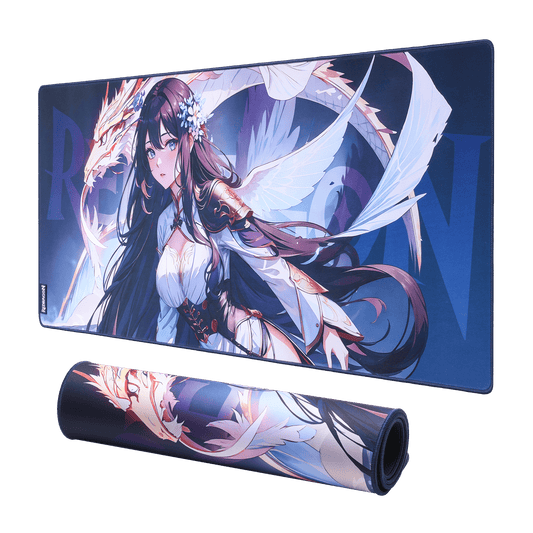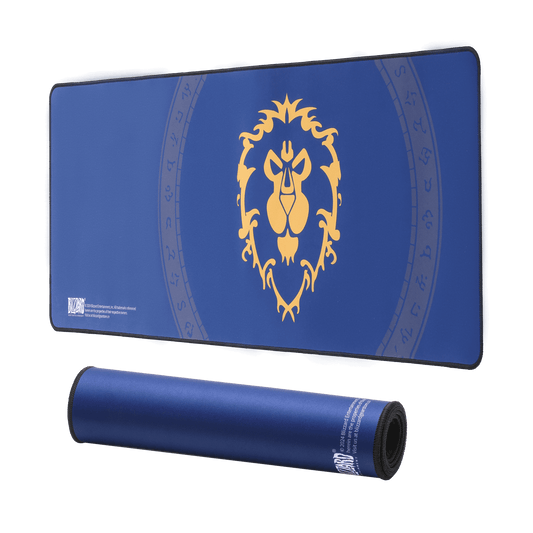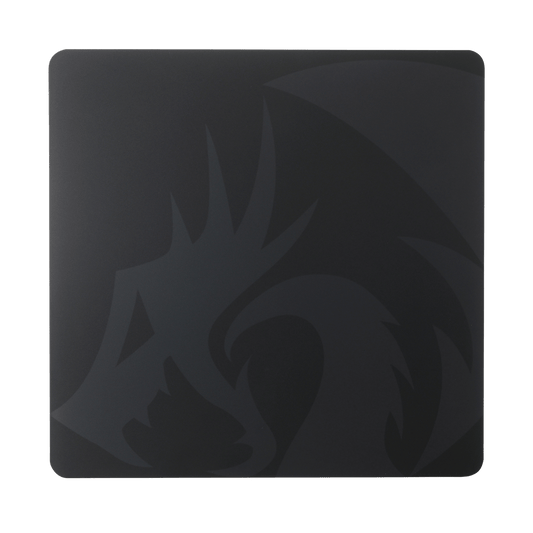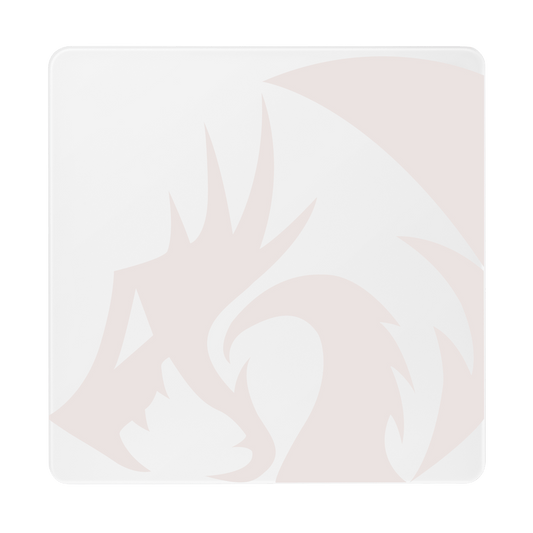- Overview
- Specifications
- Software Download
- Reviews
- Overview
- Specifications
- Software
- Reviews

Clavier de jeu RVB avec 5 touches macro dédiées
5 touches macro dédiées permettent d'avoir cinq macros distinctes et uniques. L'enregistrement des macros peut être effectué à la volée sans aucun logiciel supplémentaire. Facile et simple pour une utilisation quotidienne.
Rétroéclairage RVB et éclairages latéraux RVB
18 modèles de rétroéclairage vous permettent de taper dans le noir. Vous pouvez régler sa luminosité avec une molette de commande ou FN + Up/Down. 5 modes d'éclairage latéral RVB. La couleur de l'éclairage de chaque touche du clavier peut être personnalisée facilement sans installer de logiciel, un excellent choix pour bricoler votre clavier élégant.


Commandes multimédia dédiées
Les commandes multimédias vous permettent de lire, mettre en pause et passer rapidement de la musique directement depuis le clavier sans interrompre votre jeu. De plus, conçu avec une molette de réglage du volume/rétroéclairage, il est facile de régler le volume ou la luminosité du rétroéclairage directement avec la molette située dans le coin supérieur droit du clavier. Très pratique et très cool.
Interrupteurs tactiles marron
Les interrupteurs marron ont une bosse tactile sans clic, contrairement aux interrupteurs bleus. Parfait pour les jeux et la saisie. Les 104 touches anti-ghosting vous permettent de cliquer simultanément sur plusieurs touches. Les touches flottantes et les interrupteurs marron Redragon vous offriront une excellente expérience de jeu avec une réponse rapide et moins de bruit de commutation.


DURABILITÉ
Test de frappe de 50 millions de fois, force d'actionnement de 55 g et course courte de 2,0 mm. Touches spéciales moulées par injection à double injection qui ne s'estompent jamais avec un interrupteur mécanique étanche et résistant à la poussière.
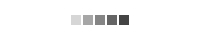
Reviews
FREQUENTLY ASKED QUESTIONS
Step 1: Press [Rec] to start record (The four LEDs flash simultaneously).
Step 2: Press one of the five G keys and it lights up (G1~G5).
Step 3: Press keys to be recorded Step 4: Press [Rec] once again to save the recording. The [Rec] also lights up. For example, record 123 on G1: [Rec]→G1→123→ [Rec]
Press FN + [PAUSE] to switch 5 lighting modes on two sides.
Press FN + [SCRLK] to adjust the lighting speed on two sides.