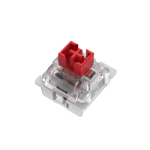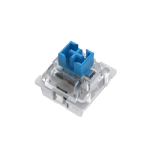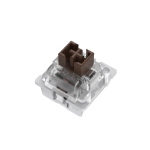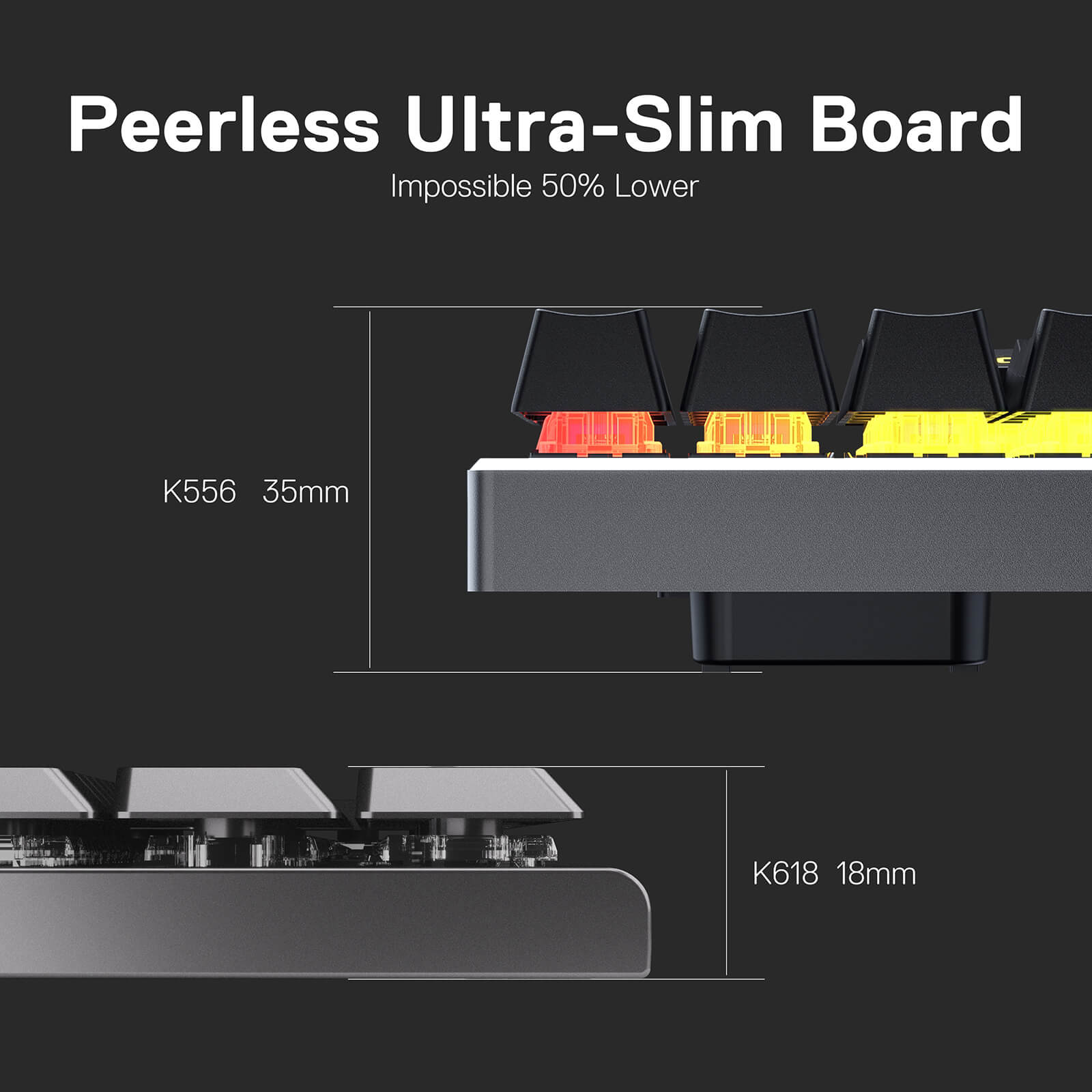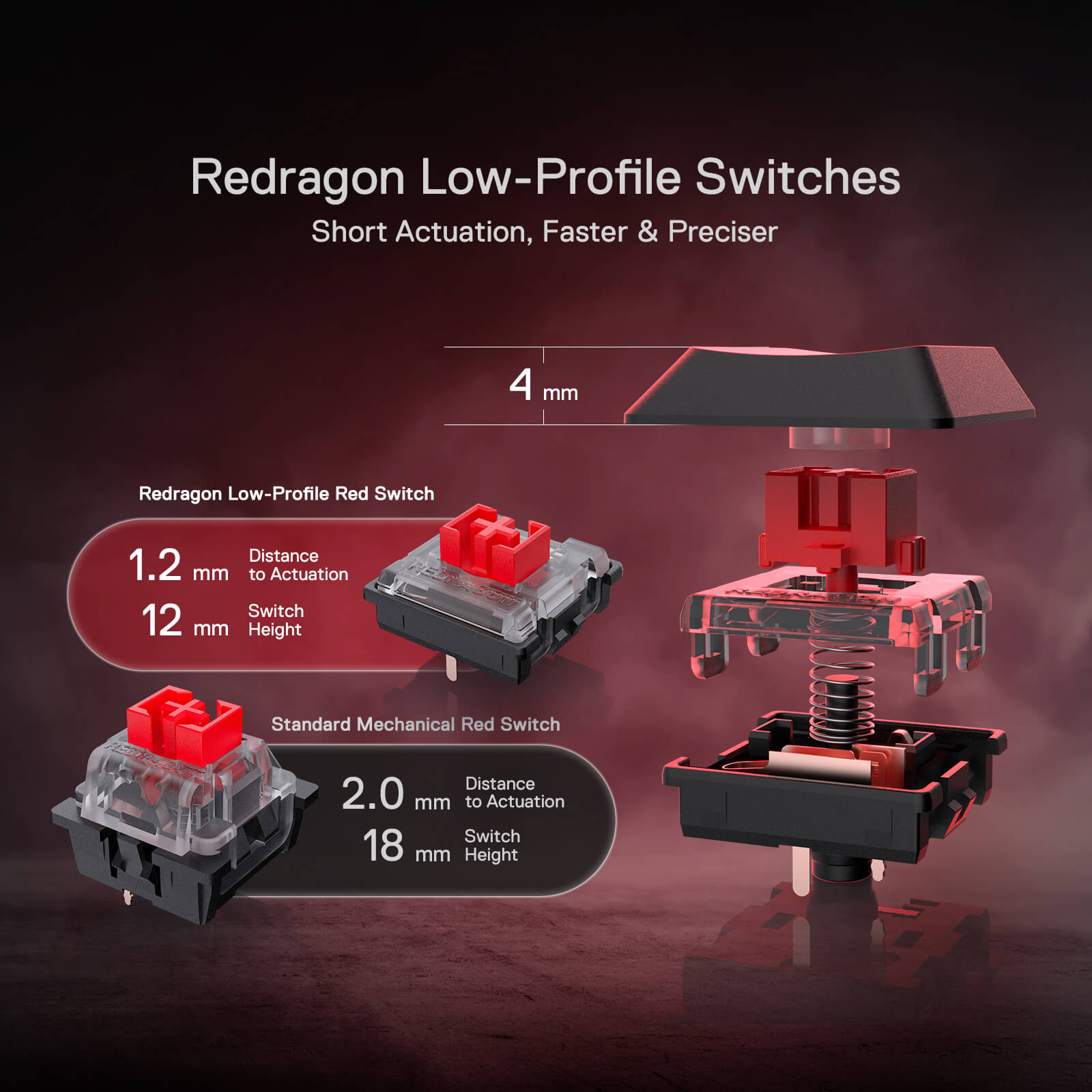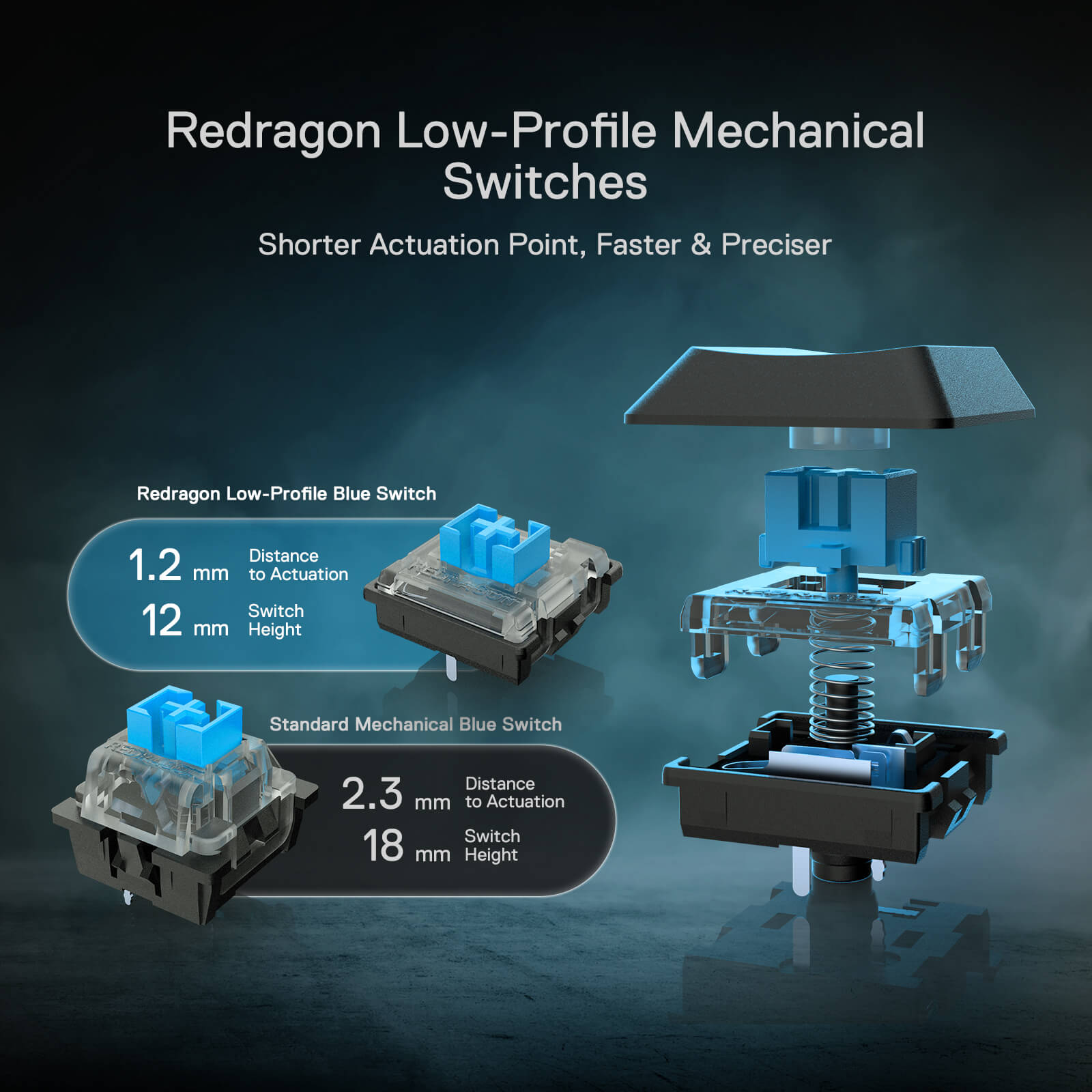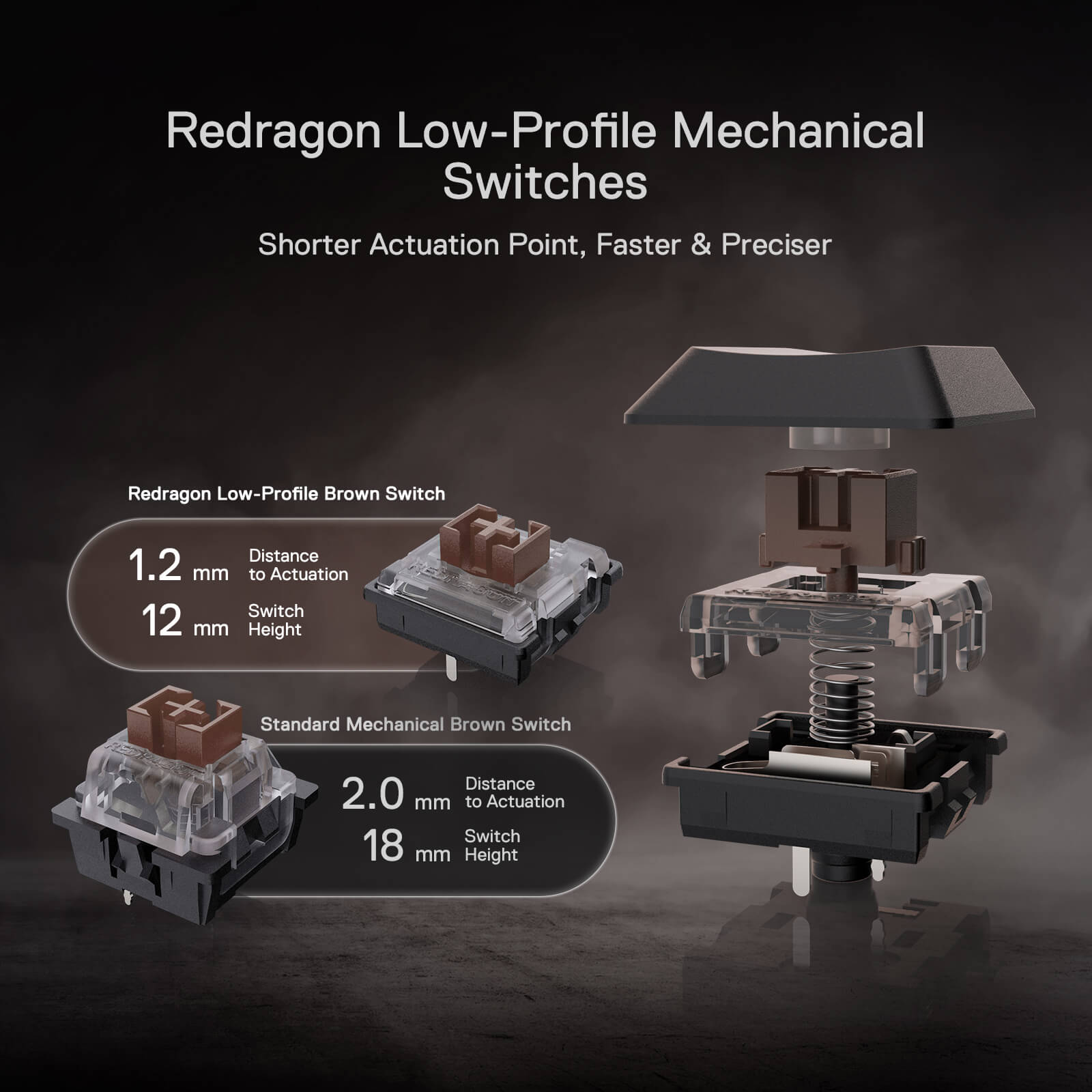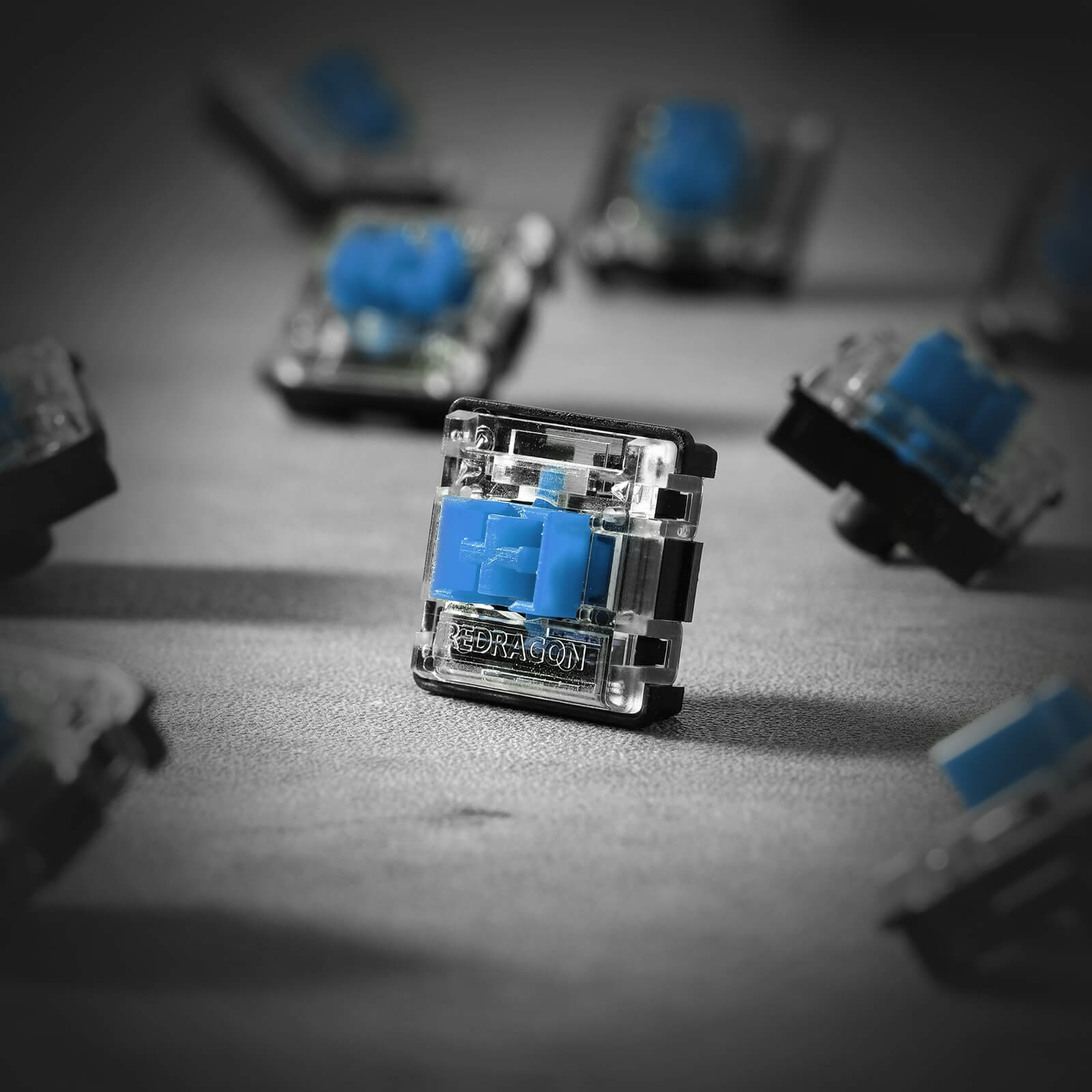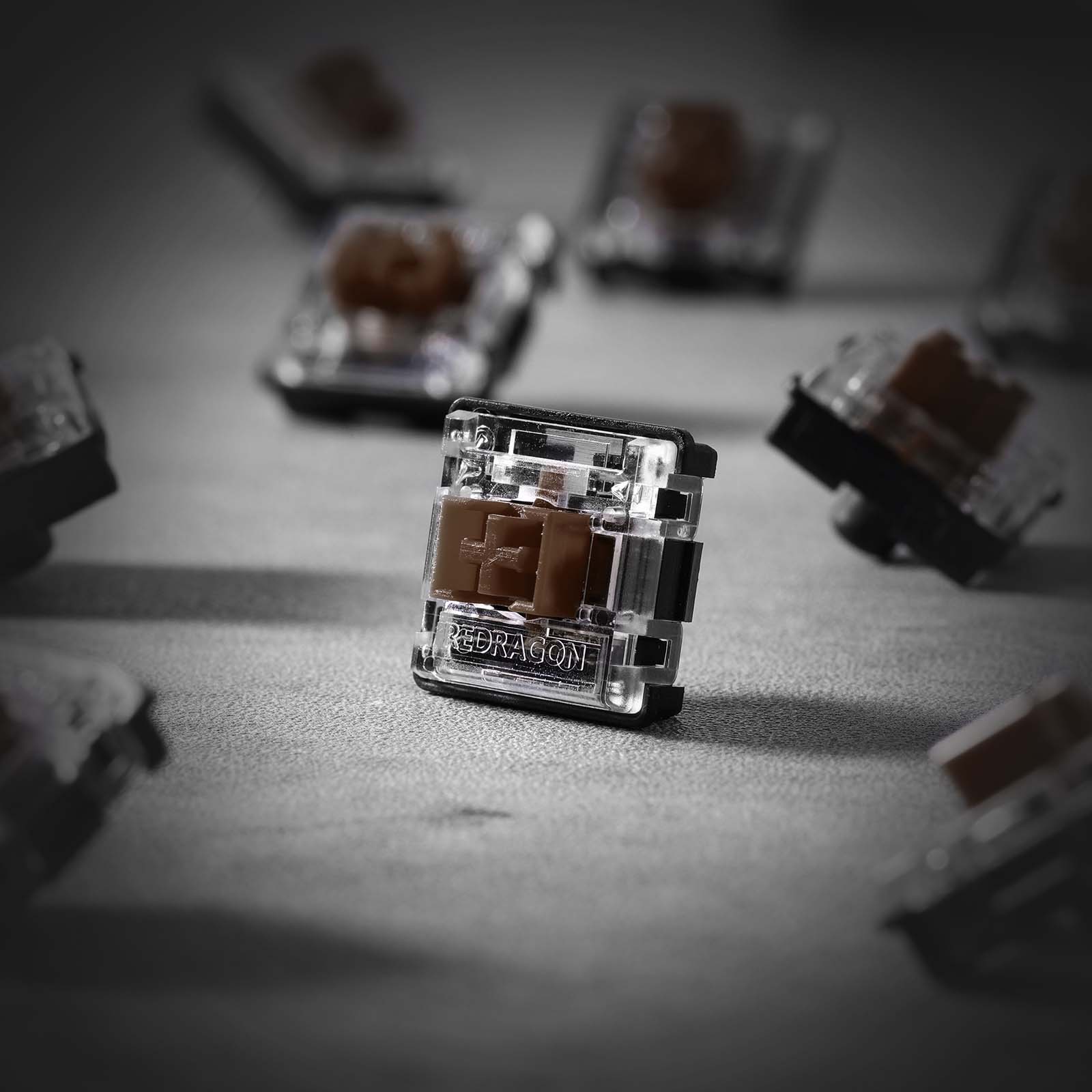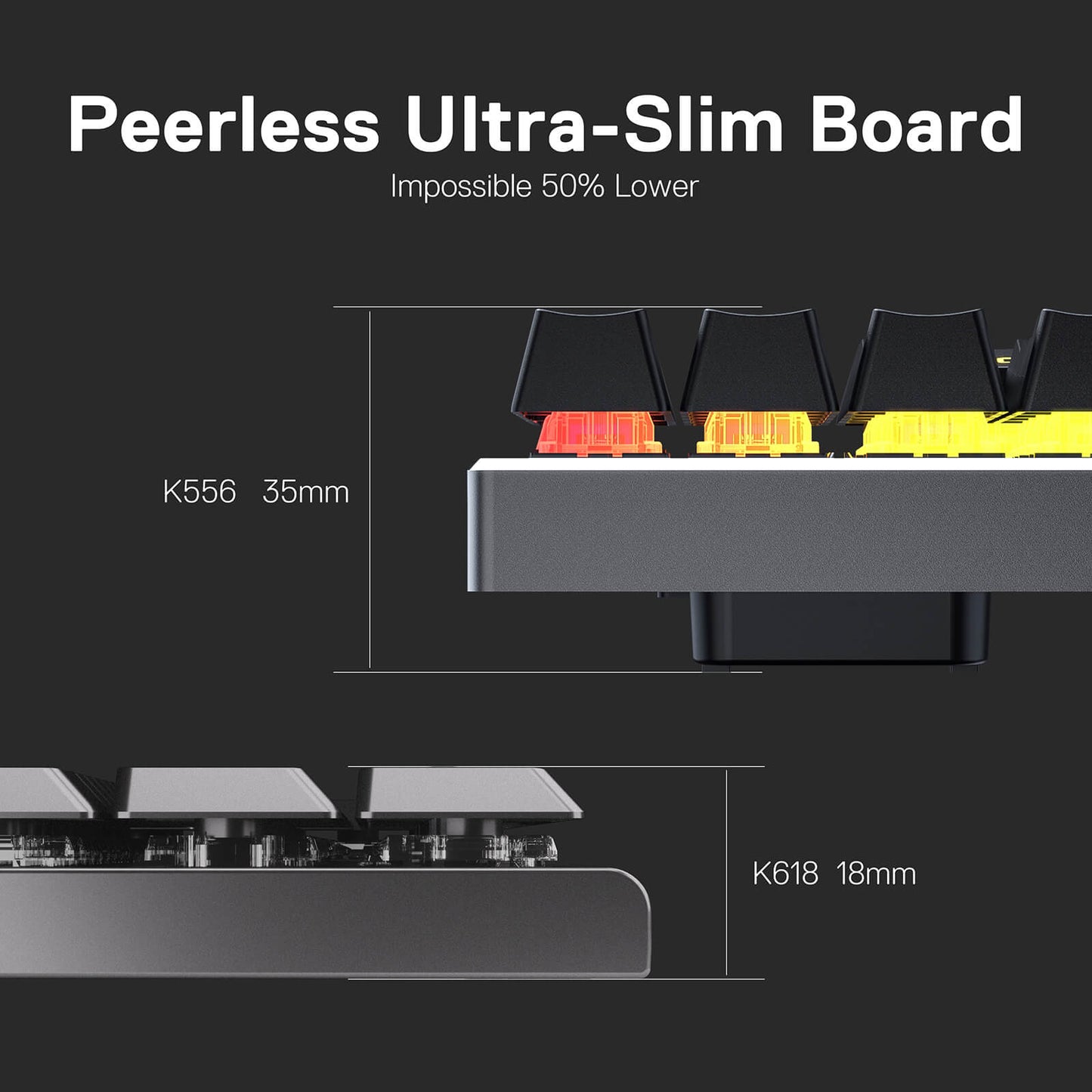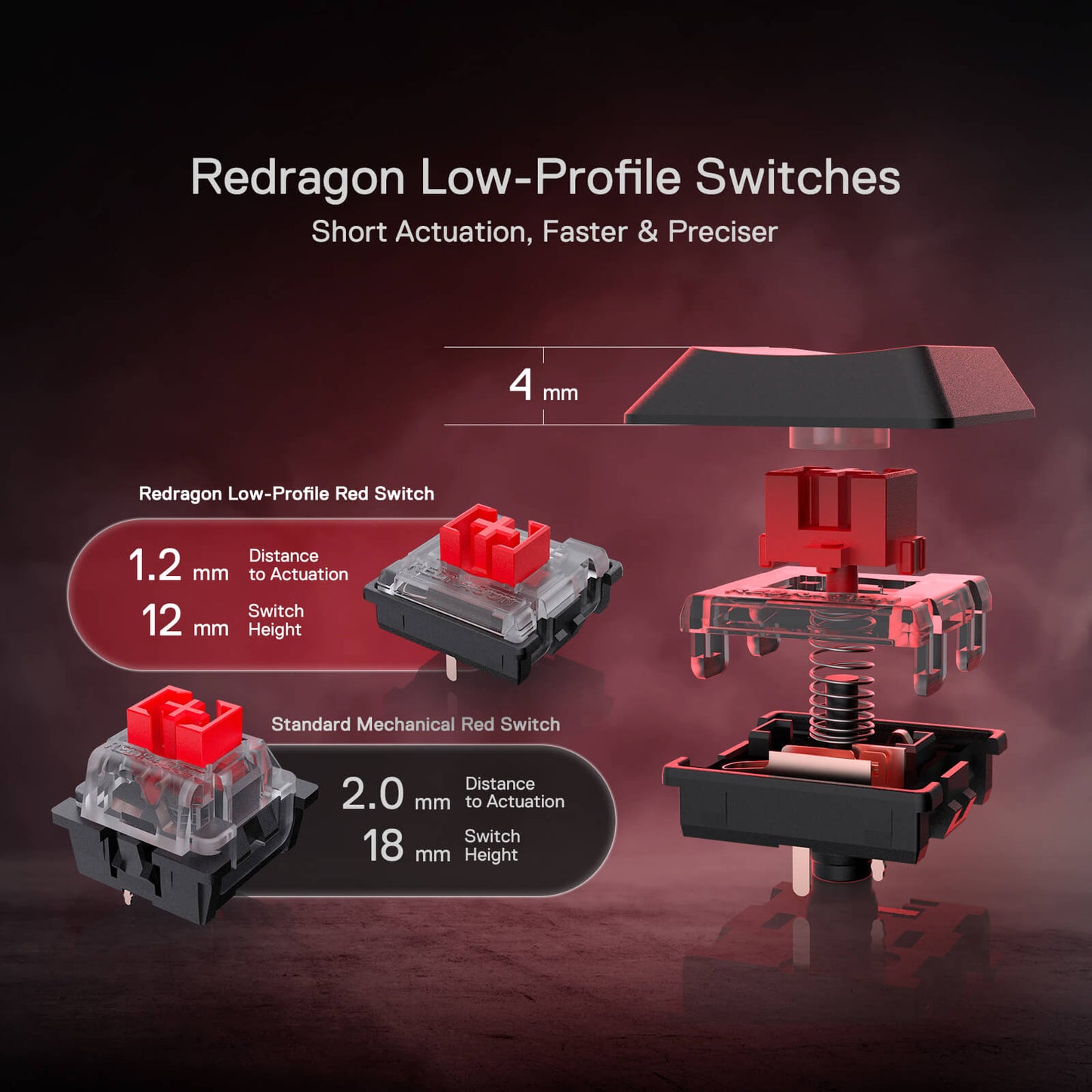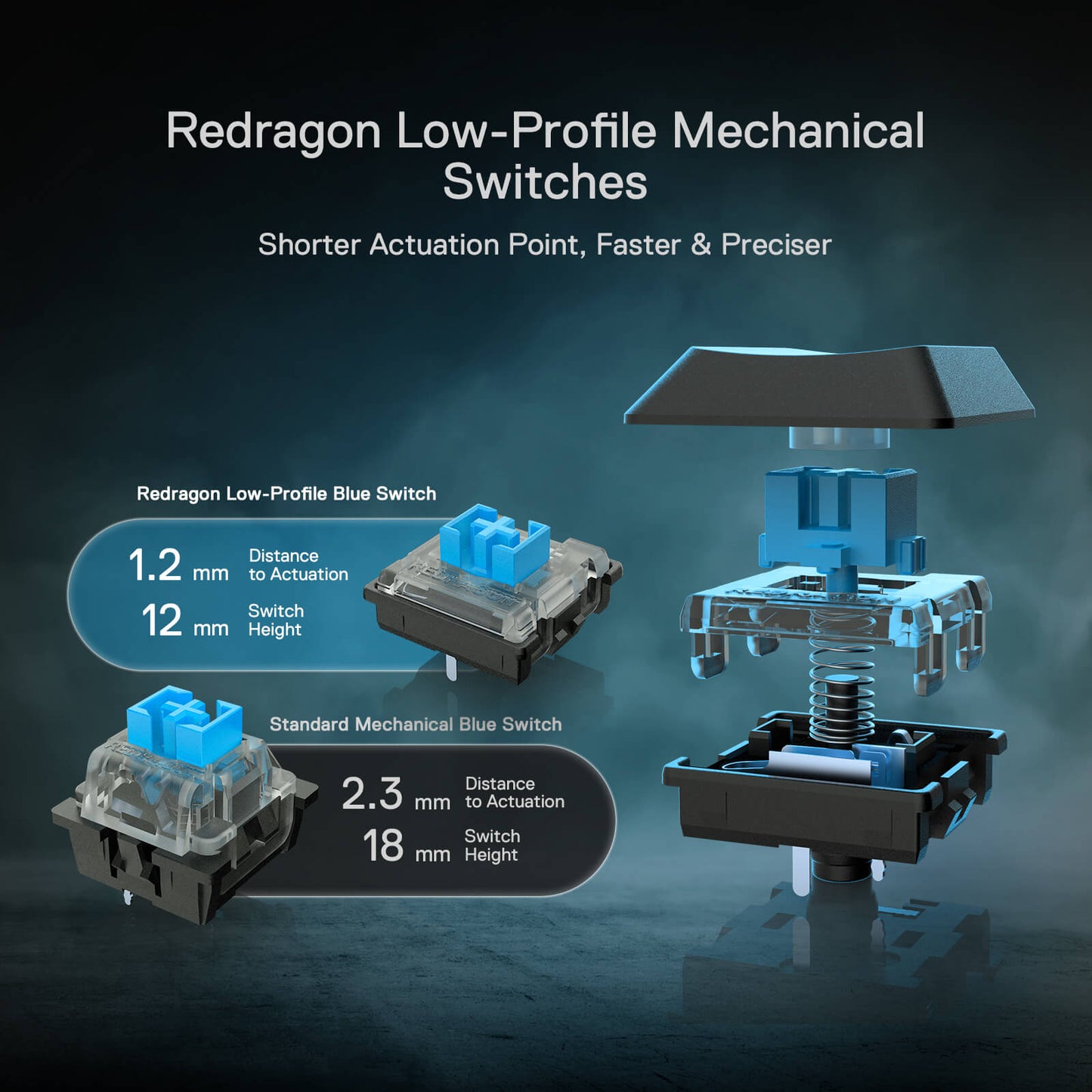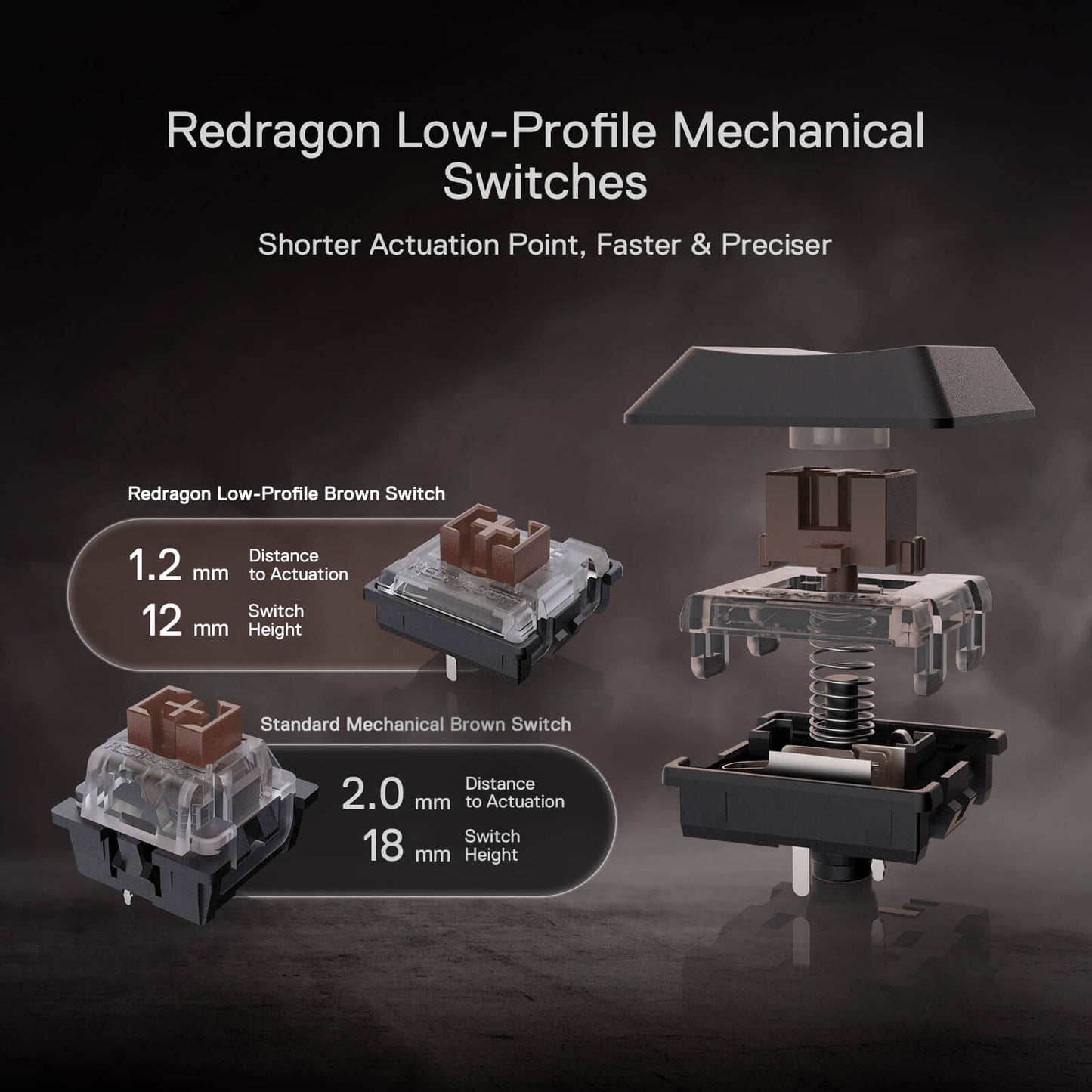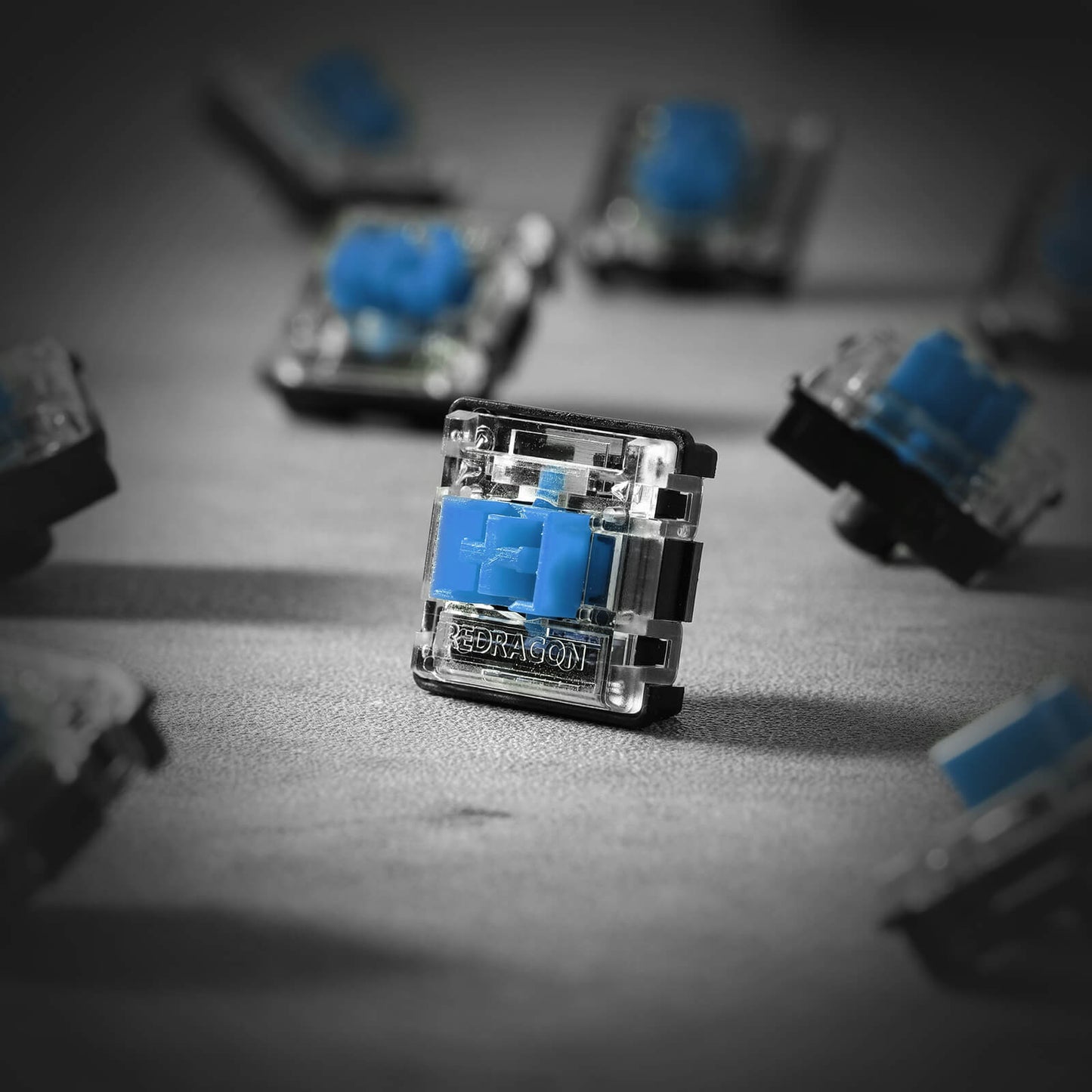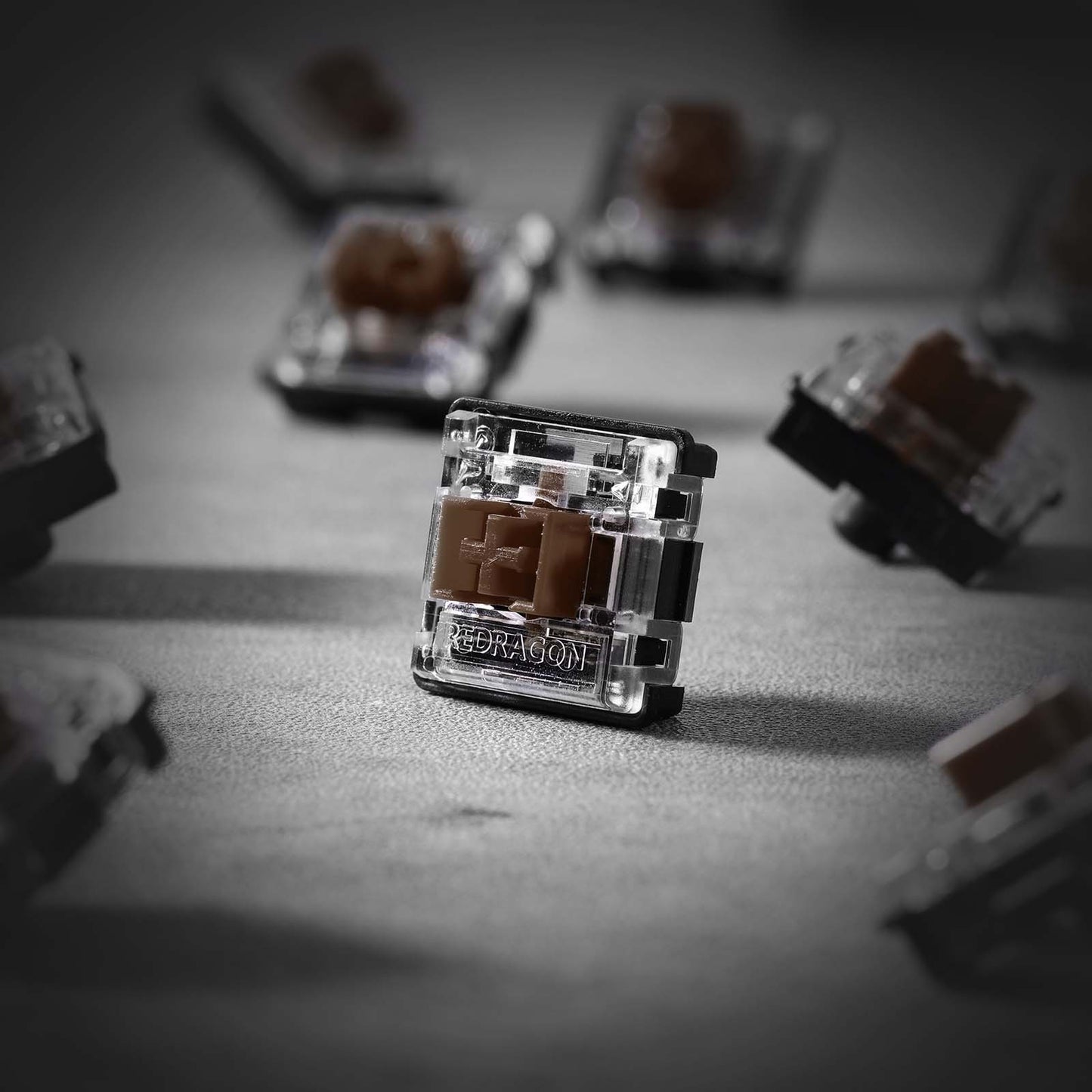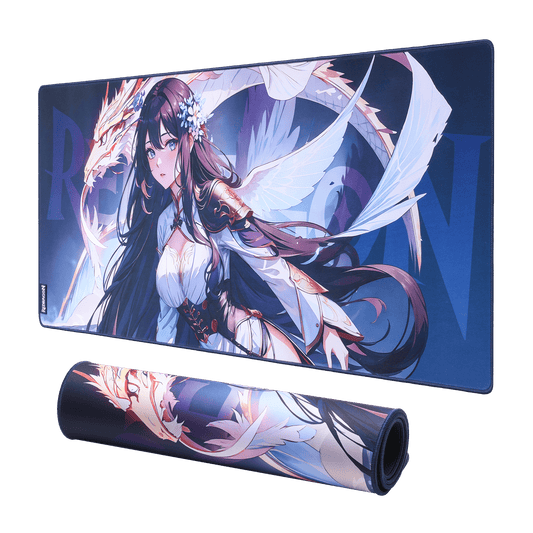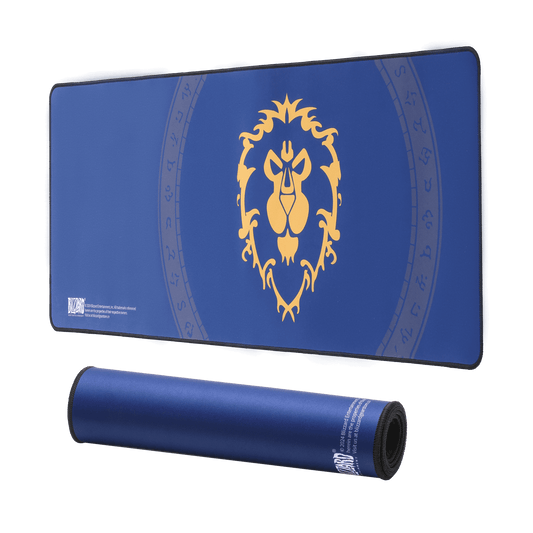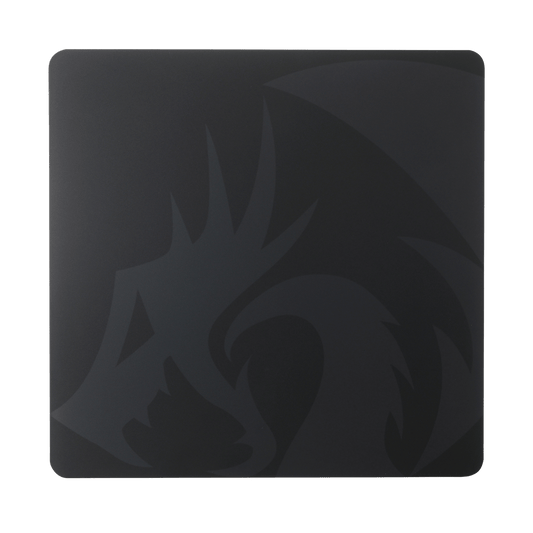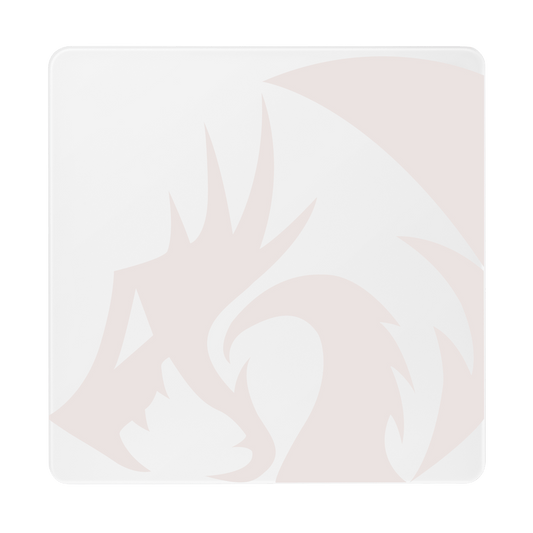- Overview
- Specifications
- Software Download
- Reviews
- Overview
- Specifications
- Software
- Reviews











Bluetooth/2,4 GHz/filaire tri-mode ultra-mince profil bas mécanique Clavier
Voici la technologie de connexion innovante Redragon 1ère génération à 3 modes, Modes filaires USB-C, sans fil BT 3.0/5.0 et 2,4 GHz qui font progresser votre utiliser l'expérience pour passer au niveau supérieur dans tous les domaines.
Sans fil sans souci
Puces sans fil Bluetooth 3.0/5.0 et 2,4 GHz intégrées et améliorées, K618 offre une connexion sans fil et sans latence pour tous les appareils du marché. Basculer facilement entre différents appareils sans fil ne pose aucune limite possibilité.


Clavier de jeu ultra-mince à profil bas coupé à 30 %
Profil bas conçu sur l'ensemble du clavier à partir du bas le tableau, les commutateurs mécaniques rouges du milieu et les touches supérieures visent à raccourcir la distance jusqu'à l'actionnement autant que possible.
Plus Extra Pratique
Ensemble avec 4 × 5 touches macro à la volée et une zone de fonction dédiée pour contrôle des médias. Pratique pour enregistrer les macros fréquemment utilisées sans logiciel, jouez la chanson suivante ou faites simplement défiler pour régler le volume.
Désormais équipé d'un bouton de commutation Win/Mac pratique à une touche pour compatibilité transparente. Et explorez les touches de fonction Mac ajoutées directement sur le clavier.
(* Il est livré avec un nouveau logiciel. Veuillez en prendre note lors du téléchargement pour une expérience améliorée.)


Plus de détails redéfinissables
En plus du matériau solide du réservoir se trouve le pilote logiciel de base Redragon prise en charge, rétroéclairage de 16,8 millions de couleurs, remappage des touches standard et des raccourcis clavier infinis sont tous disponibles pour un re-mod personnel.
5 appareils commutables
Avec 3 appareils Bluetooth stockables, un mode sans fil 2,4 GHz, un mode filaire, Le K618 peut enregistrer et commuter les connexions vers cinq appareils simultanément. le clavier est assez bon pour la plupart des appareils de votre maison.


Solide Utilisation Durabilité
Équipé d'une batterie au lithium avancée de 1900 mAh, le clavier offre une durée d'utilisation prolongée en mode sans fil. L'indicateur de batterie faible garantit le clavier sera toujours en ligne si vous n'oubliez pas de le recharger.
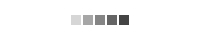
Reviews
KEYBOARD SWITCHES COMPARISION
Swipe To View