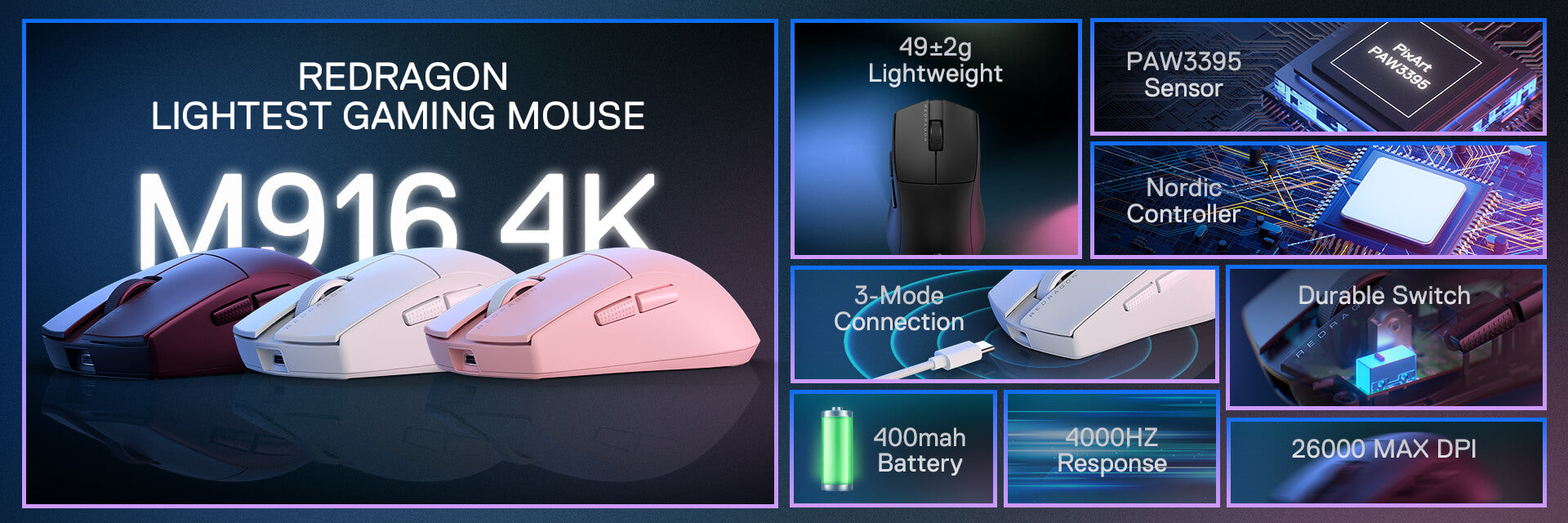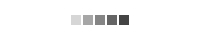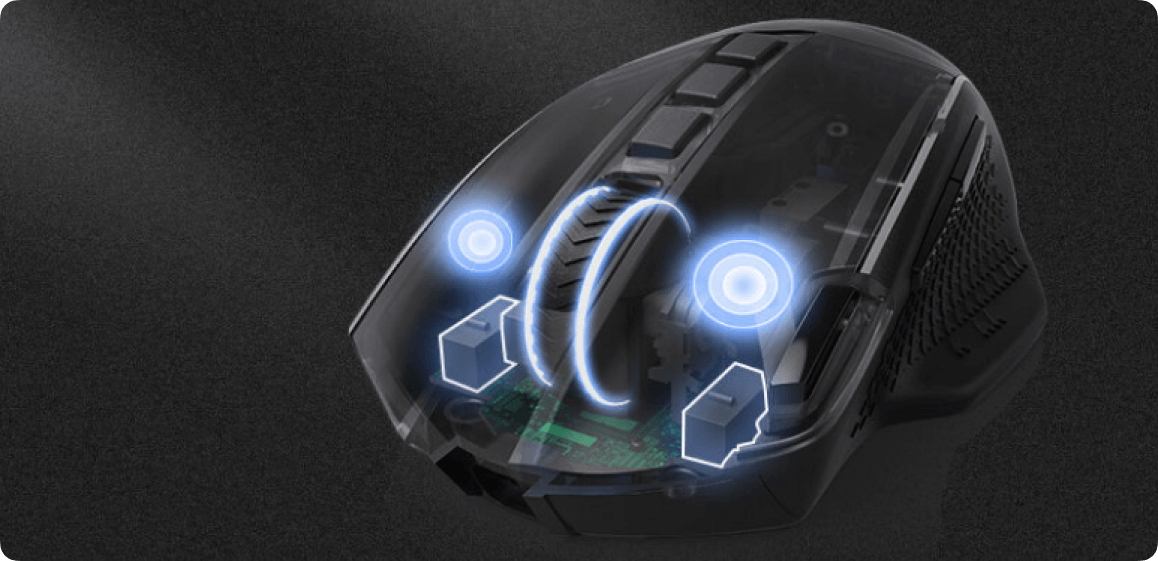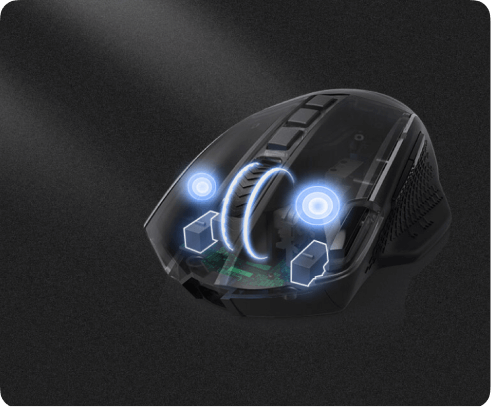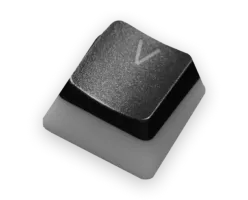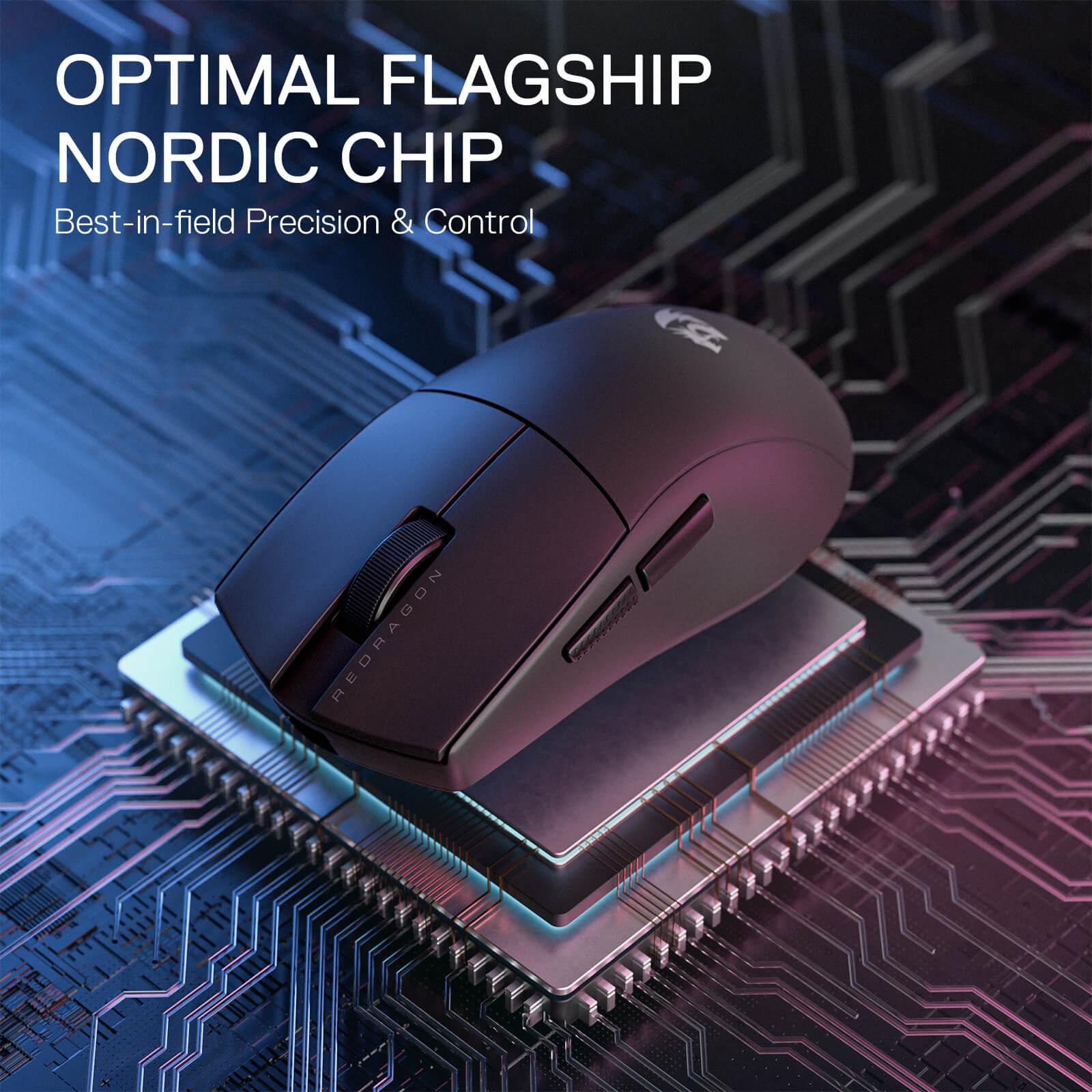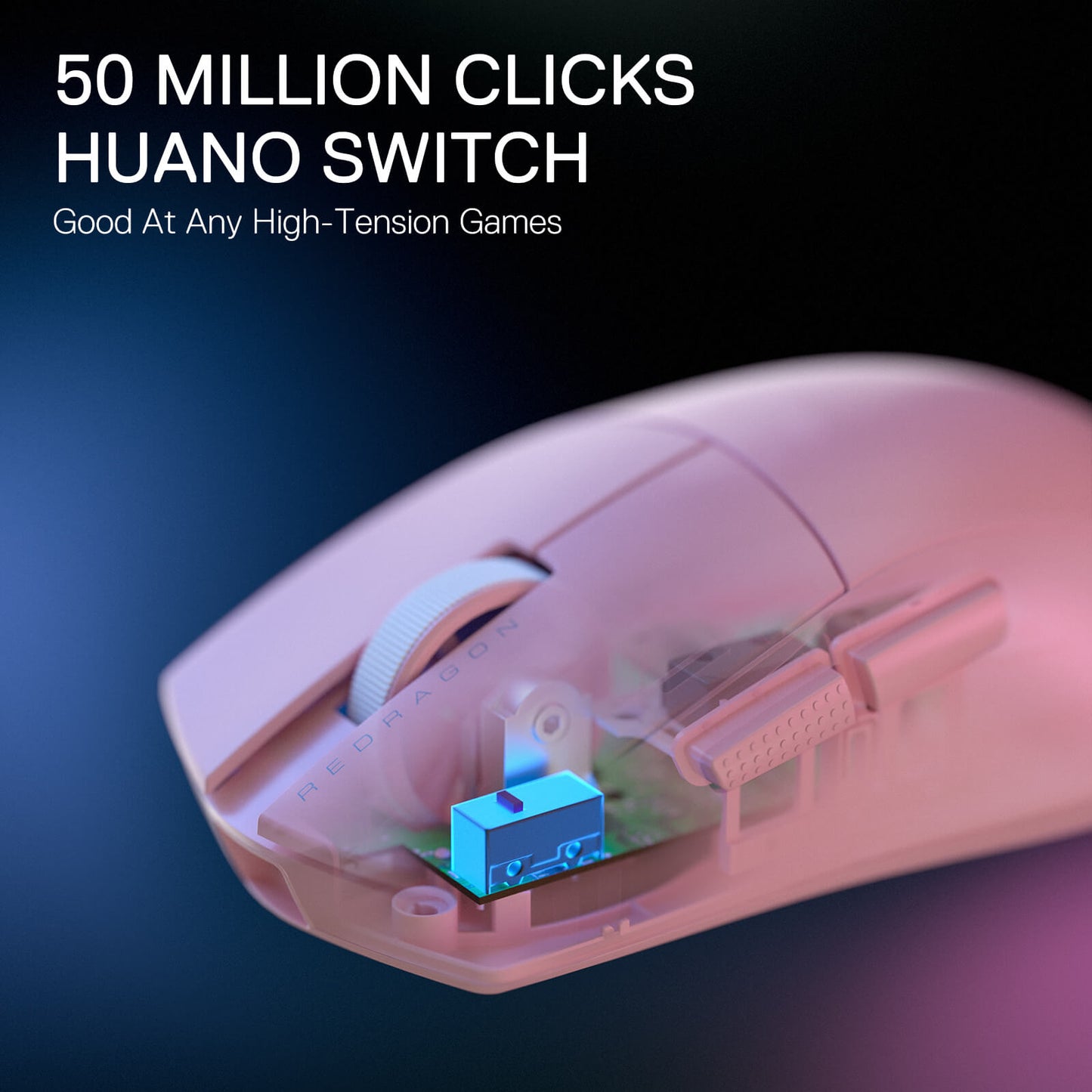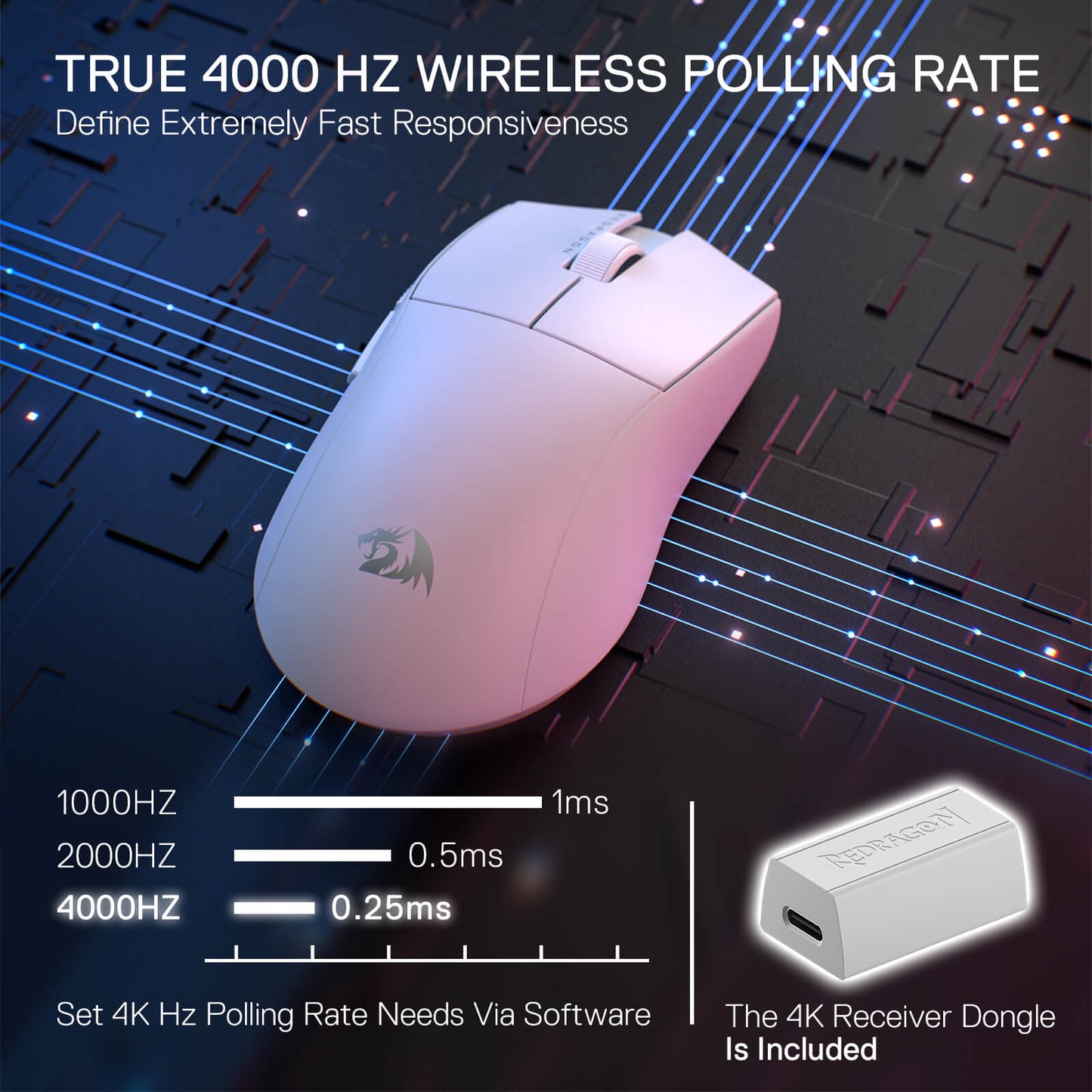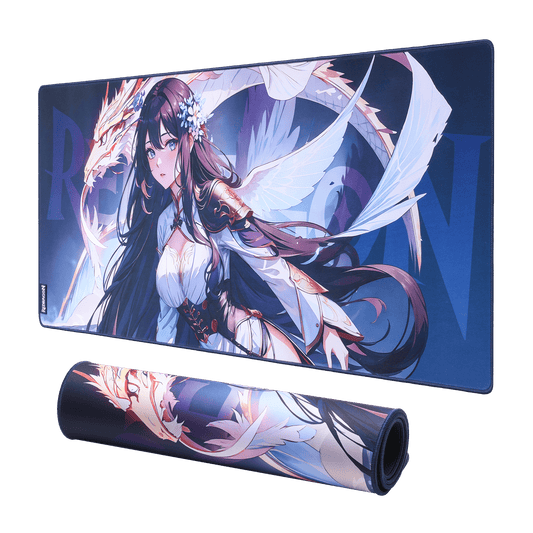Redragon M916 PRO 4K Hz Mouse Review: A Lightweight Gaming Powerhouse
The Redragon M916 PRO 4K Hz, weighing in at an incredibly light 49 grams, is the lightest mouse I’ve ever used. It genuinely feels like it’s empty—an impressive feat for a mouse packed with features. Constructed from high-quality ABS plastic, the housing is durable and resistant to wear, ensuring the mouse can withstand intense gaming sessions while maintaining a lightweight form factor. Despite its featherweight design, the mouse feels solid in hand, with no creaking or flexing.
Switches and Chipset: What’s Inside
The HUANO Pink Dot switches are a standout feature, offering crisp, tactile feedback with an actuation force ideal for both gaming and general use. These switches are known for their durability and responsiveness, making them a favorite among gamers who demand precision. With a lifespan of 80 million clicks, they ensure the mouse will stand the test of time.
At the core of the M916 PRO is the Nordic nRF52833W chipset, a low-power, high-performance wireless solution. This chipset is highly efficient, enabling ultra-low latency communication for competitive gaming while preserving battery life. It’s also capable of managing the 4K Hz polling rate, ensuring every movement and click is registered accurately without lag or stuttering. Nordic chipsets are renowned for their reliability, making this mouse a dependable choice for serious gamers.
Design and Comfort
The size of the M916 PRO leans on the slightly smaller side, but as someone with large hands, I still found it comfortable to use. While I typically prefer slightly larger mice for extended sessions, the M916 PRO’s lightweight and ergonomic design make it easy to maneuver during fast-paced gameplay.
DPI Experience and Switch Placement
With a maximum 26000 DPI, the M916 PRO offers a level of sensitivity that may take some getting used to for those accustomed to lower settings. Initially, I found this setting overly sensitive for FPS gaming. Dialing it back to 15000 DPI provided a more controlled and precise experience. As I grow more comfortable at this level, I anticipate gradually increasing the DPI to take full advantage of its capabilities.
The DPI switch is located on the bottom of the mouse, a placement I initially questioned but quickly came to appreciate. Unlike top-mounted DPI buttons, which I’ve accidentally clicked mid-game in the past, this location ensures no interruptions during gameplay. A small light next to the switch indicates the current DPI setting, making adjustments intuitive and straightforward.
Software Customization
The Redragon M916 PRO’s accompanying software adds significant customization options, allowing you to tailor the mouse to your needs. On the home page, you can set up four profiles and customize button functions, with options including:
Left Button
Right Button
Middle Button
Back
Forward
Polling Rate Switch
Fire Key
Combo Key
Disabled
Scroll Up/Down
Scroll Left/Right
DPI Switch
Media Key
Macro
On the DPI configuration tab, users can:
Define 1-5 DPI stages for quick on-the-fly adjustments.
Set the polling rate between 125Hz to 4000Hz.
Fine-tune sensor settings, such as Mode, Lift, Peak Performance, as well as Ripple Control, Angle Snapping, and Motion Sync.
Customize DPI light effects for quick DPI setting recognition.
The software also includes a macro creation tab, which allows you to record and assign custom macros for games or applications. The settings tab offers further options for tweaking the mouse’s performance and behavior.
Battery Life
The M916 PRO features a 400mAh battery, which lasted an impressive five days on a full charge during heavy use, including gaming sessions. Combined with the efficient Nordic chipset, this battery life is more than sufficient, even for heavy users.
Polling rate test
I used the Razer polling rate application to test the polling rate. It seemed to consistently poll right under the 4K Hz rate. The higher the DPI setting the higher the polling rate was.
DPI Test
I used the DPI analyzer at Mouse DPI Analyzer to test the DPI. I switched between each of the 5 DPI stages I had set from 2000 to 26000 and all consistently ran very close to those settings in the test results.
Final Thoughts
The Redragon M916 PRO 4K Hz is a remarkable choice for gamers seeking an ultra-lightweight yet durable mouse with top-tier features. The HUANO Pink Dot switches and Nordic nRF52833W chipset elevate its performance, offering reliability, precision, and longevity. While its small size might not appeal to everyone, its high-quality construction, exceptional responsiveness, and customizable software make it a standout option.
If you’re looking for a mouse that balances cutting-edge technology with practical design, the M916 PRO is an excellent choice for gaming enthusiasts and professionals alike.