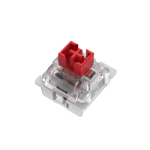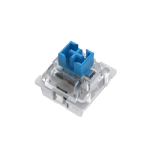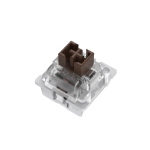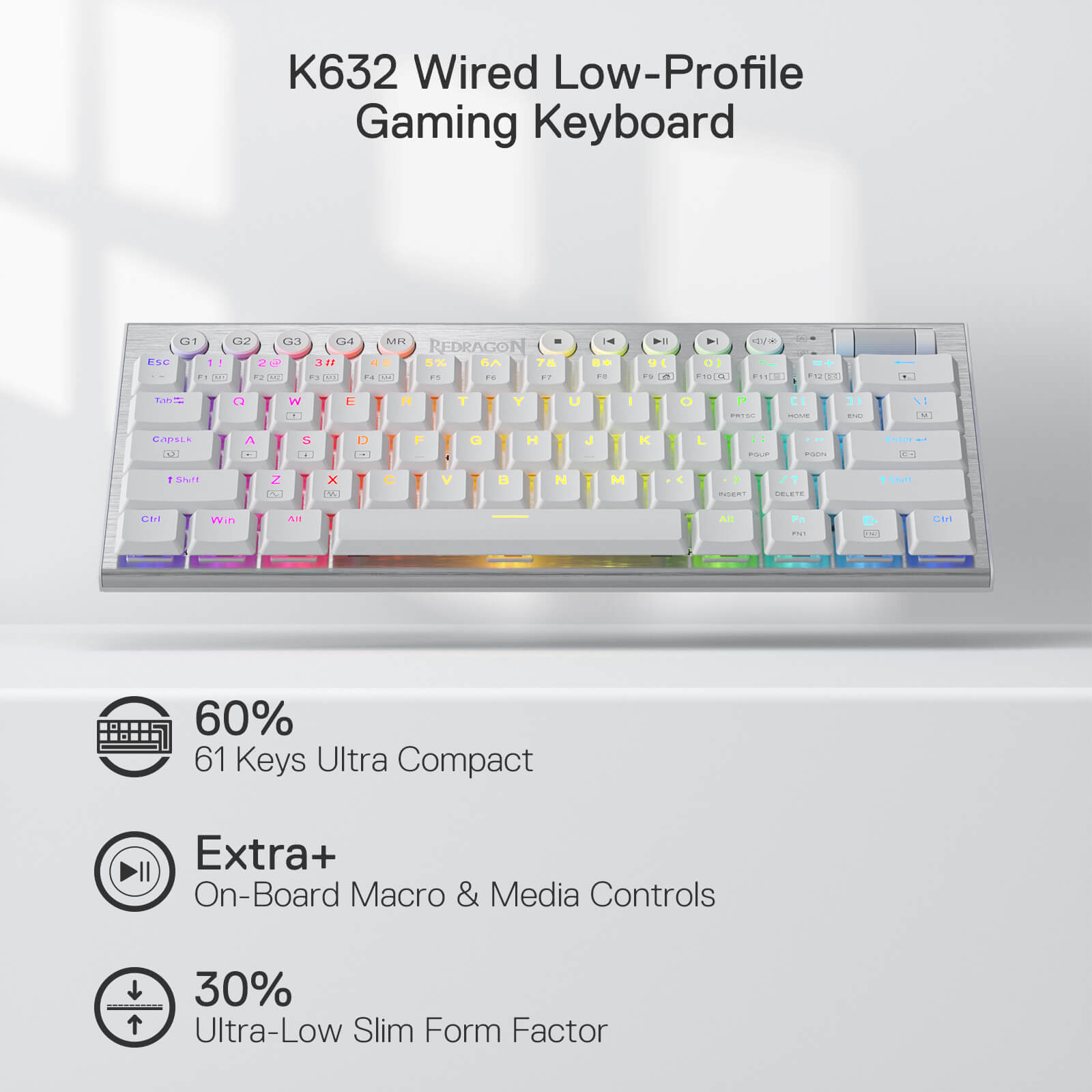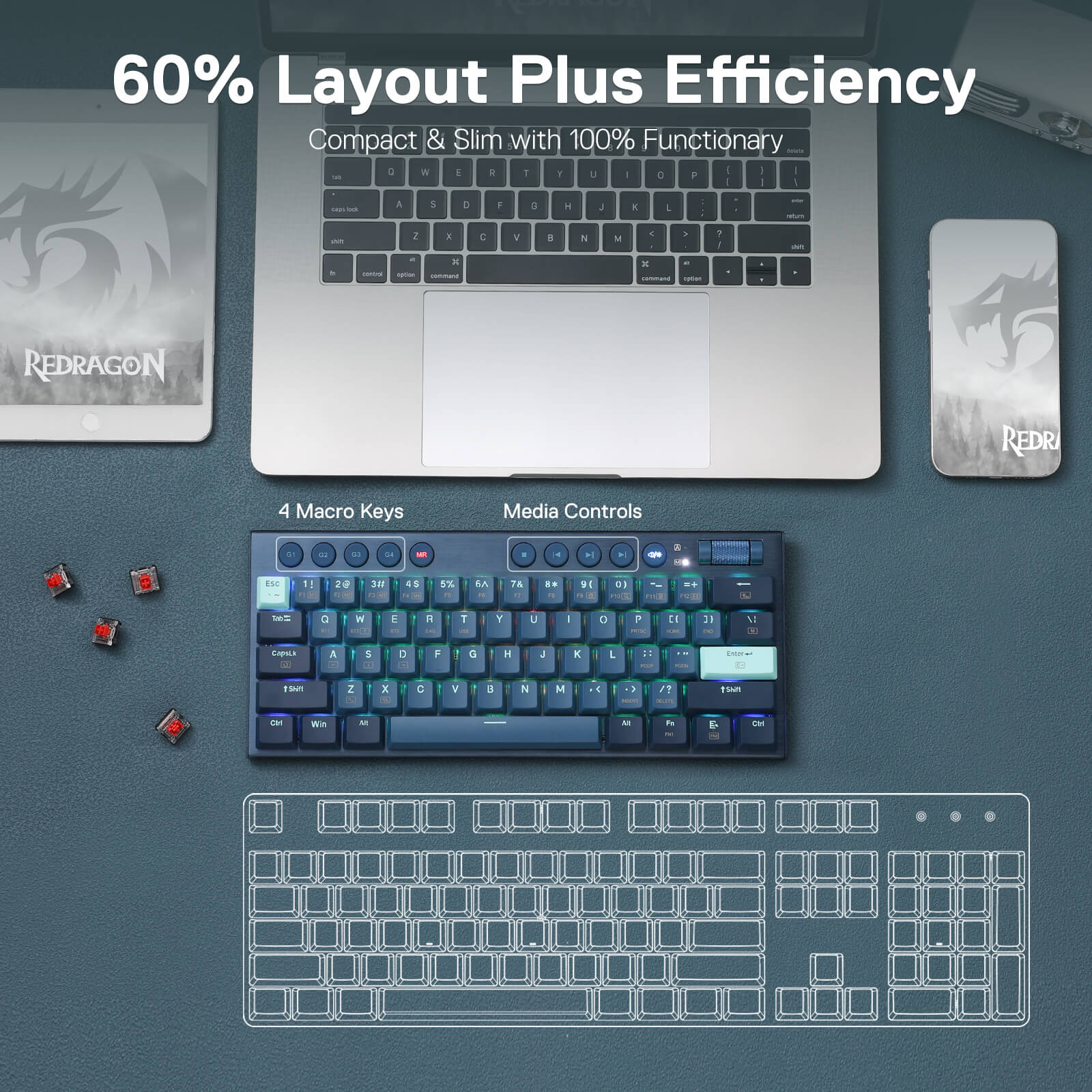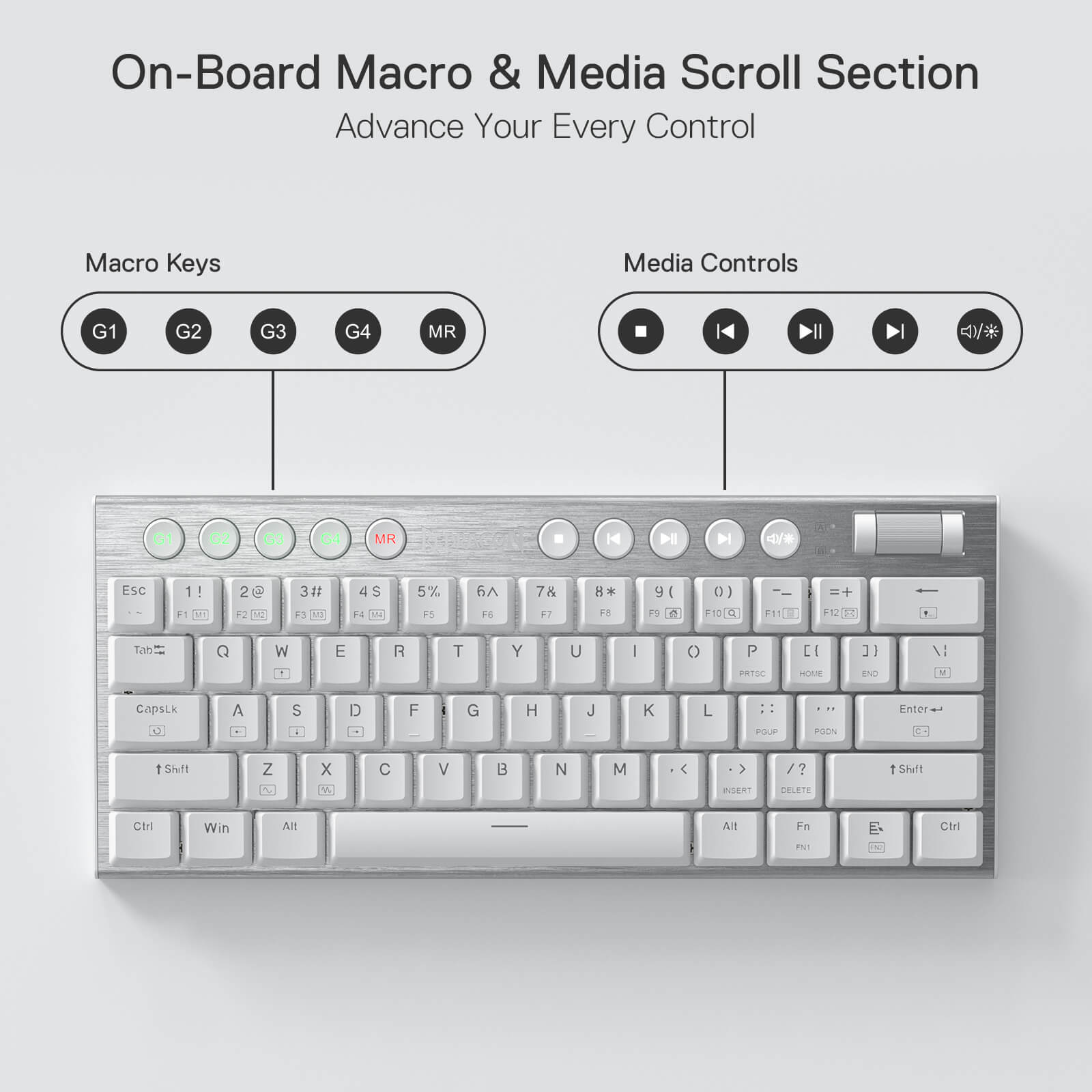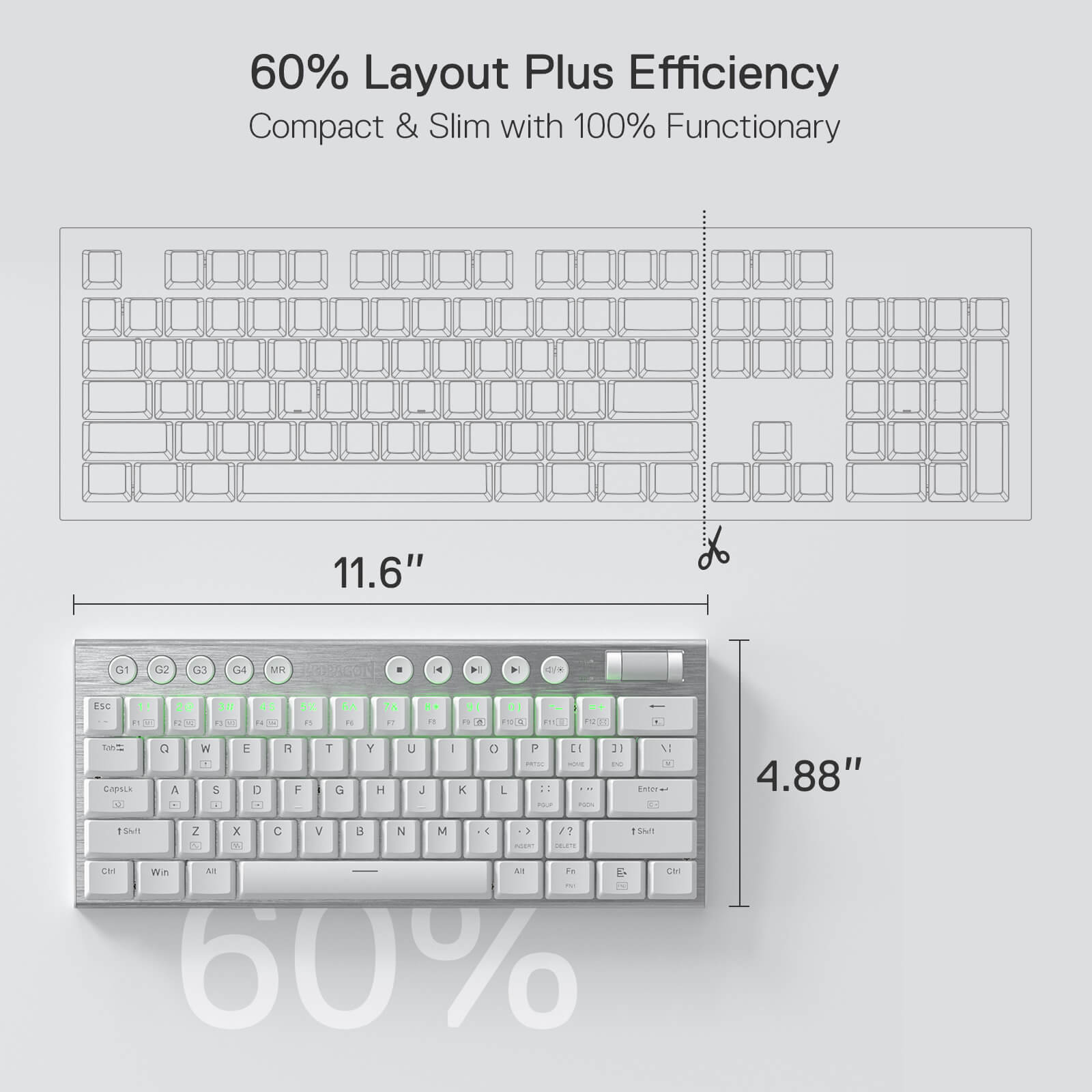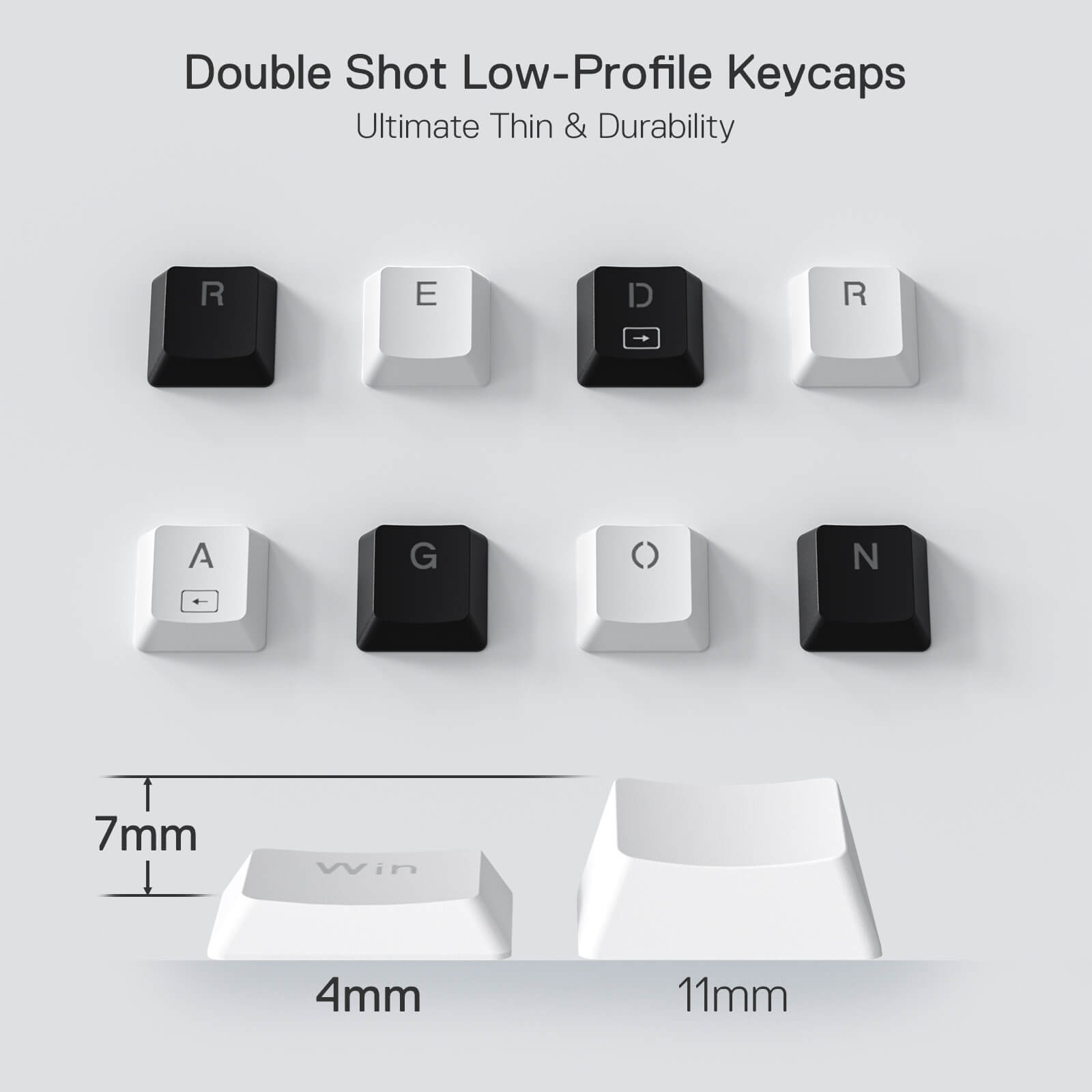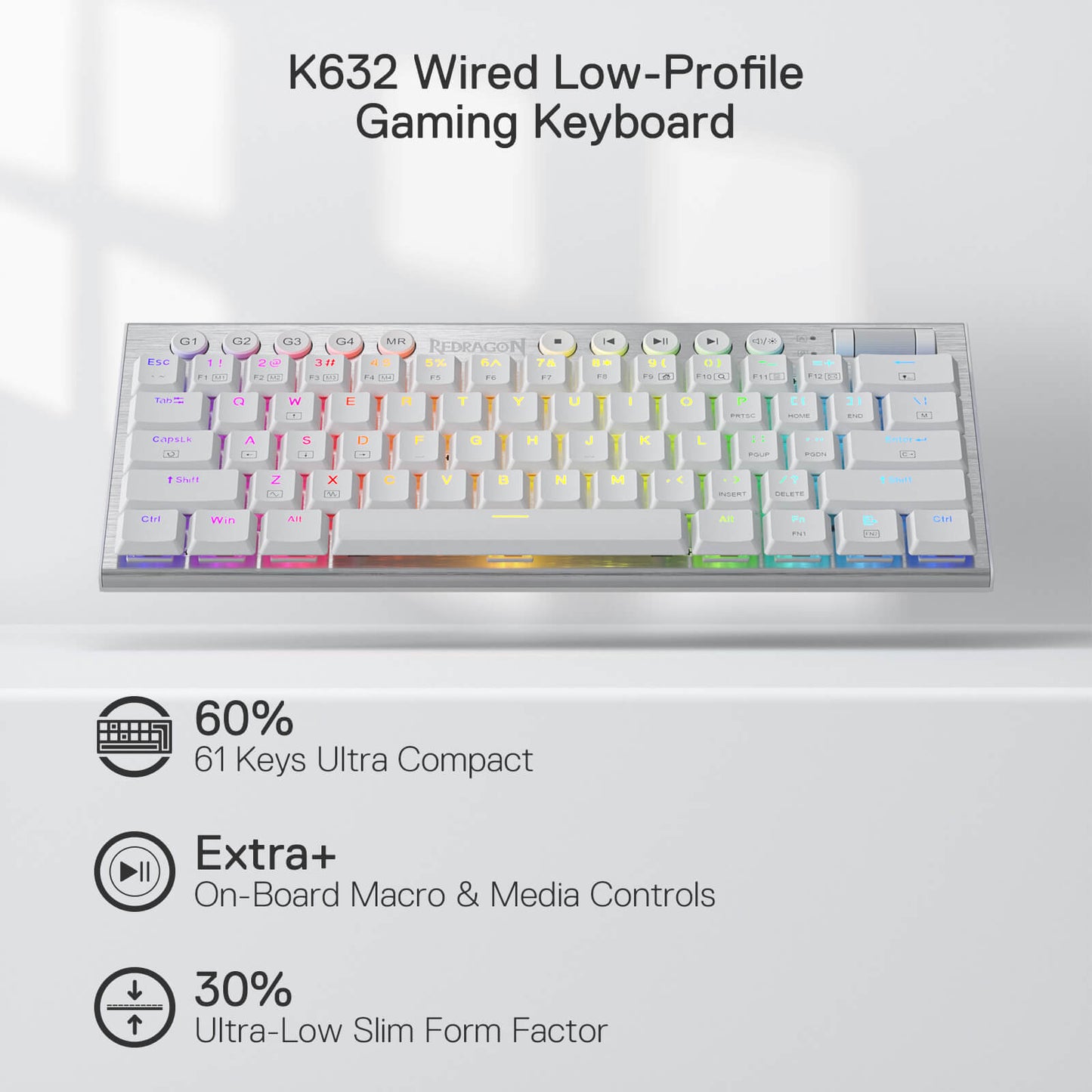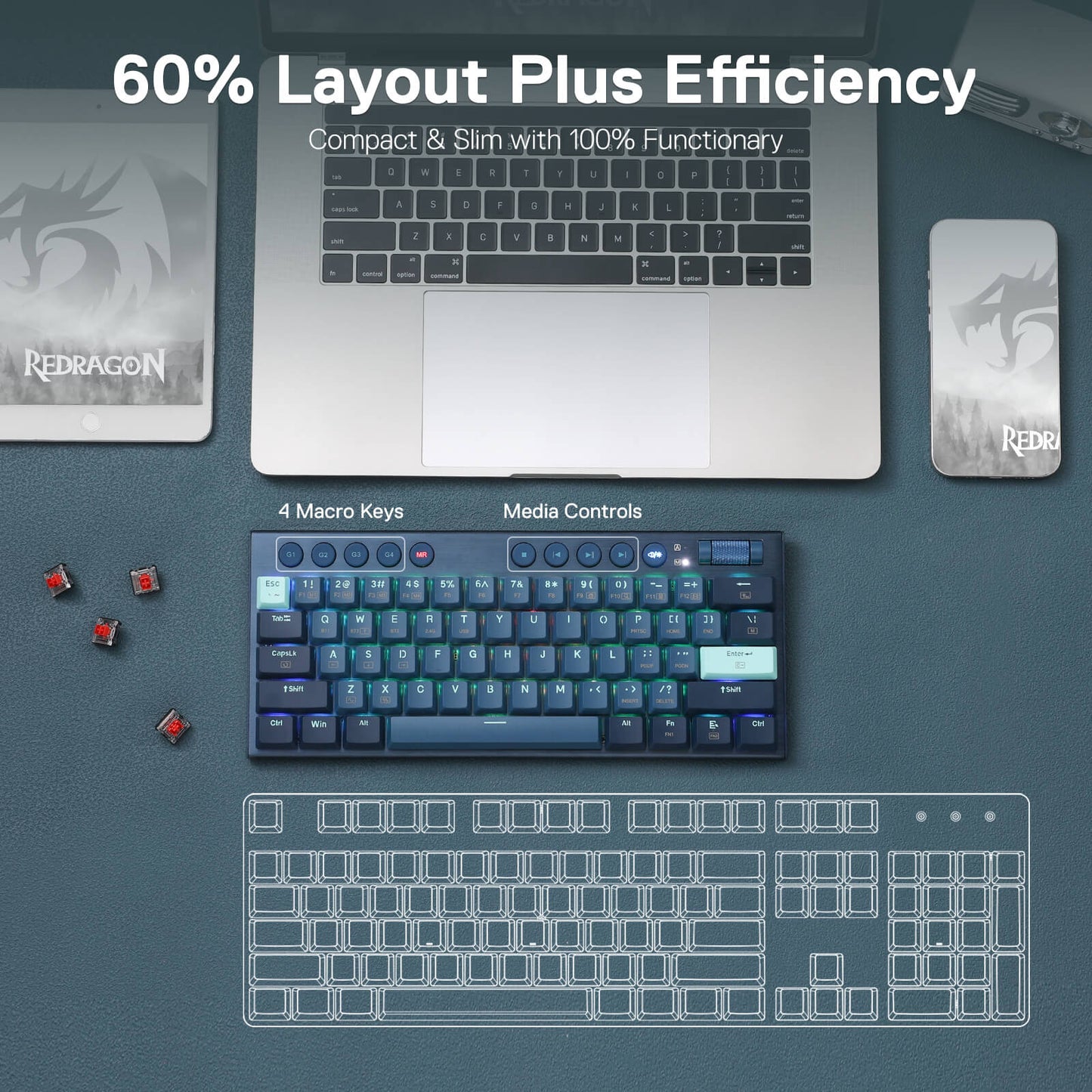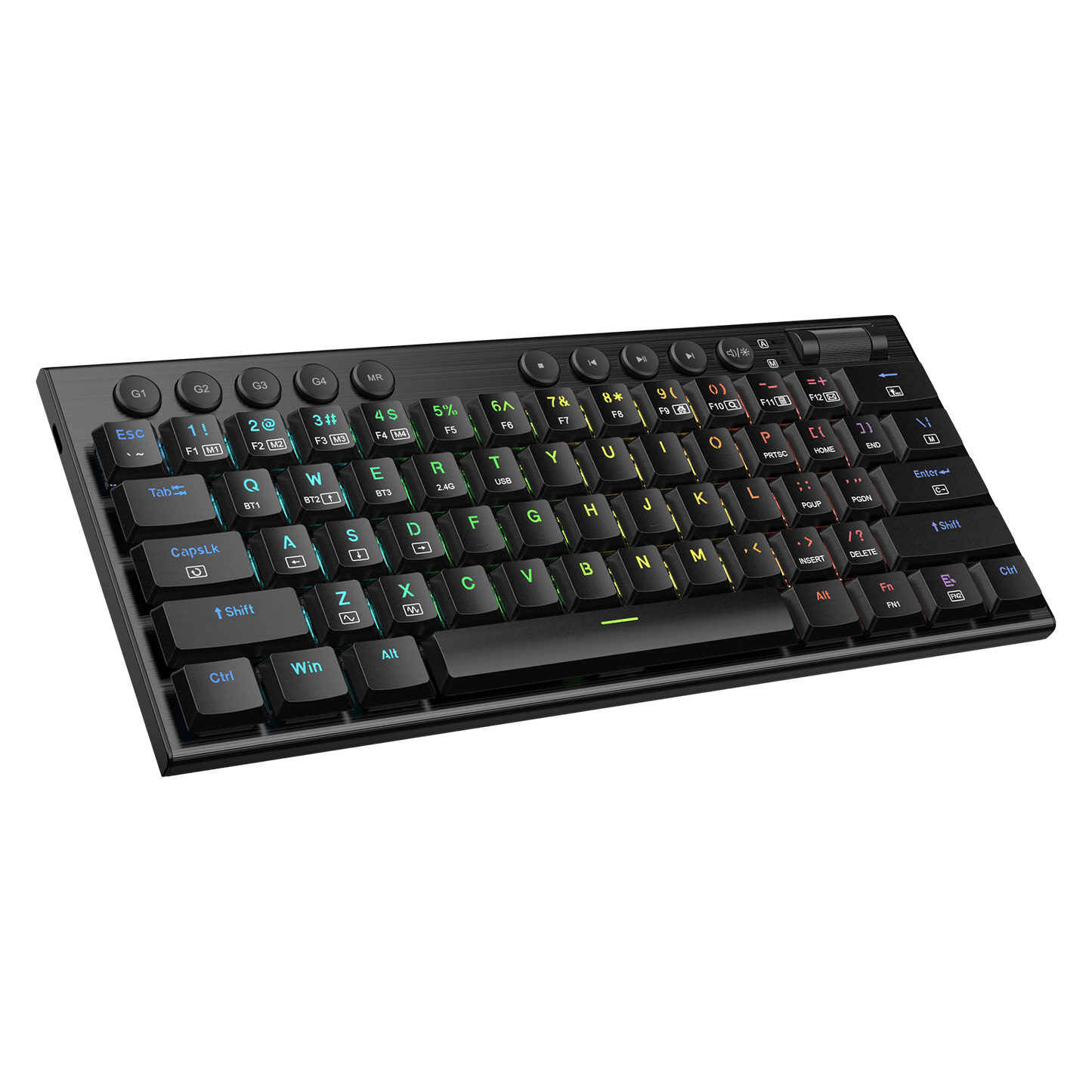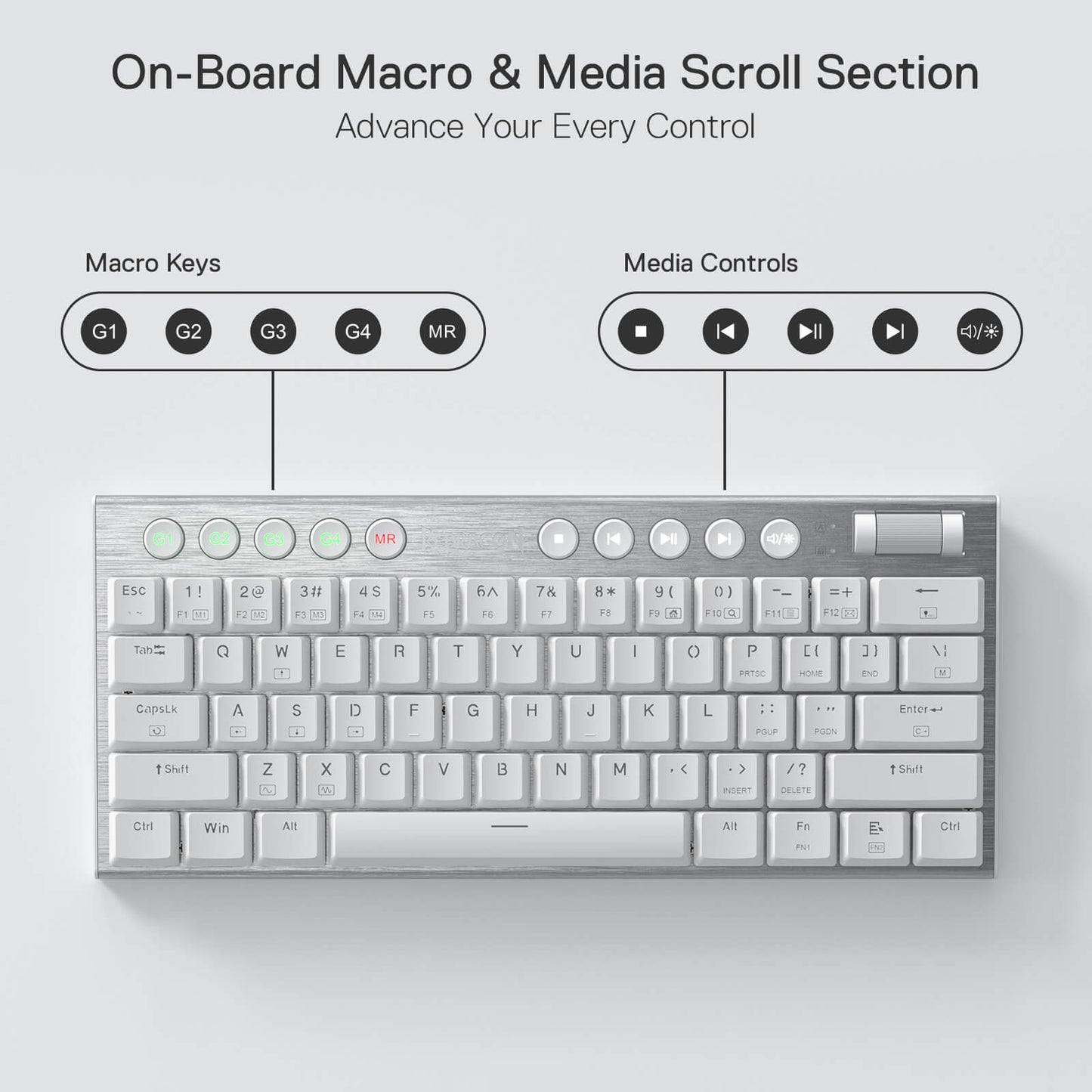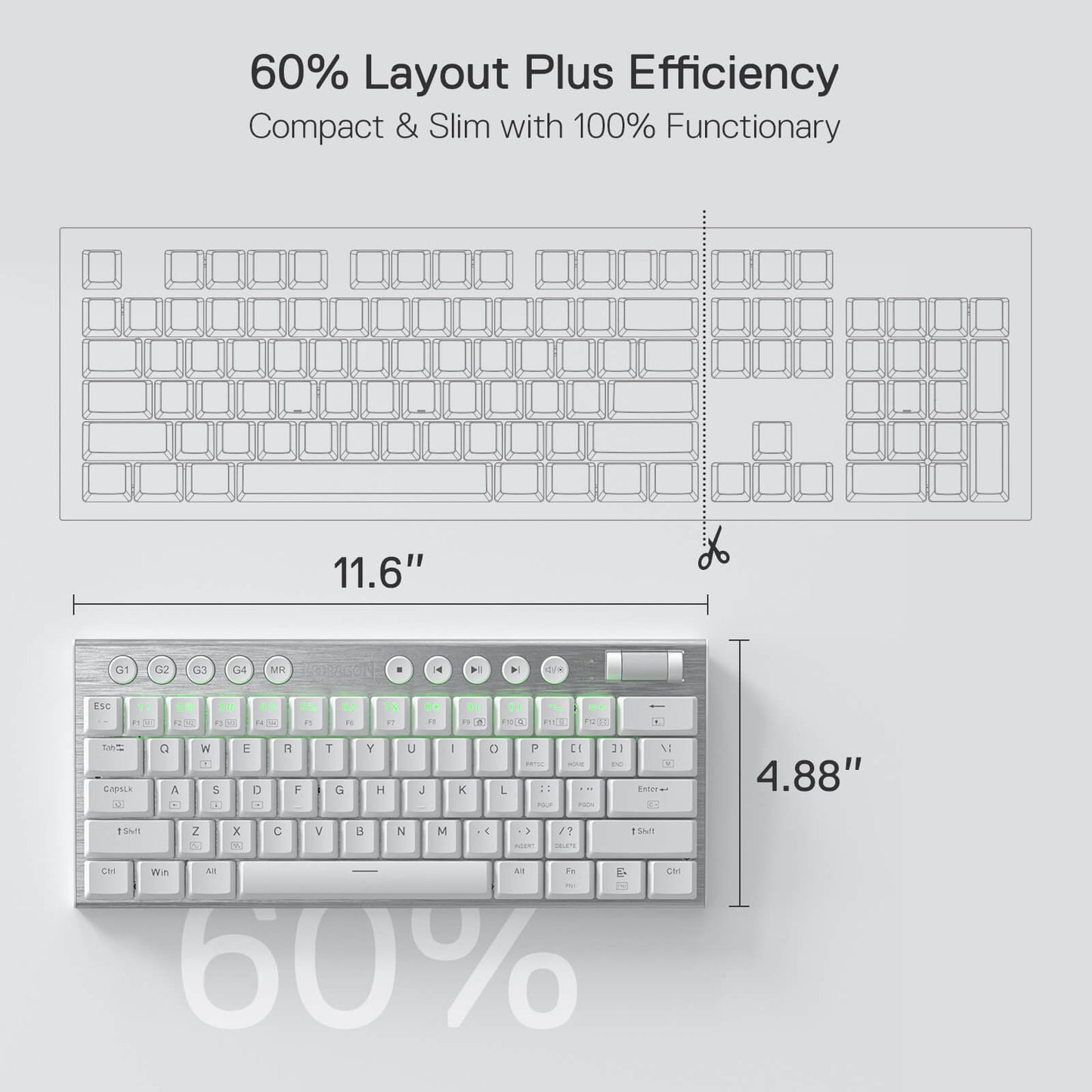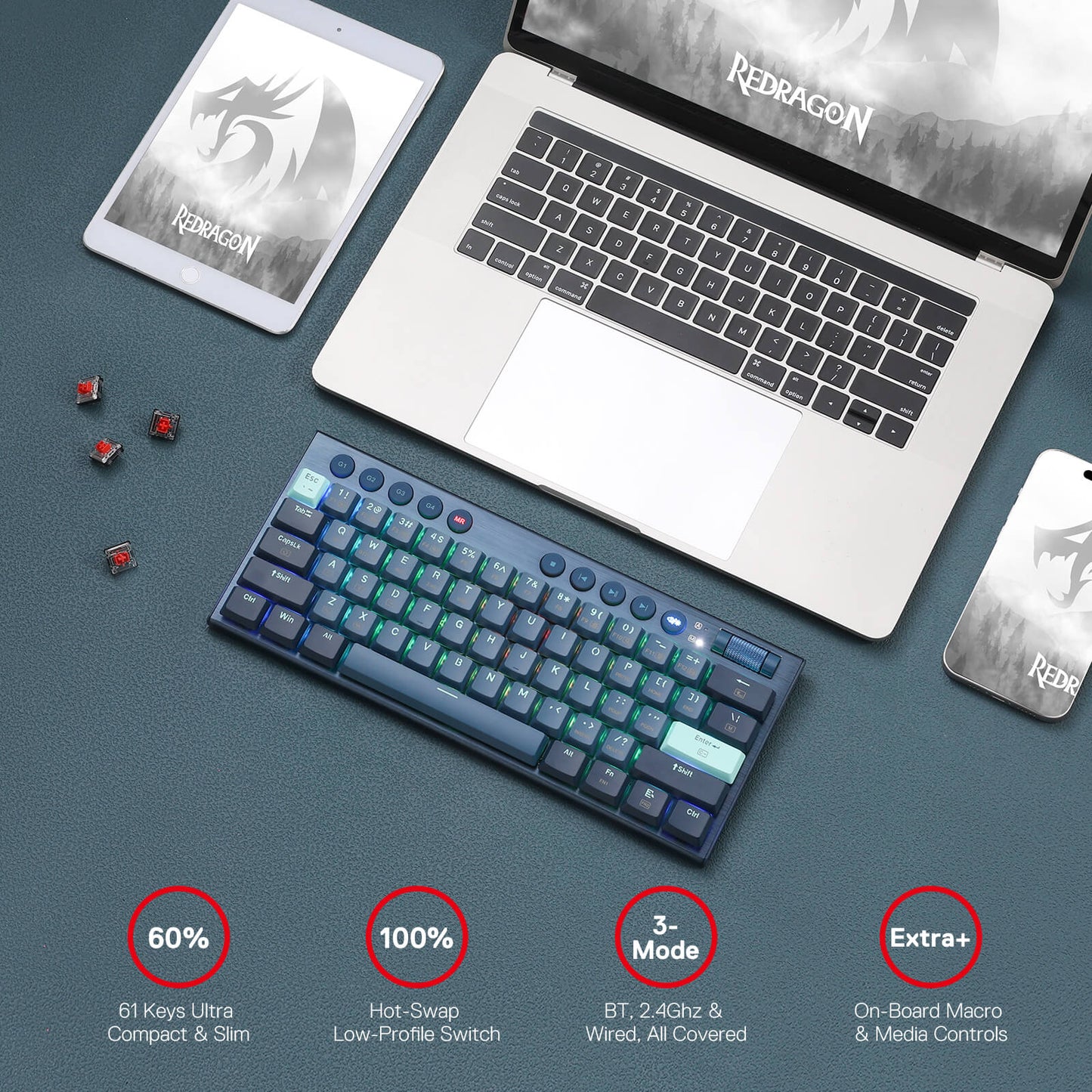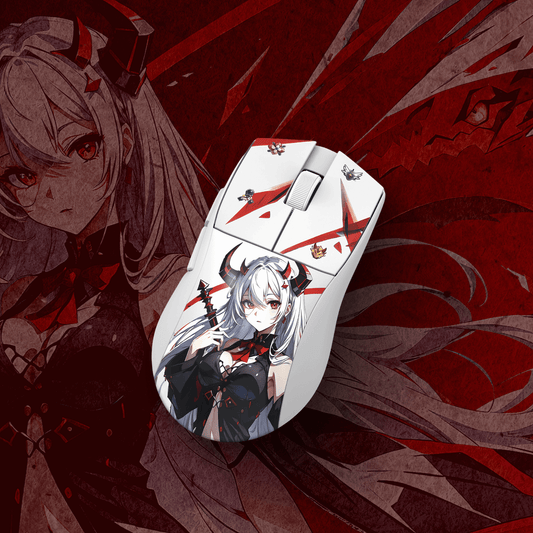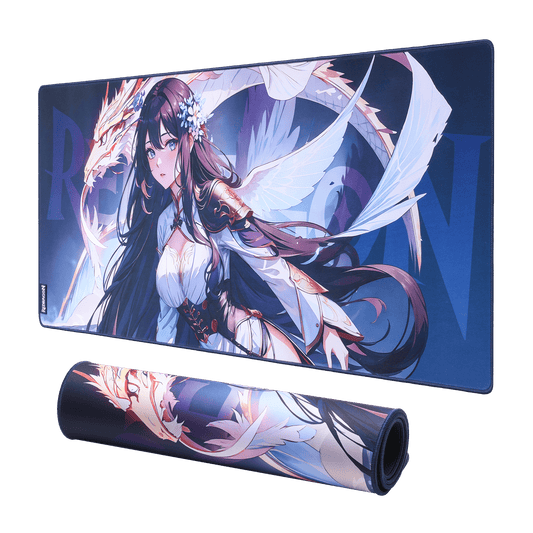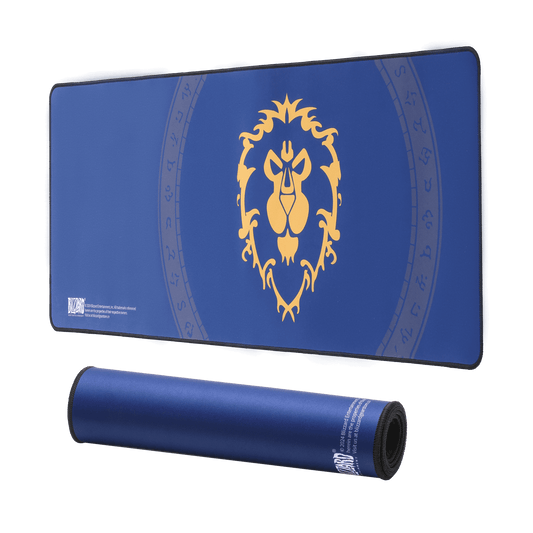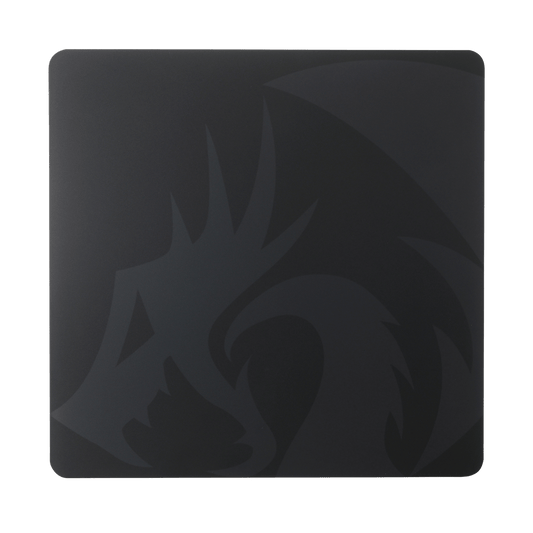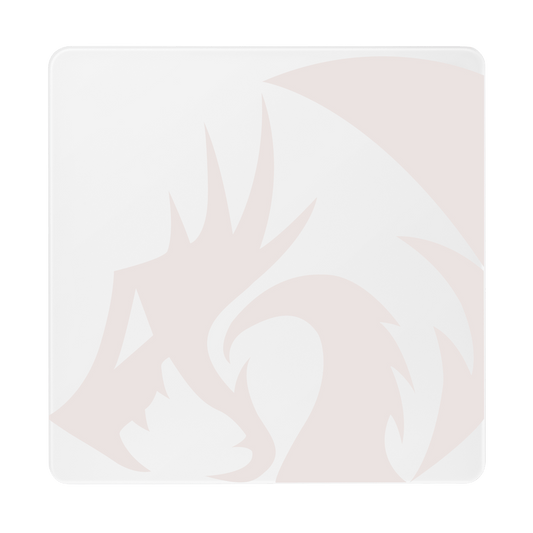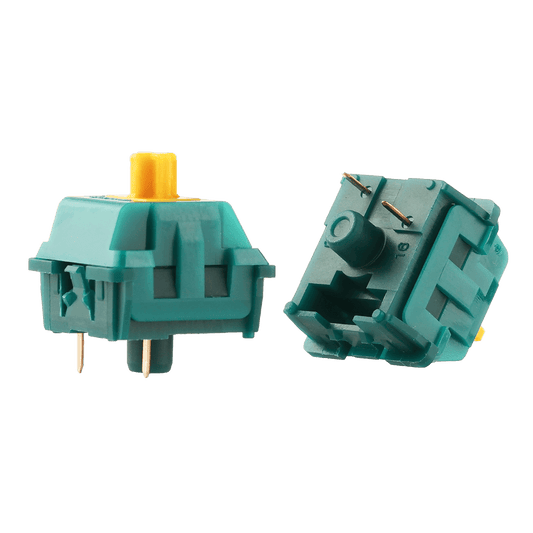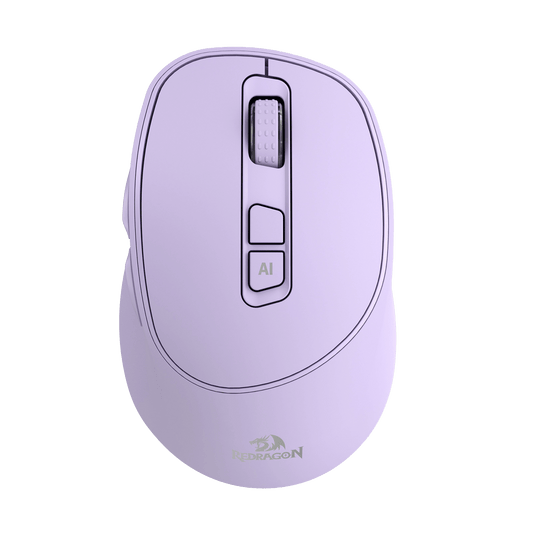- Overview
- Specifications
- Software Download
- Reviews
- Overview
- Specifications
- Software
- Reviews






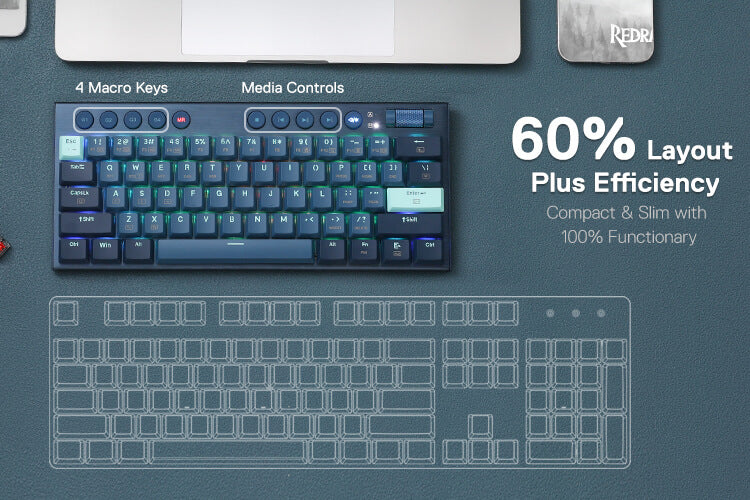



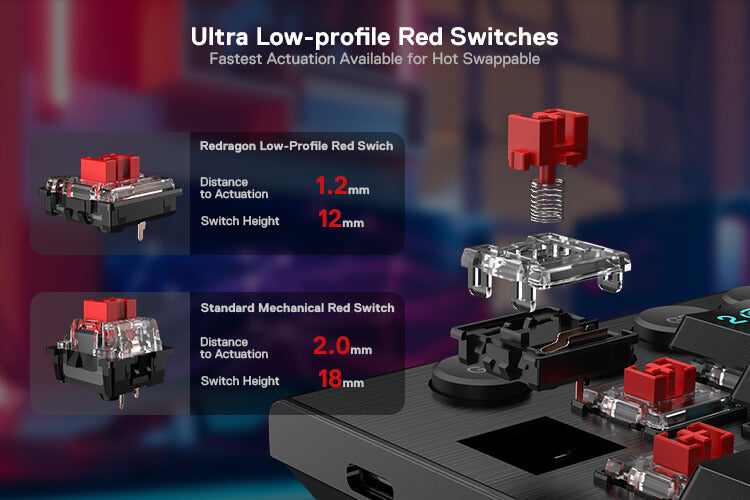

Wireless Version
Introducing Redragon's state-of-the-art 1st-Gen 3-mode connection technology, featuring USB-C wired, BT 3.0/5.0 & 2.4Ghz wireless modes, for an unparalleled user experience in all aspects.
Wired Version
The Wired K632 offers a classic USB connection along with the modern convenience of a Type-C port. This dual connectivity ensures compatibility with a wide range of devices and future-proofs your setup.
HOT-SWAP Low-Profile
The transformative innovation with 100% low profile switches compatible with free-mod hot swappable Redragon K632 PRO low profile keyboard. The unique exclusive structure design of the socket makes the switch mounting easier and less wobbling.


60% Wireless RGB Mechanical Keyboard
The standard 60% compact layout with a 14.8 oz lightweight combo, makes it a perfect fit for on-the-go use. Save your luggage space and weight, terrifically suitable with portable laptops.
30% Cutted Ultra-Thin
The low profile is designed throughout the whole keyboard from the bottom board, middle low-profile red switches (actuation force: 40g), and the top keycaps aim to shorten the distance to actuation as much as possible.
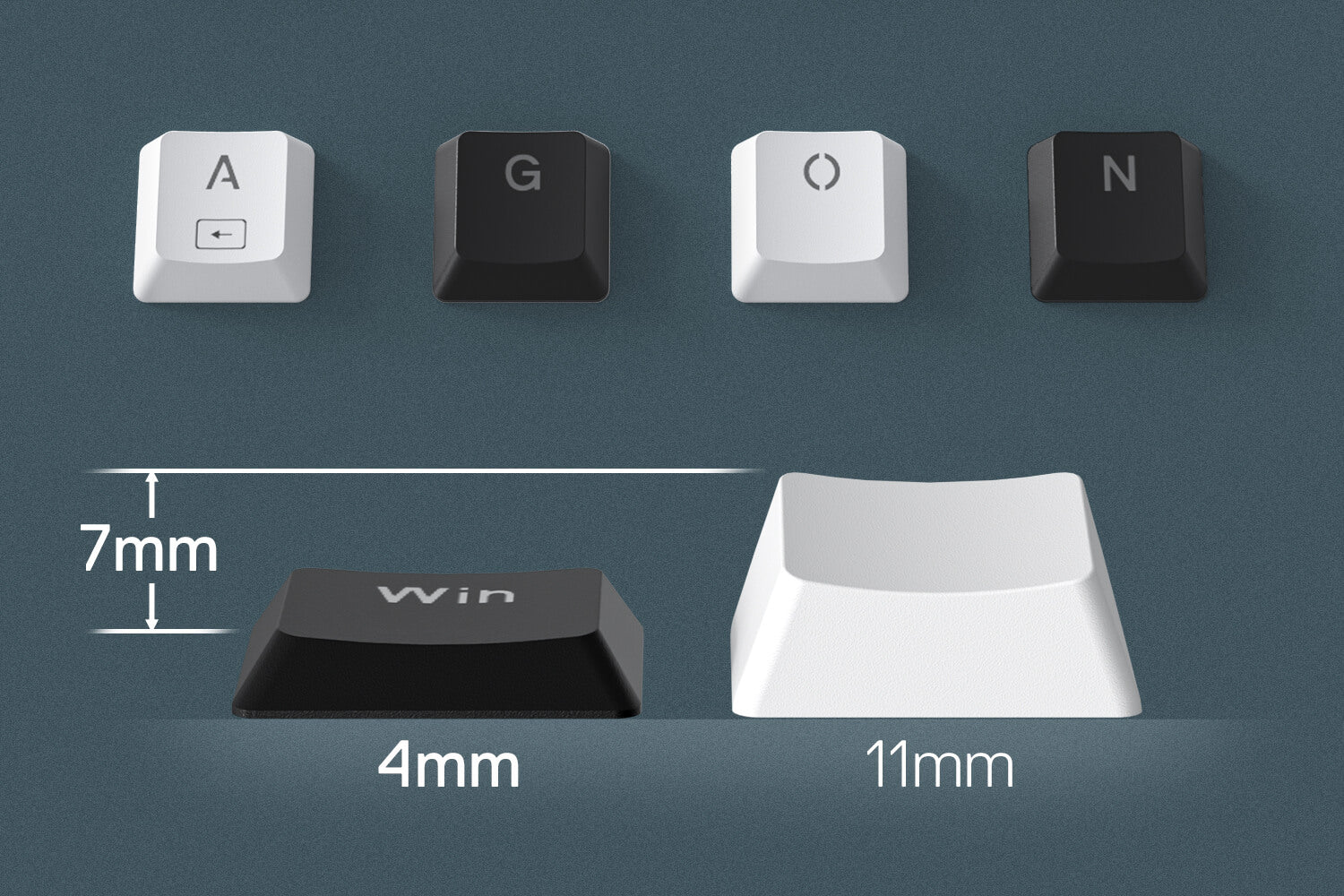

More Extra Practical
Set with 4×4 on-the-fly macro keys and a dedicated function area for media control. Convenient to rec frequently used macros without software, play the next song, or just scroll for volume adjustment.
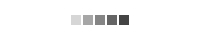
Reviews
KEYBOARD SWITCHES COMPARISION
Swipe To View