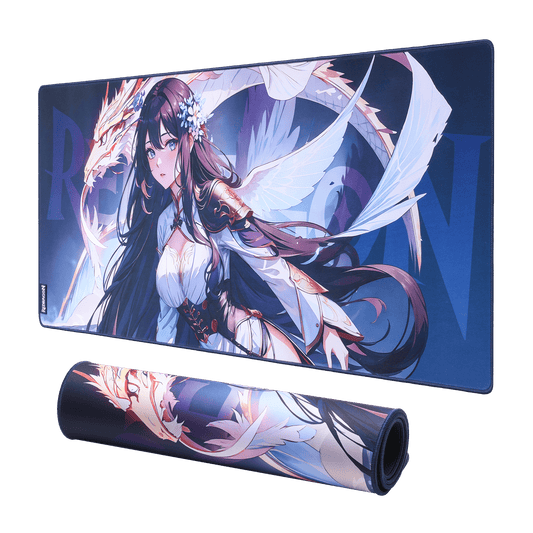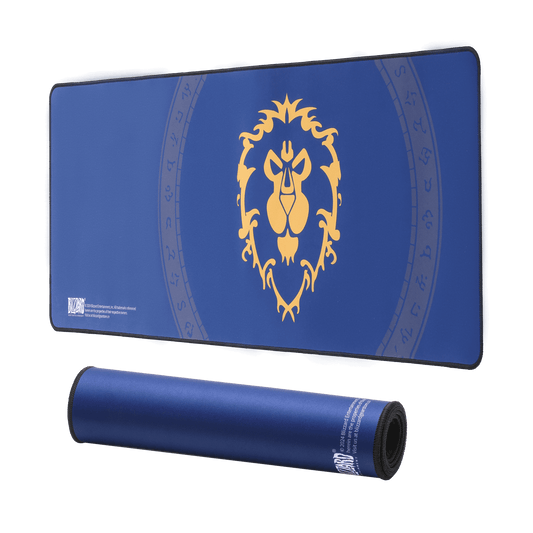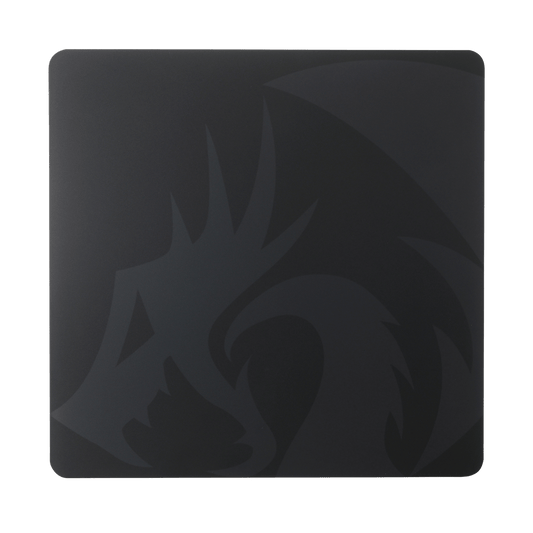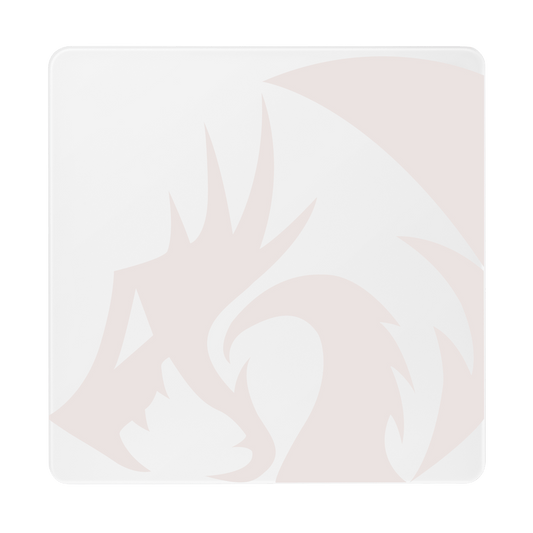- Overview
- Specifications
- Software Download
- Reviews
- Overview
- Specifications
- Software
- Reviews

RGB-Gaming-Tastatur mit 5 dedizierten Makro-Tasten
5 dedizierte Makrotasten ermöglichen fünf separate und einzigartige Makros. Makros können im Handumdrehen ohne zusätzliche Software aufgezeichnet werden. Einfach und unkompliziert für den täglichen Gebrauch.
RGB-Hintergrundbeleuchtung und RGB-Seitenlichter
18 Modelle mit Hintergrundbeleuchtung ermöglichen das Tippen im Dunkeln. Sie können die Helligkeit mit einem Steuerrad oder FN + Auf/Ab einstellen. 5 Modi für die seitliche RGB-Kantenbeleuchtung. Die Farbe der Beleuchtung jeder Taste auf der Tastatur kann einfach angepasst werden, ohne dass Sie Software installieren müssen. Eine großartige Möglichkeit, Ihre eigene stilvolle Tastatur selbst zu gestalten.


Spezielle Mediensteuerung
Mit den Multimedia-Bedienelementen können Sie Musik direkt über die Tastatur schnell abspielen, pausieren und überspringen, ohne Ihr Spiel unterbrechen zu müssen. Außerdem ist das Rad zur Lautstärke-/Hintergrundbeleuchtungseinstellung vorhanden, sodass Sie die Lautstärke oder die Helligkeit der Hintergrundbeleuchtung ganz einfach direkt mit dem Rad oben rechts auf der Tastatur einstellen können. Sehr praktisch und sieht cool aus.
Taktile braune Schalter
Braune Schalter haben im Gegensatz zu blauen Schaltern einen taktilen Stoß ohne Klicken. Perfekt zum Spielen und Tippen. 104 Tasten mit Anti-Ghosting ermöglichen das gleichzeitige Klicken mehrerer Tasten. Die schwebenden Tasten und die braunen Redragon-Schalter bieten Ihnen ein großartiges Spielerlebnis mit schneller Reaktion und weniger Schaltergeräuschen.


HALTBARKEIT
50 Millionen Tastenanschläge im Test, 55 g Betätigungskraft und 2,0 mm kurzer Tastenhub. Spezielle, im Double-Shot-Spritzgussverfahren hergestellte Tastenkappen lassen die Schriftart nie verblassen, mit wasser- und staubdichtem mechanischem Schalter.
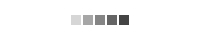
Reviews
FREQUENTLY ASKED QUESTIONS
Step 1: Press [Rec] to start record (The four LEDs flash simultaneously).
Step 2: Press one of the five G keys and it lights up (G1~G5).
Step 3: Press keys to be recorded Step 4: Press [Rec] once again to save the recording. The [Rec] also lights up. For example, record 123 on G1: [Rec]→G1→123→ [Rec]
Press FN + [PAUSE] to switch 5 lighting modes on two sides.
Press FN + [SCRLK] to adjust the lighting speed on two sides.