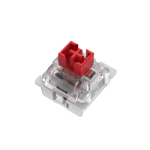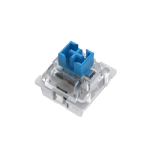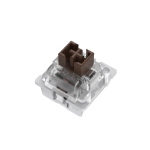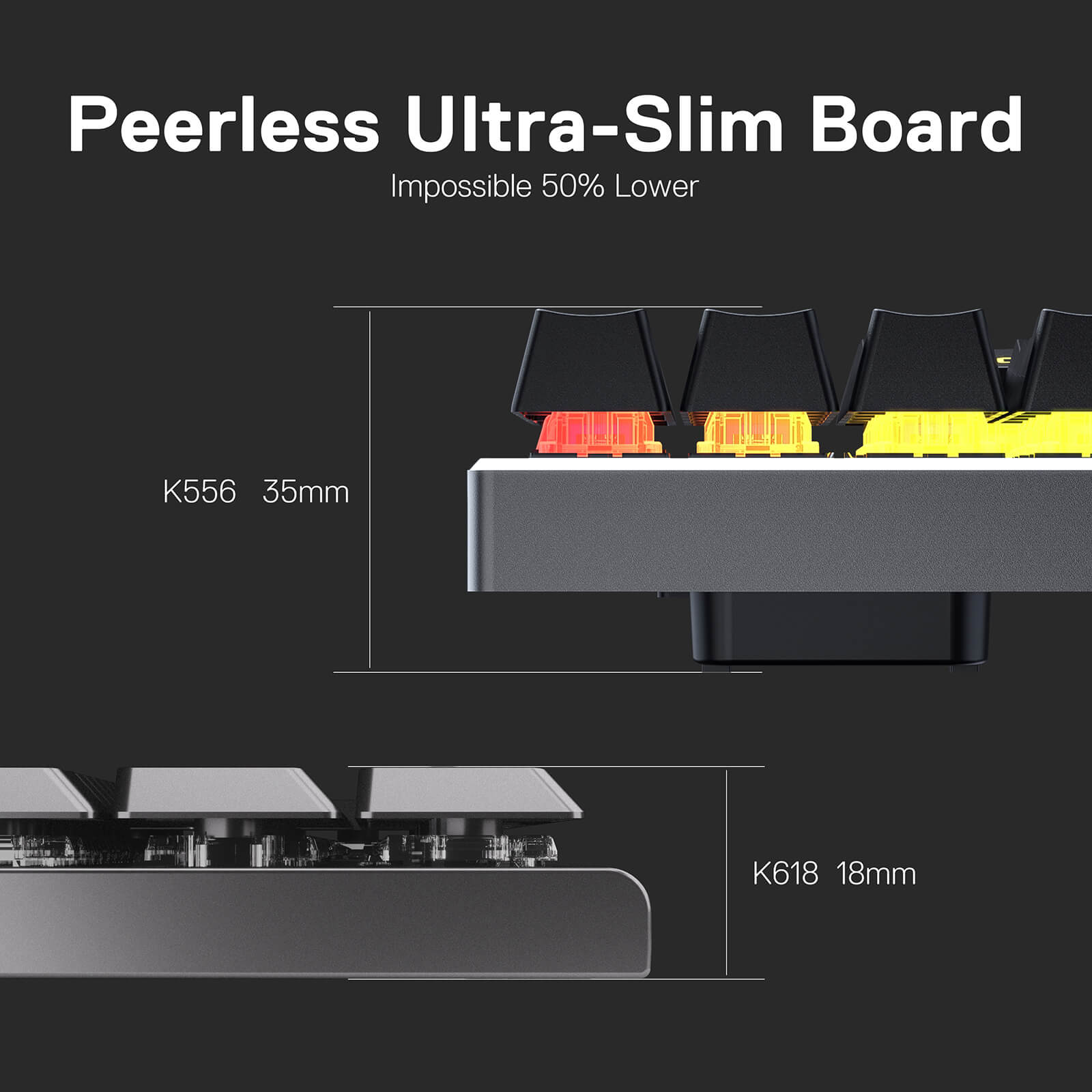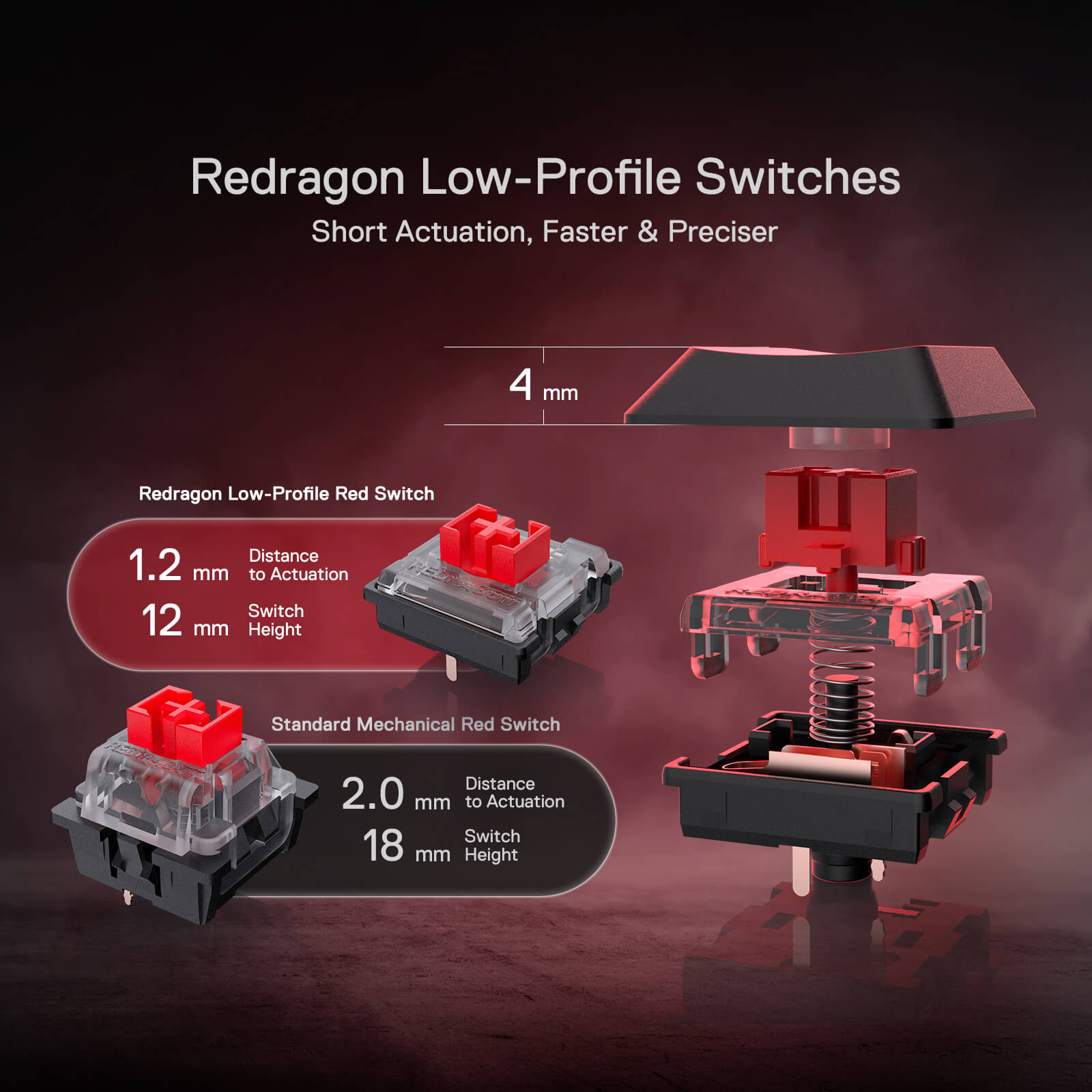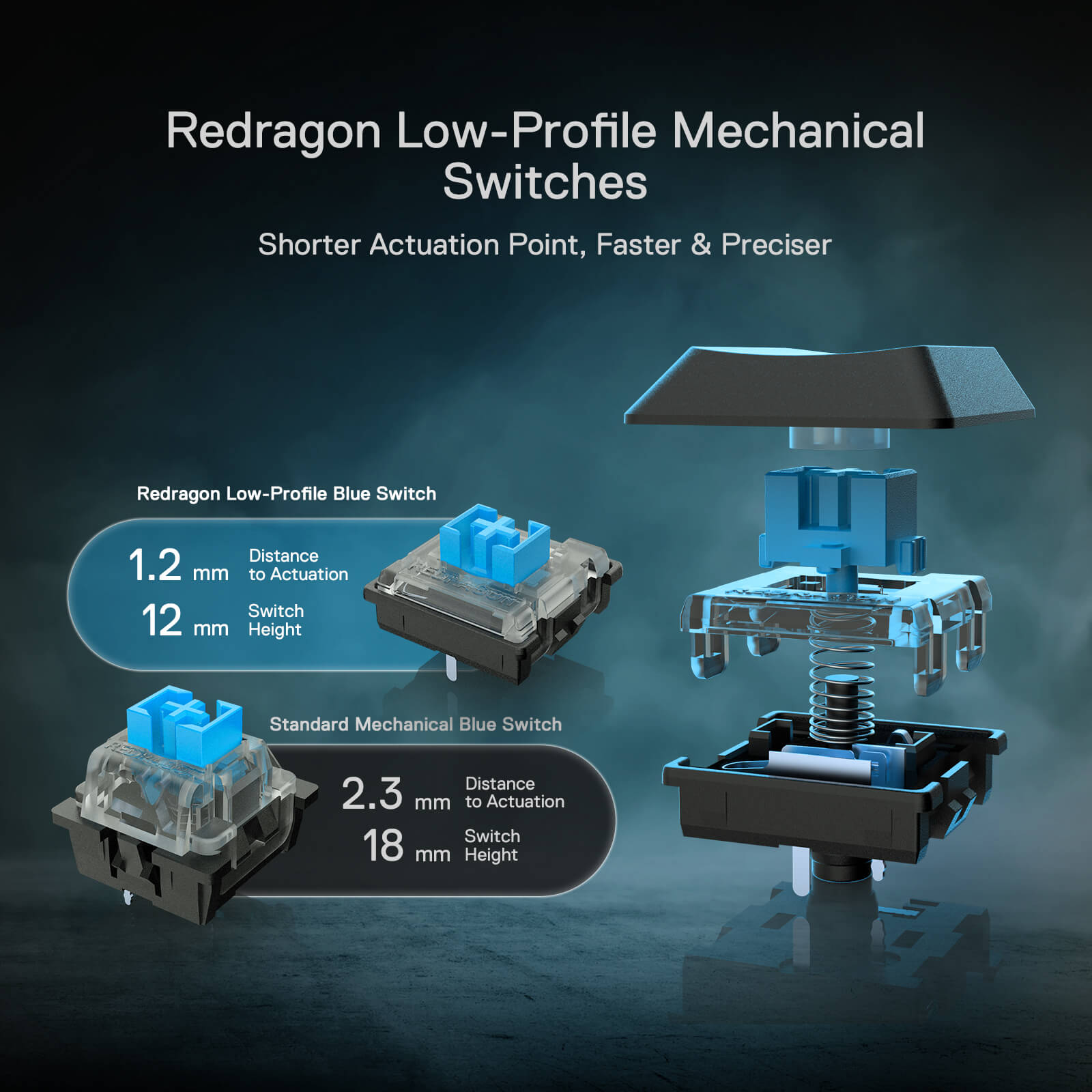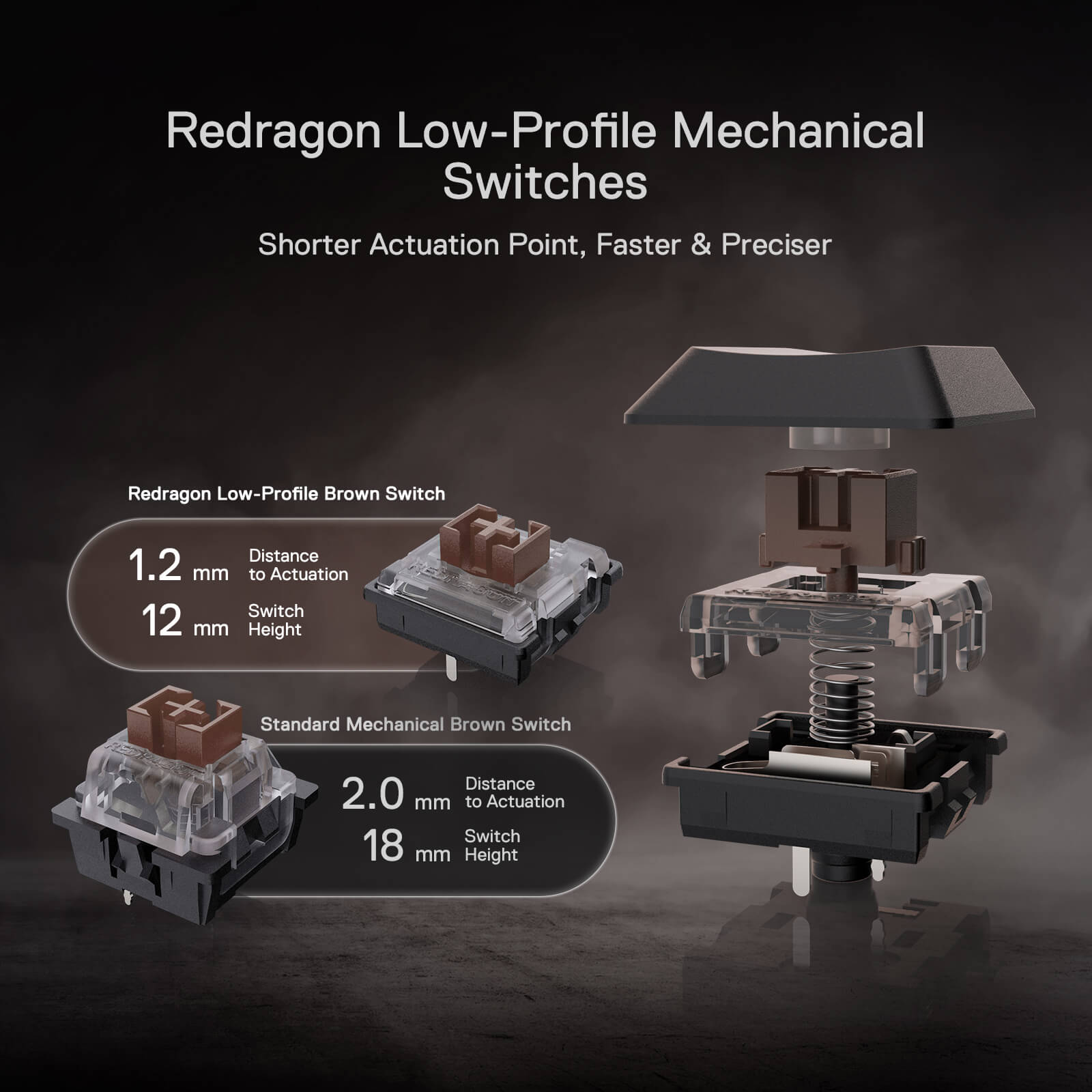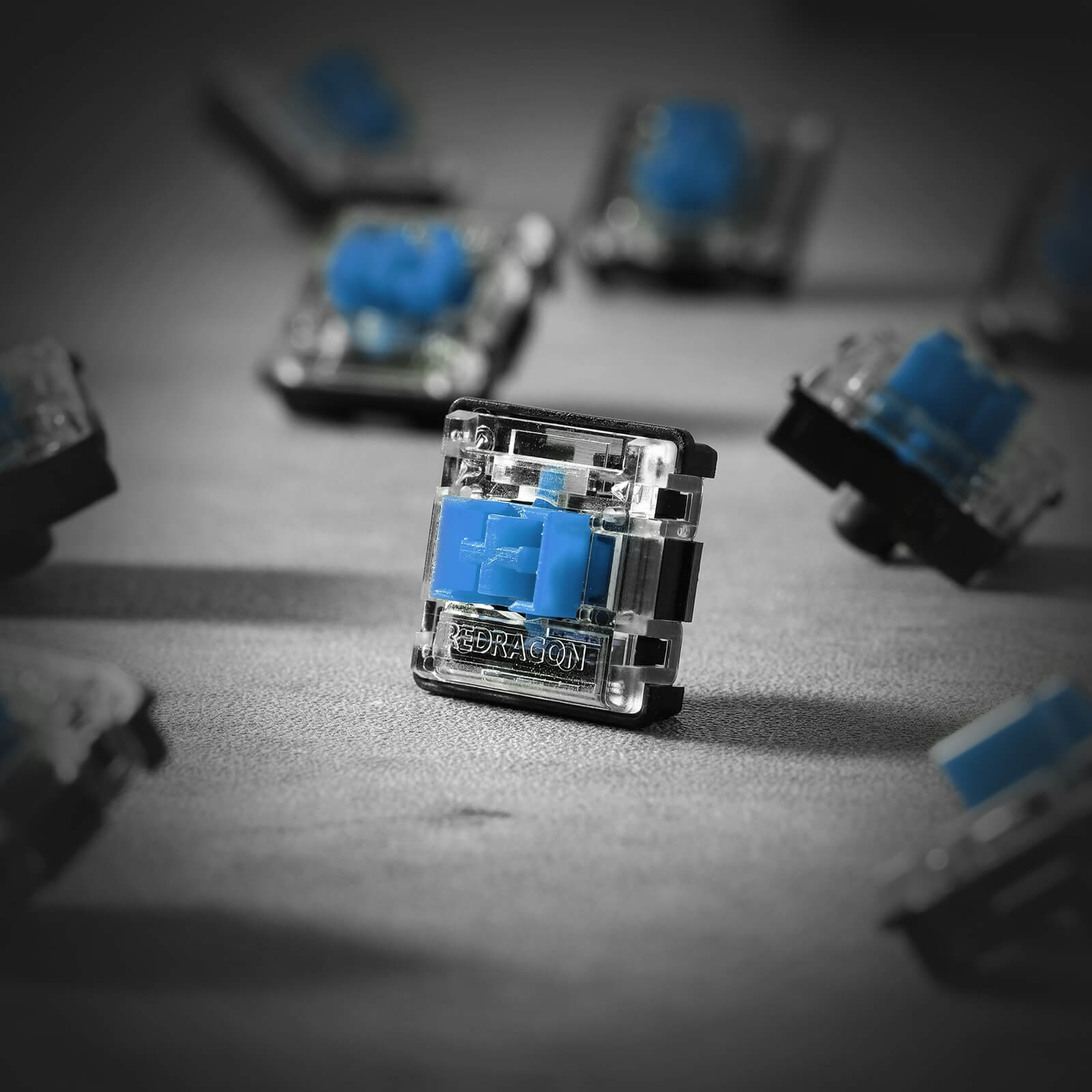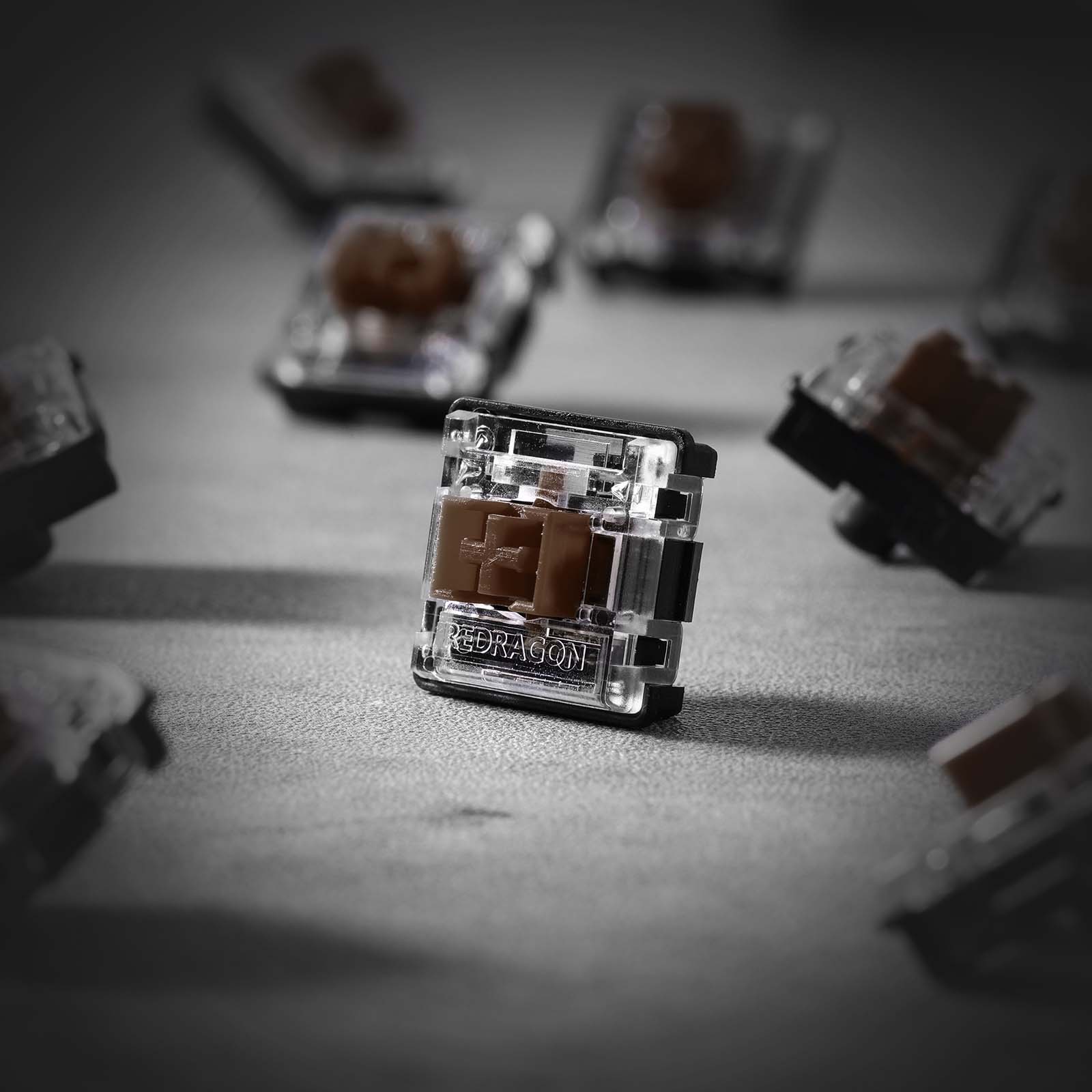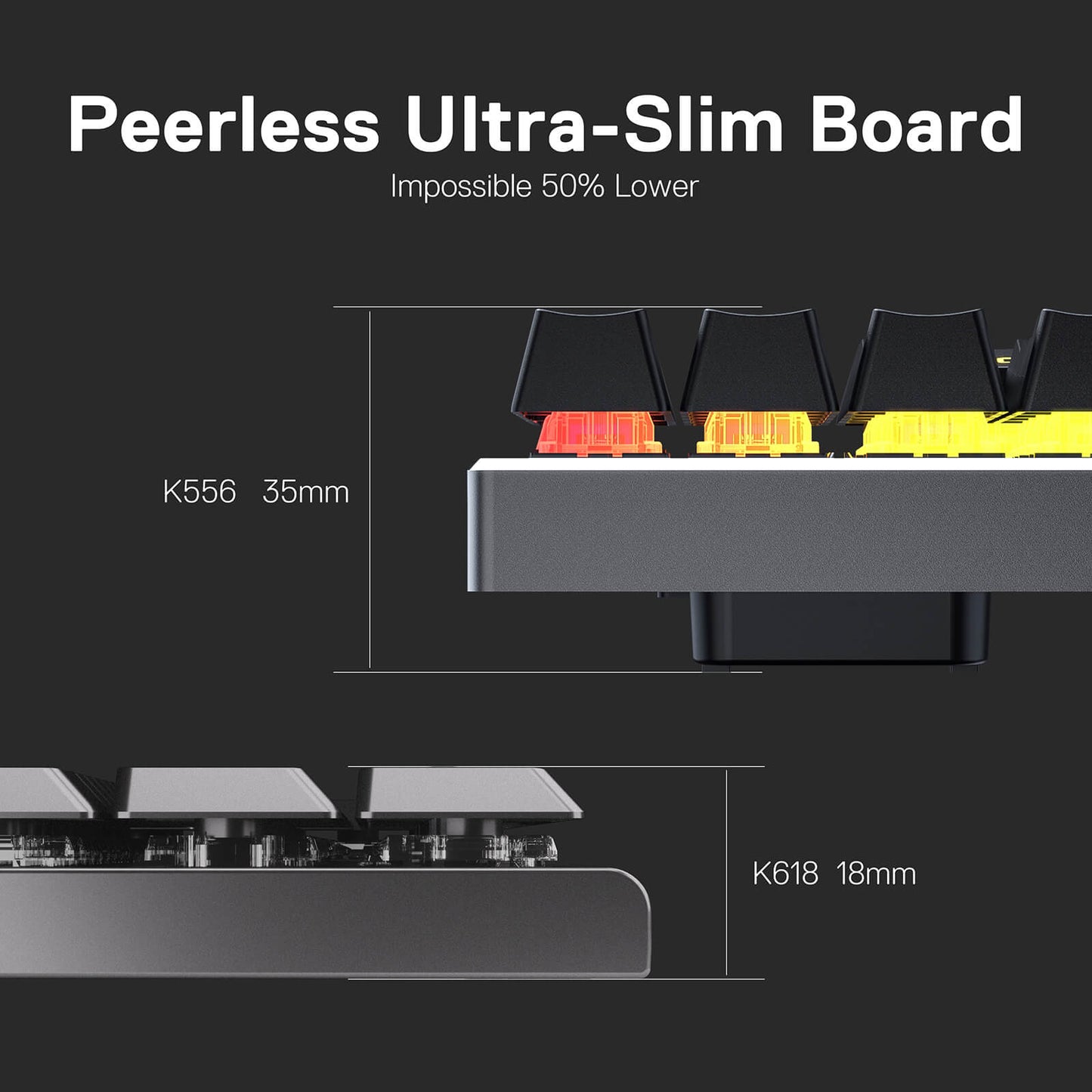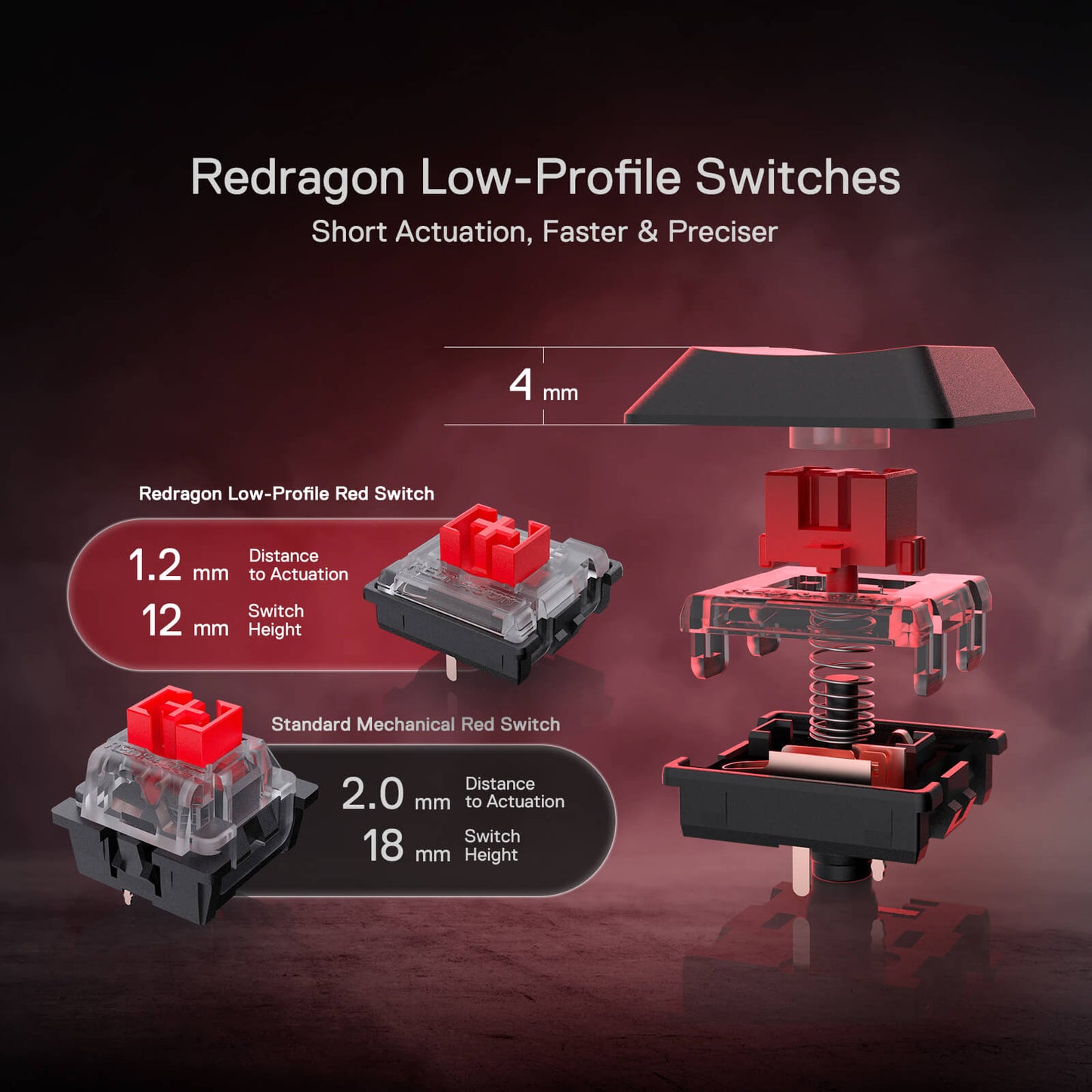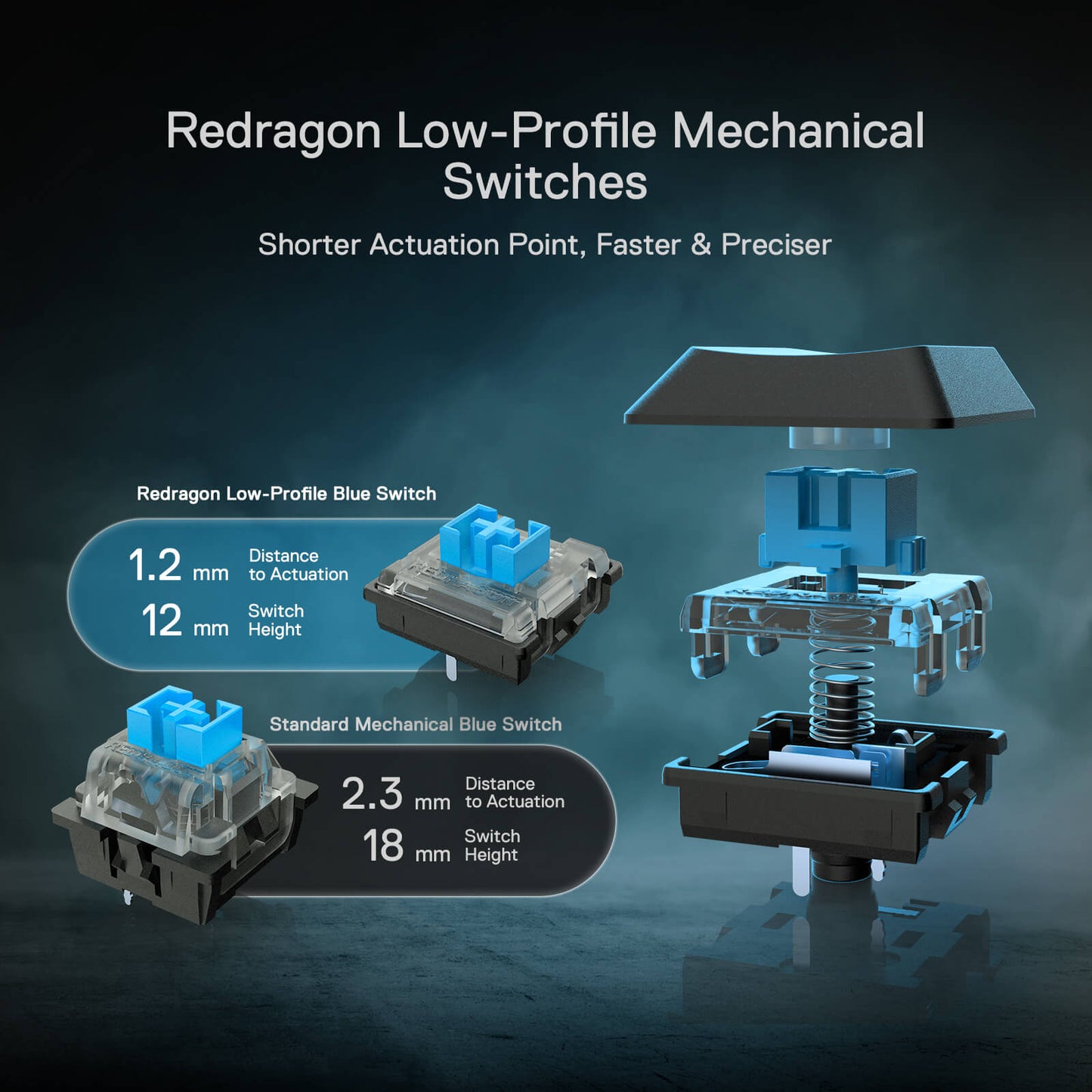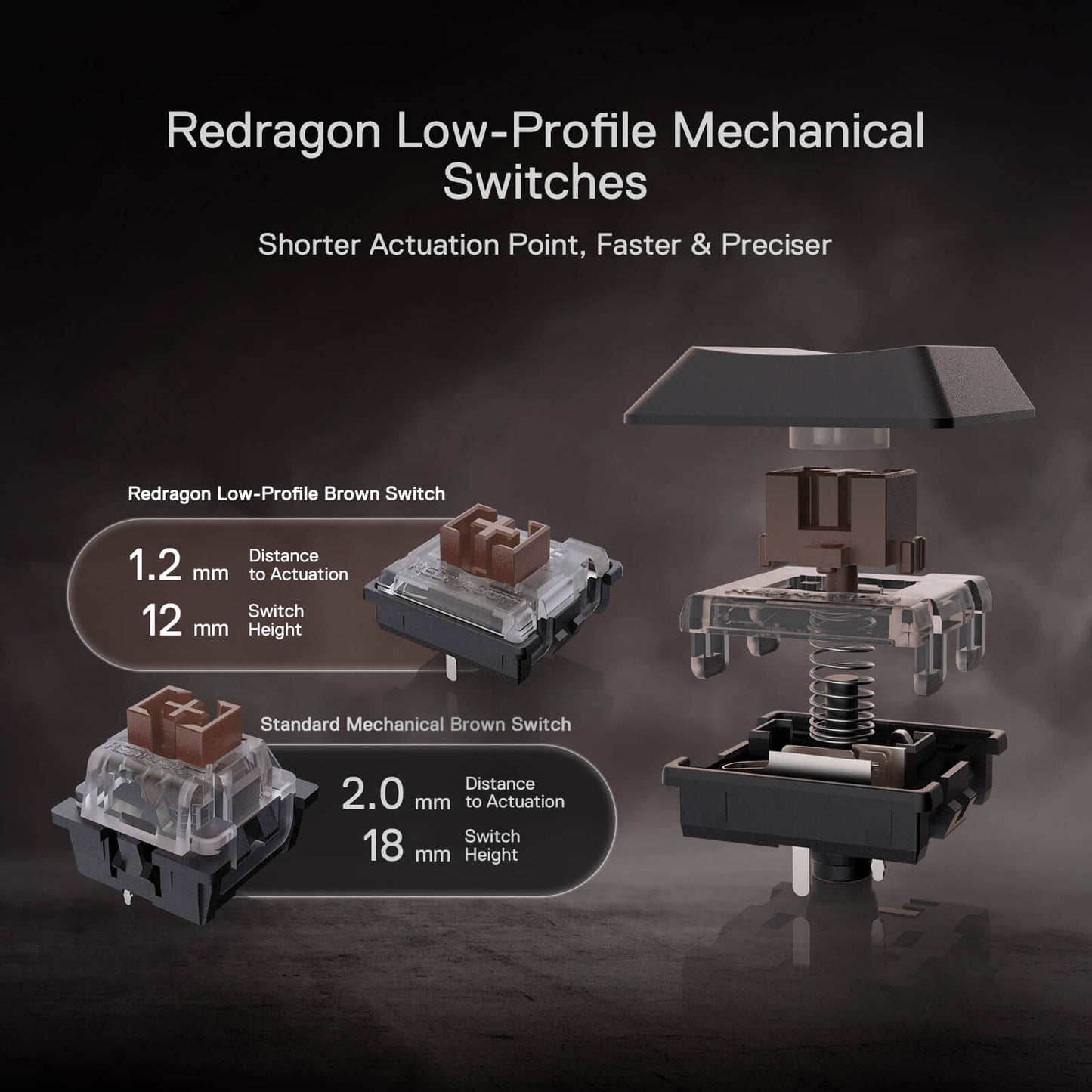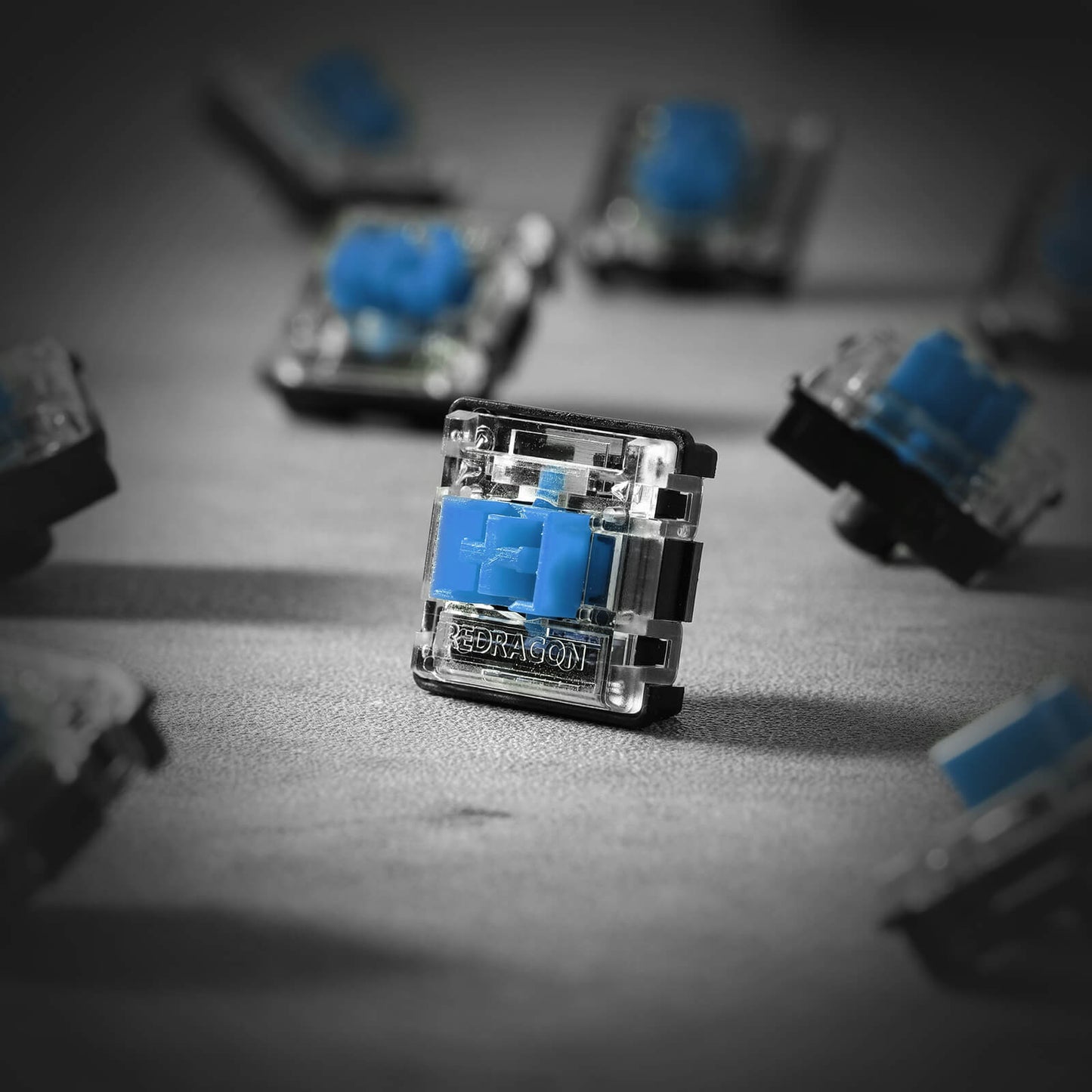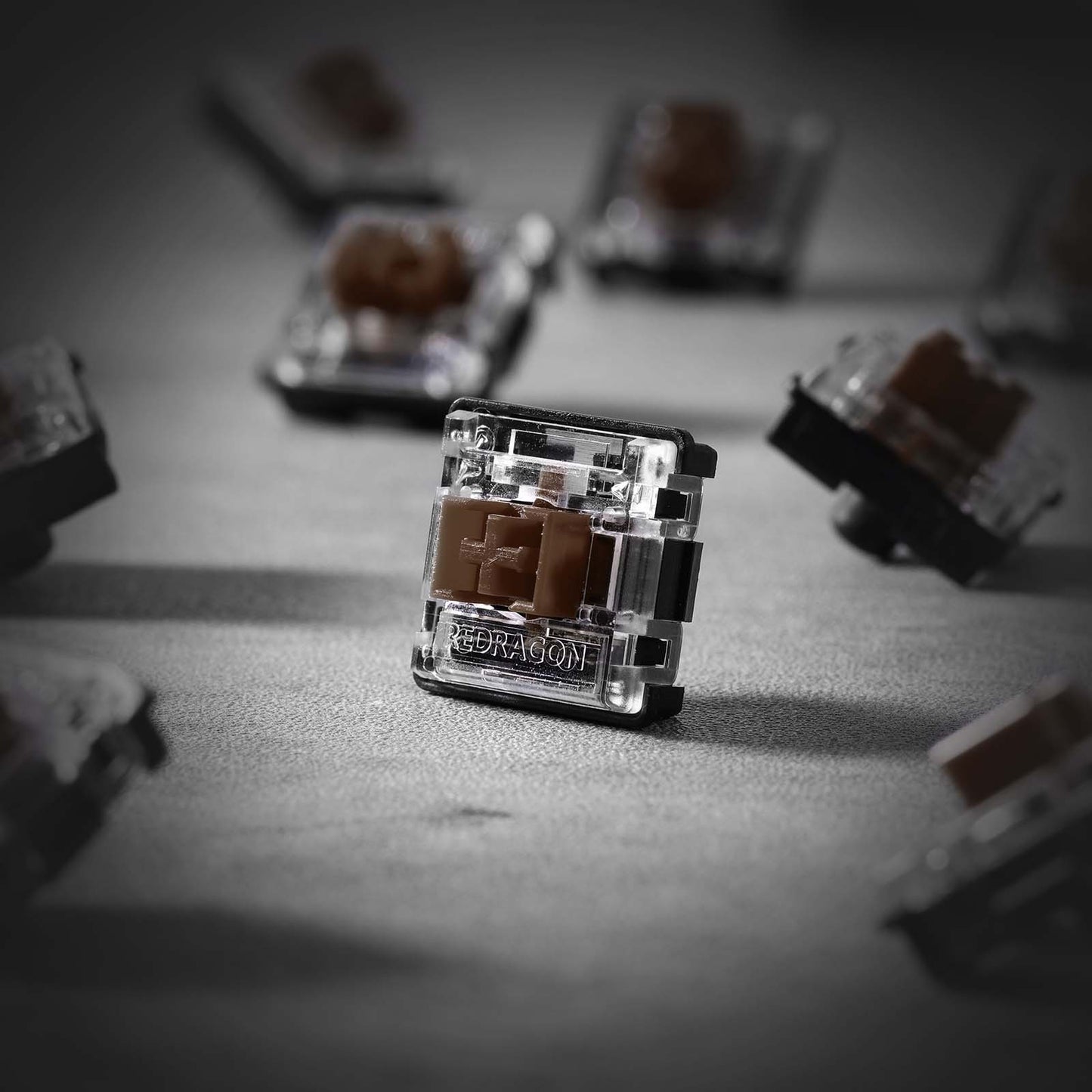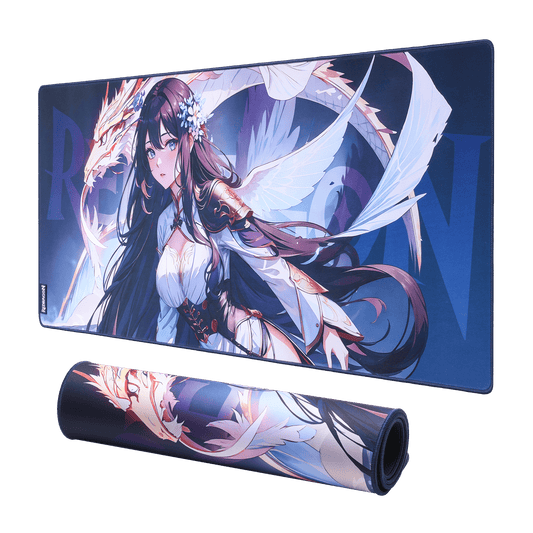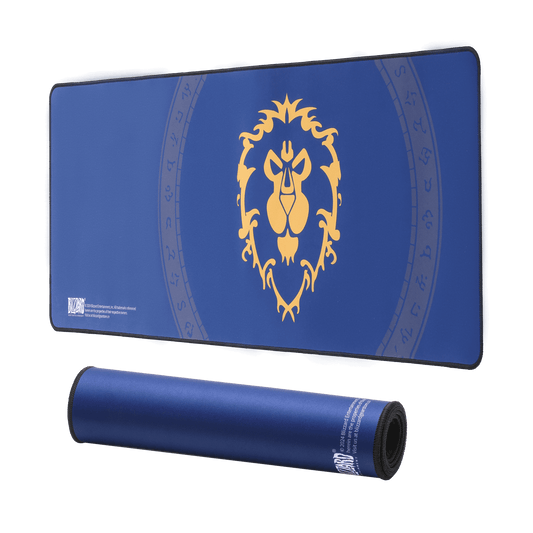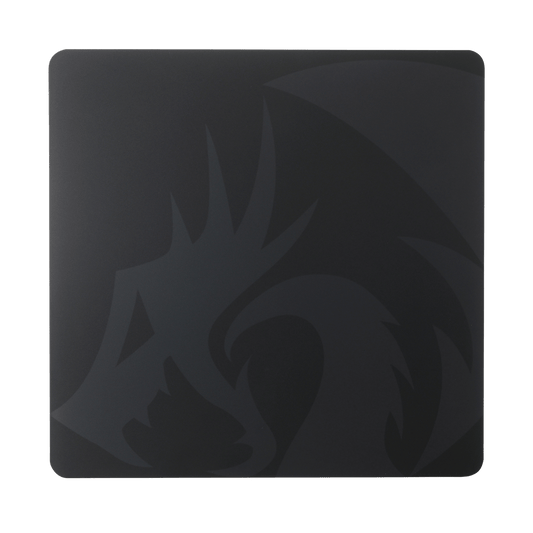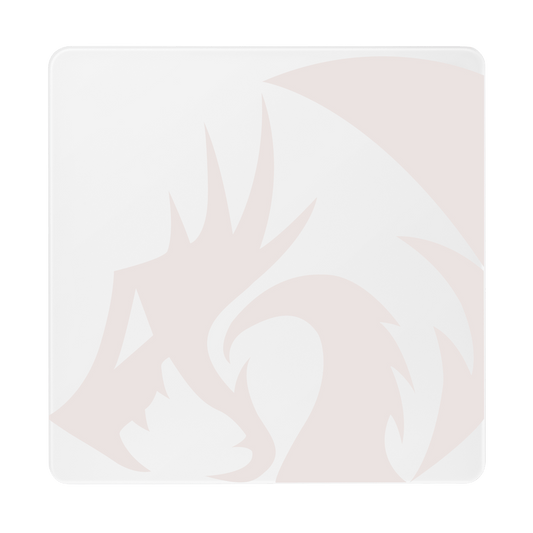- Overview
- Specifications
- Software Download
- Reviews
- Overview
- Specifications
- Software
- Reviews











Bluetooth/2,4 GHz/kabelgebunden, Tri-Mode, ultradünn, niedriges Profil, mechanisch Tastatur
Hier kommt Redragon innovative 1st-Gen 3-Modus-Verbindungstechnologie, USB-C kabelgebunden, BT 3.0/5.0 und 2,4 GHz Wireless-Modi, die Ihre Nutzen Sie Ihre Erfahrungen in allen Bereichen auf die nächste Ebene.
Sorgenfreies Wireless
Integrierte verbesserte 3.0/5.0 Bluetooth- und 2,4-GHz-Wireless-Chips, K618 bietet eine echte kabellose und latenzfreie Verbindung für alle Geräte im Markt. Einfaches Umschalten zwischen verschiedenen drahtlosen Geräten setzt keine Grenzen Wahrscheinlichkeit.


Um 30 % gekürzte, ultradünne Low-Profile-Gaming-Tastatur
Niedriges Profil über die gesamte Tastatur von unten Platine, mittlere rote mechanische Schalter und die oberen Tastenkappen zielen darauf ab, den Abstand zur Betätigung möglichst weit zu verringern.
Mehr Extra Praktisch
Set mit 4×5 On-the-Fly-Makrotasten und einem dedizierten Funktionsbereich für Mediensteuerung. Praktisch zum Aufzeichnen häufig verwendeter Makros ohne Software, spielen Sie das nächste Lied ab oder scrollen Sie einfach zum Anpassen der Lautstärke.
Jetzt ausgestattet mit einer praktischen One-Touch-Umschalttaste für Win/Mac nahtlose Kompatibilität. Und entdecken Sie zusätzliche Mac-Funktionstasten direkt auf die Tastatur.
(* Es kommt mit einer neuen Software. Bitte beachten Sie beim Download für ein verbessertes Erlebnis.)


Mehr Details Neu definierbar
Zusammen mit Tank-Solid-Material ist der Redragon-Kernsoftwaretreiber Unterstützung, 16,8 Millionen Farben Hintergrundbeleuchtung, Standard-Tasten-Neubelegung und Für die persönliche Neuanpassung stehen unbegrenzte Tastenkombinationen zur Verfügung.
5 Geräte umschaltbar
Mit 3 speicherbaren Bluetooth-Geräten, einem 2,4-GHz-Funkmodus, einem kabelgebundenen Modus, K618 kann Verbindungen zu fünf Geräten gleichzeitig speichern und umschalten. Eine Tastatur ist für die meisten Geräte in Ihrem Zuhause gut genug.


Solide Nutzungsdauer
Ausgestattet mit einer modernen 1900 mAh Lithiumbatterie bietet die Tastatur eine längere Nutzungsdauer im kabellosen Modus. Die Anzeige für niedrigen Batteriestand stellt sicher, Die Tastatur bleibt immer online, sofern Sie das Aufladen nicht vergessen.
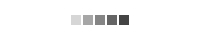
Reviews
KEYBOARD SWITCHES COMPARISION
Swipe To View